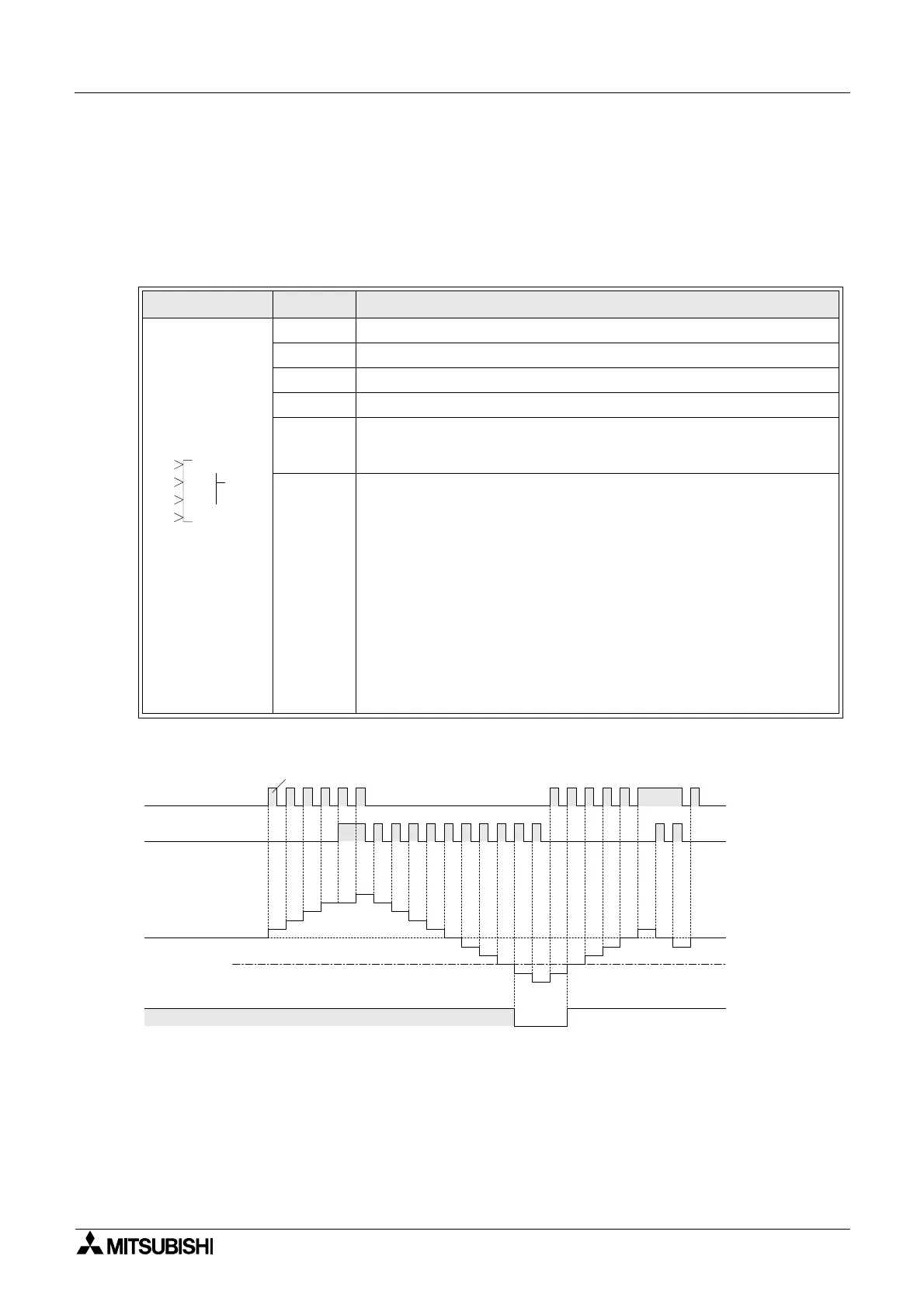α2
Simple Application Controllers
Function Blocks 6
6 - 25
6.12 Up/Down Counter Block
The function block counts upwards and downwards and will turn the Output ON at the Preset
(or greater) value. The values are updated on the rising edge. Input pulses are counted to a
maximum of 20Hz.
Table 6.12: The Counter Function Block
1 ) Counter Operation of input pin U, input pin D, current value and output
Function Set Item Description
U Increments a positive count to the up/down counter function block
D Increments a negative count to the up/down counter function block
C Clear pin for the function block
P Preset signal input pin for the up/down function block
FB
The set value of the function block can be selected from the following
three sources:
1) Preset value from -32768 to +32767
Output
1) Increments a positive count if a signal is received from pin U.
2) Increments a negative count if a signal is received from pin D.
3) If pin U and pin D receive a signal simultaneously the current count
will not change.
4) The ON status of the output is set from the current value equaling
or exceeding the set value.
5) The current value becomes the set value if the preset pin P
receives a signal; the status of the output becomes ON.
6) The following item is available for other function blocks:
a) Current Up Down Count
000U
DU
OD
C
P
P
Input pin U
ON
OFF
Input pin D
Current value of
up-down counter
0
1
2
3
4
5
4
3
2
1
0
-1
-2
-3
-4
-5
-4
-3
-2
-1
0
1
0
-1
0
OFF ON
Set value (-3)
Output
ON OFF
