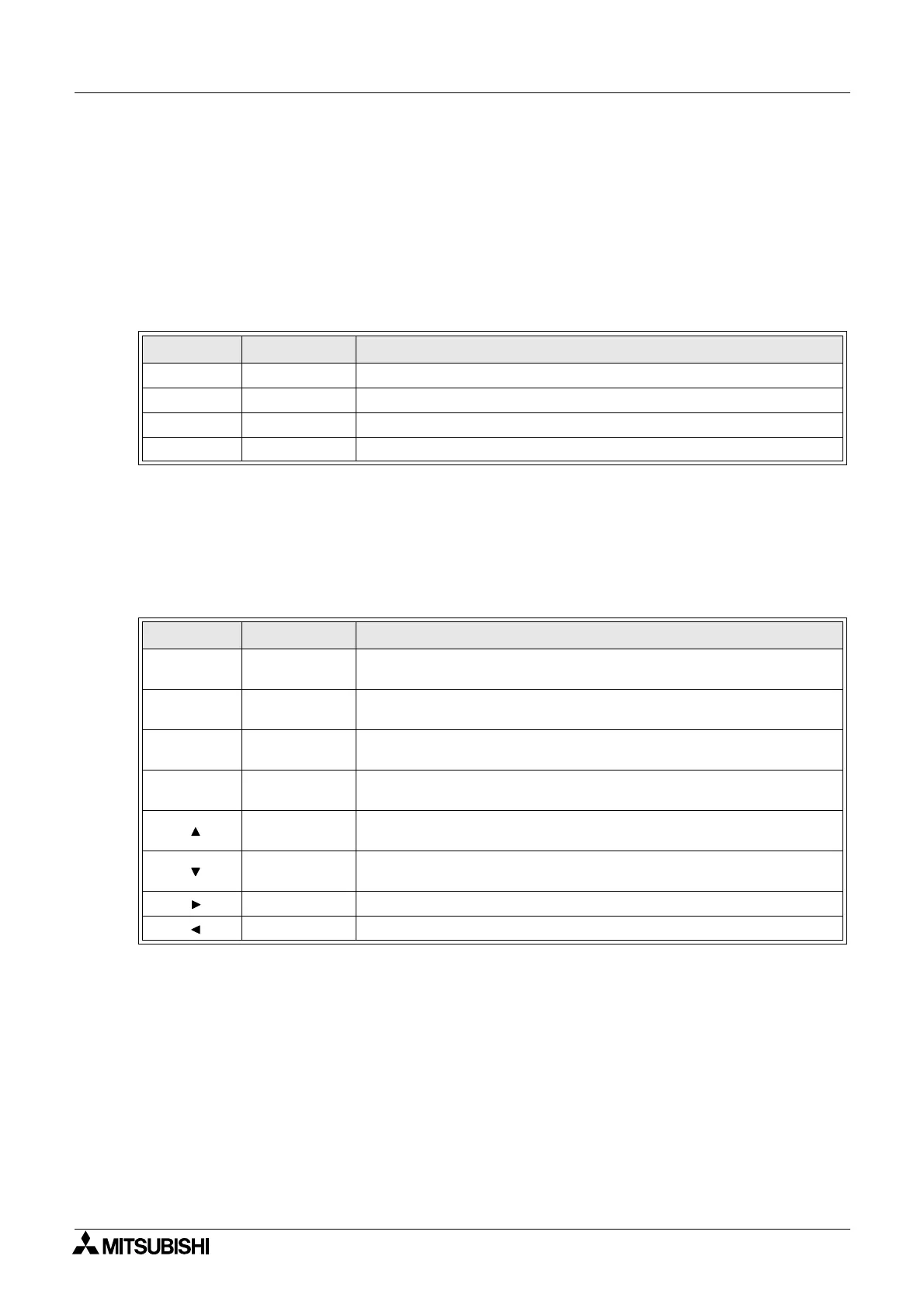α2
Simple Application Controllers
Function Block Programming 2
2 - 2
2.1.1 Inputs
The α2 Series Controller will accept both digital (On/Off) and analog (mV value based)
electrical information through the system Inputs. Please refer to the
α2 Hardware Manual for
electrical information, wiring diagrams and input specifications. Depending on the chosen
controller there are either 14 or 24 input version types of the
α2 Series Controller. The Inputs
are referenced to I01, I02, ..., I15.
Table 2.1: Input type for the
α2 Series Controller
2.1.2 Front Panel Keys
The front panel keys can enter data into the program memory, move through menus or
programs, select programming options, or be used as extra inputs when the program is
running. There are eight keys which are referenced as K01 - K08.
Table 2.2: Front panel keys for the
α2 Series Controller
Input Input Number Description
Signal I01 - I15 Maximum of 15 Inputs are allocated for use.
AS-i E01 - E04 Maximum of 4 AS-interface inputs are allocated for use.
Analog A01 - A08 Maximum of 8 Analog inputs are allocated for use on input I01 to I08.
Extension EI01 - EI04 Maximum of 4 Extension inputs are allocated for use.
Key Name Key number Key Function
OK K01
Used to enter menu options, confirm data entry, and manually force
inputs ON/OFF in the monitor function.
ESC K02
Used to cancel an operation, move to a higher level screen, or to
move to a new menu.
“+” K03
Used to connect (or “add”) function blocks, increase Direct Set input
values or times, or move through programs or menus.
“-” K04
Used to disconnect function blocks, decrease Direct Set values or
times, or move through programs or menus.
( ) K05
Scroll up through menu options (menus, keys, FB, Inputs, Outputs,
etc.)
( ) K06
Scroll down through menu options (menus, keys, FB, Inputs, Outputs,
etc.)
( ) K07 Move to the right on the LCD display, FB program, or Jump command
( )
K08 Move to the left on the LCD display, FB program, or Jump command
