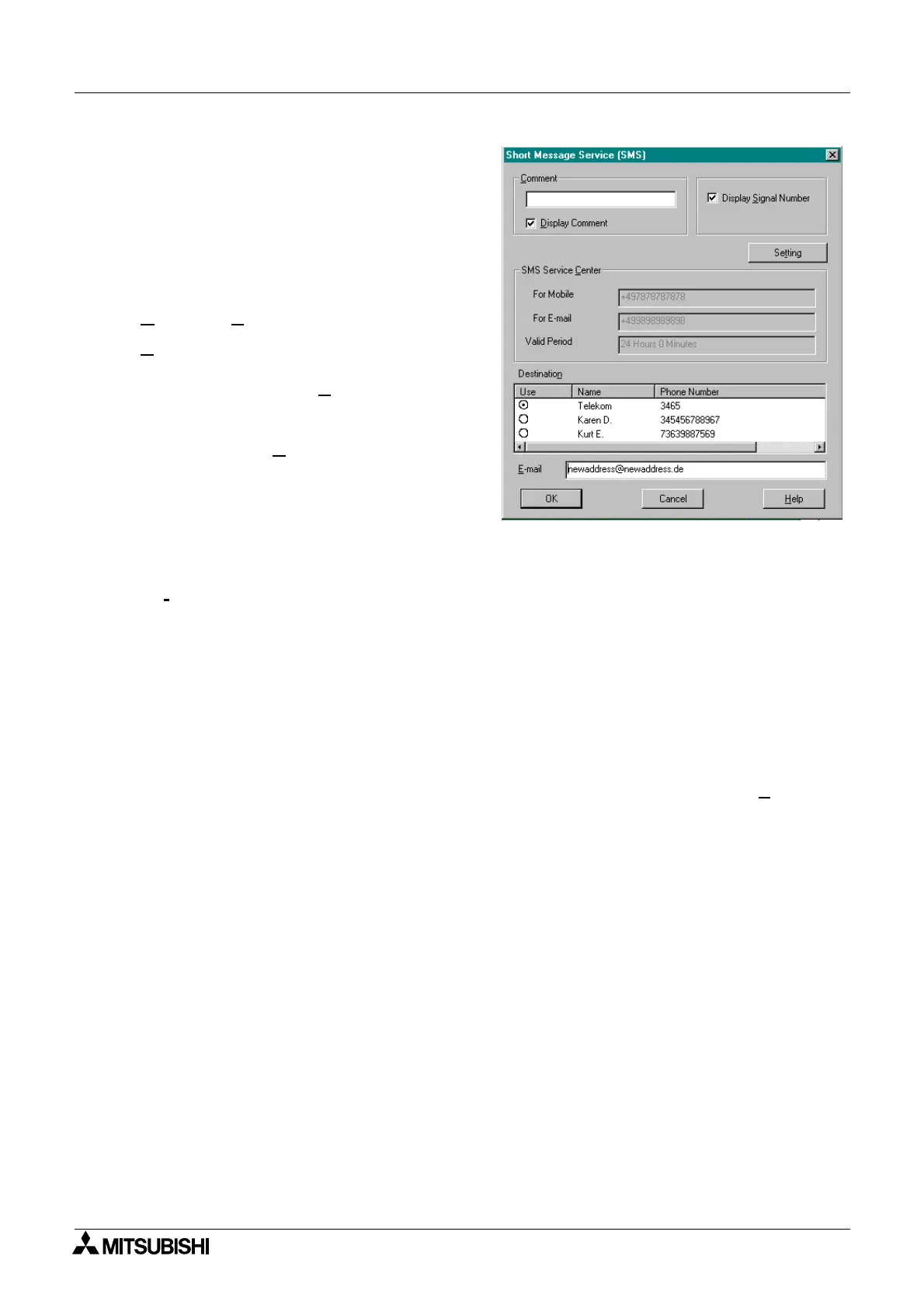α2
Simple Application Controllers
Function Blocks 6
6 - 62
6.28.4 Short Message Service (SMS)
The GSM/SMS Function Block sends the
SMS message to the address chosen in the
Short Message Service dialog box. Each
GSM/SMS FB can only send a message to
one address.
6.28.5 Comment/Signal Number
Comment - Input a comment to label the
function block. The comment will be shown
onscreen only if the “D
isplay Comment”
block is checked. Similarly, the Function
Block number will only be shown onscreen
if the “Display S
ignal Number” box is
checked.
6.28.6 Setting
This box will open the SMS Setting Dialog box. The information for the destination locations is
entered in the SMS Setting dialog box but the final destination is chosen in the Destination
area below.
6.28.7 Destination
The Destination telephone numbers and e-mail Gateway parameters are shown. Choose the
desired destination phone number or Gateway setting for the specific GSM/SMS Function
Block. The choice of a mobile phone number will complete the selection process. If the
Gateway setting is chosen, the destination e-mail address must be entered in the “E
-mail” box.
Every GSM/SMS FB can have a different e-mail address. Press the “OK” button to accept the
settings.
