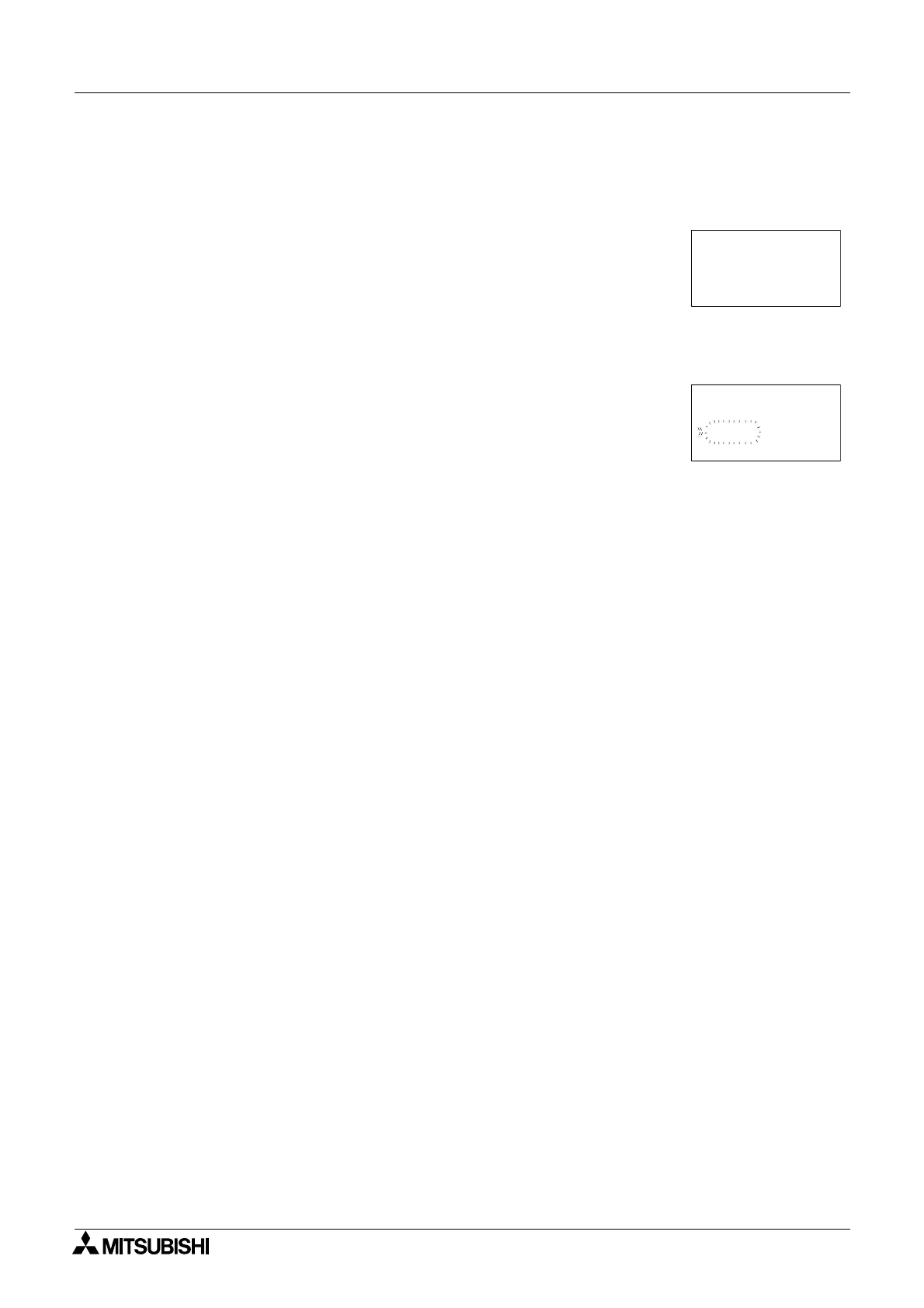α2
Simple Application Controllers
Lets Make a Program 7
7 - 6
Use the “+” button to enter the T timer of 20 seconds. Move down to the t timer and enter the
value of 5.0 seconds. The “OK” button will accept the data for the entire screen. If the “OK”
button is pressed before all the data on the screen is input, re-enter the screen and input the
data. Data can be changed or edited in the same manner.
Move down to the Priority screen. The Priority can be set for either Time or Input. Move to the
Time input and accept with the OK key. All the screen data has been set. Return to the FBD
board by using the “ESC” key.
7.5 Exit the Function Block Diagram board
The programming is complete. To exit the FBD, press the “ESC” key to bring up the Edit
Menu. Scroll to the Exit option and press “OK” to move to the Stop Mode Menu.
SO:10B
toSnOe
0T=
h
0
s0.
0t= s0.
2
SO:10B
oi
r
0
P
yt
ir
em
iT
Itu
pn
