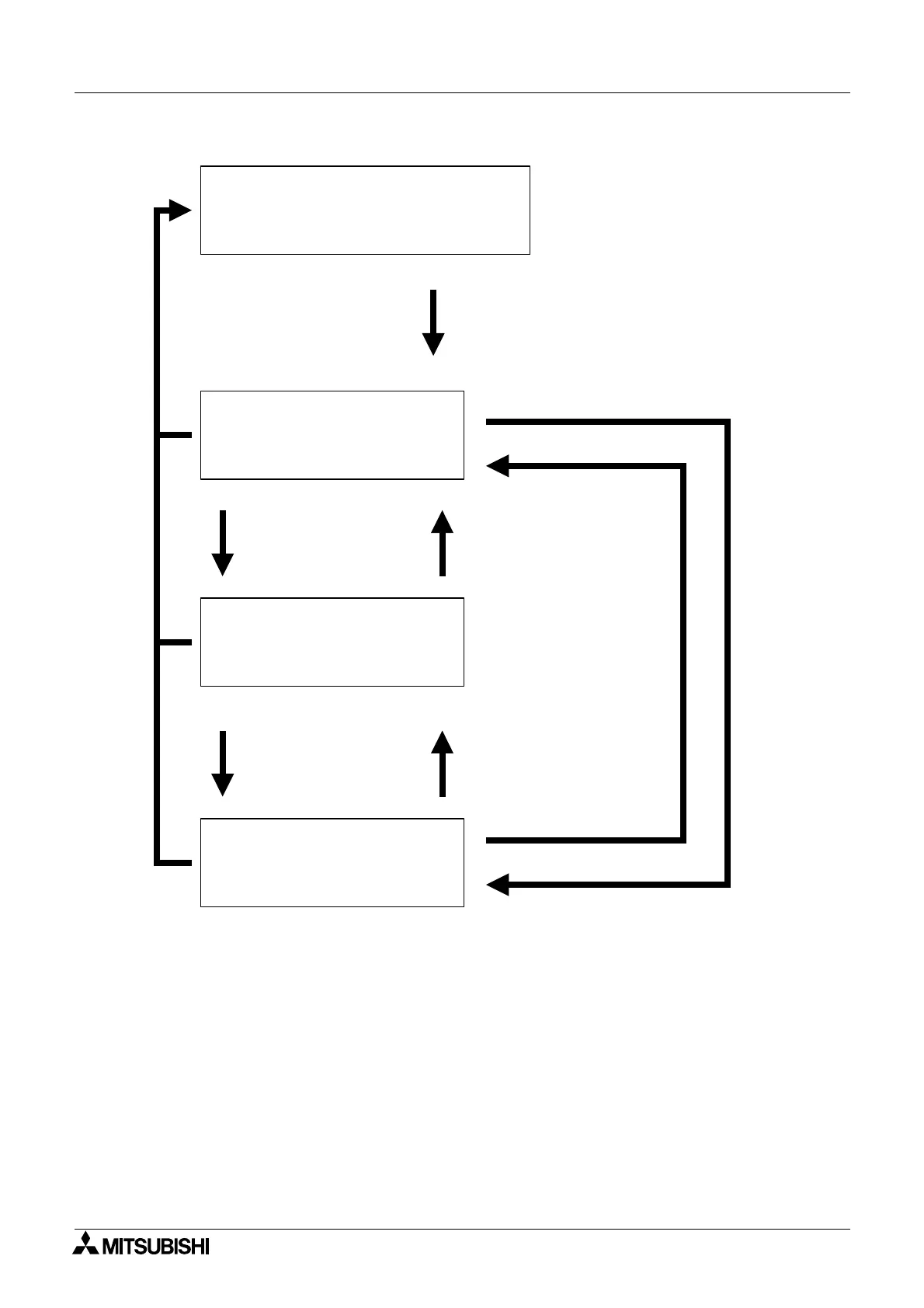α2
Simple Application Controllers
Function Blocks 6
6 - 80
6.33.1 Operation Image:
When N04 is turned ON,
display user screen by the
controlled display manager.
When N04 is turned OFF, display
the status screen or user screen by
display function block on the FBD
base.
Control signal
for changing
user screen
Status screen or User screen
(Display function block undefined by
display manager)
The controlled user screen by
display manager
“User Screen A”
The controlled user screen by
display manager
“User Screen B”
The controlled user screen by
display manager
“User Screen C”
Control signal
for changing
user screen
Control signal
for changing
user screen
Control signal
for changing
user screen
Control signal
for changing
user screen
Control signal
for changing
user screen
