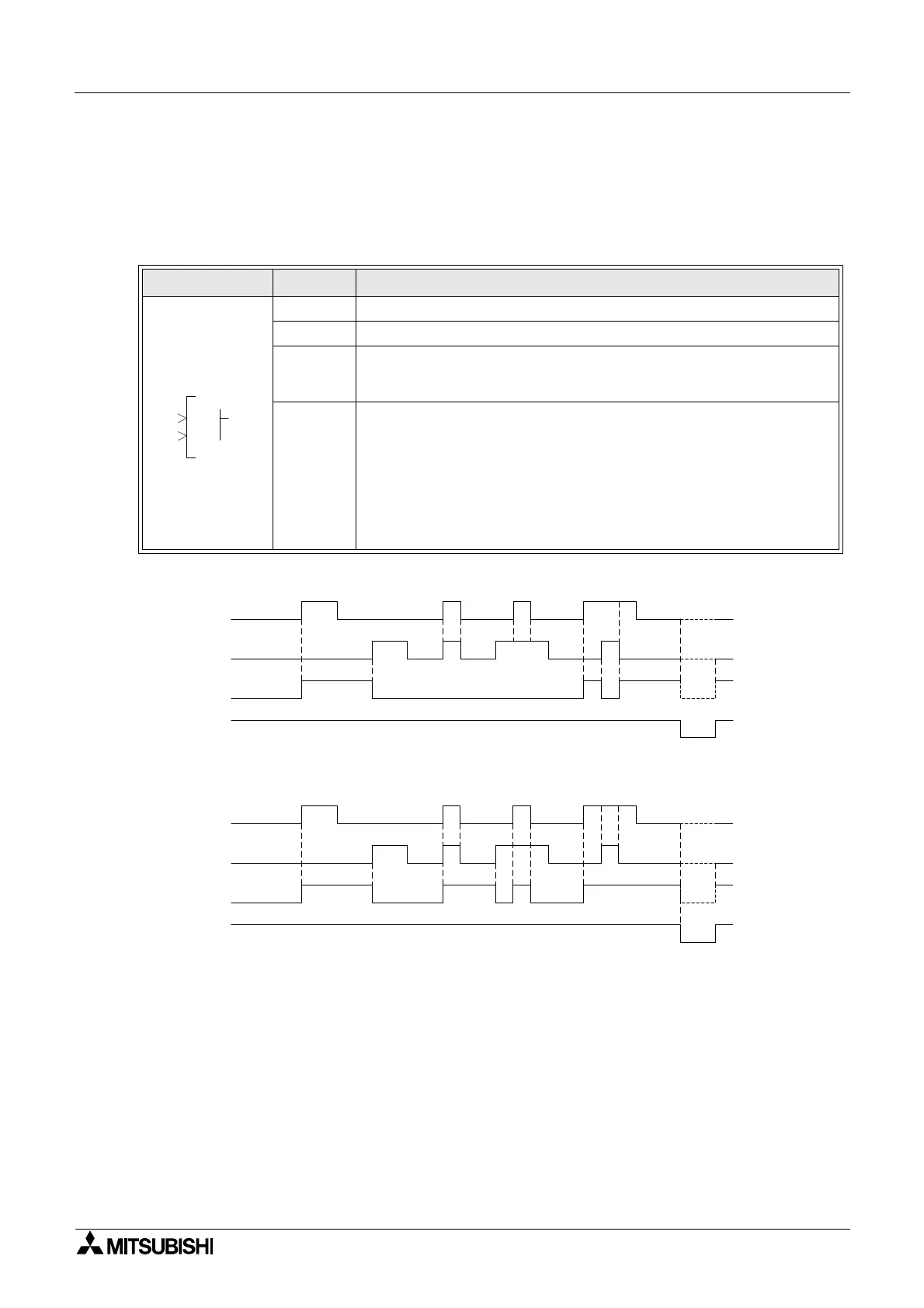α2
Simple Application Controllers
Function Blocks 6
6 - 77
6.32 Retentive Set Reset Block
The function block operates is identical in operational procedure as the Set/ Reset function
block, however, a retentive option has been provided for the user to hold the state of the output
after the power has been turned OFF.
Table 6.32: Retentive Set Reset Function Block
1 ) Retentive Set Reset operation with reset priority
2 ) Retentive Set Reset operation with set priority
Function Set Item Description
S Indicates the input is a set pin
R Indicates the input is a reset pin
FB
1) Priority
a) Set
b) Reset
Output
The output of the function block operates in either an ON or OFF
state.
1) Set the output ON until the reset pin is ON.
2) Decides the status of the output depending which input pin has
priority.
3) Remember Output Signal after a Power Cut.
000
SR
OS
R
R
P
Set pin
OFF ON
Reset pin
OFF ON *
Output pin
OFF
OFFON (Run mode)
Power supply
(Run mode/
Stop mode)
(Stop mode)
OFF ON
Set pin
Reset pin
*
Output pin
OFFON (Run mode)
Power supply
(Run mode/
Stop mode)
(Stop mode)
