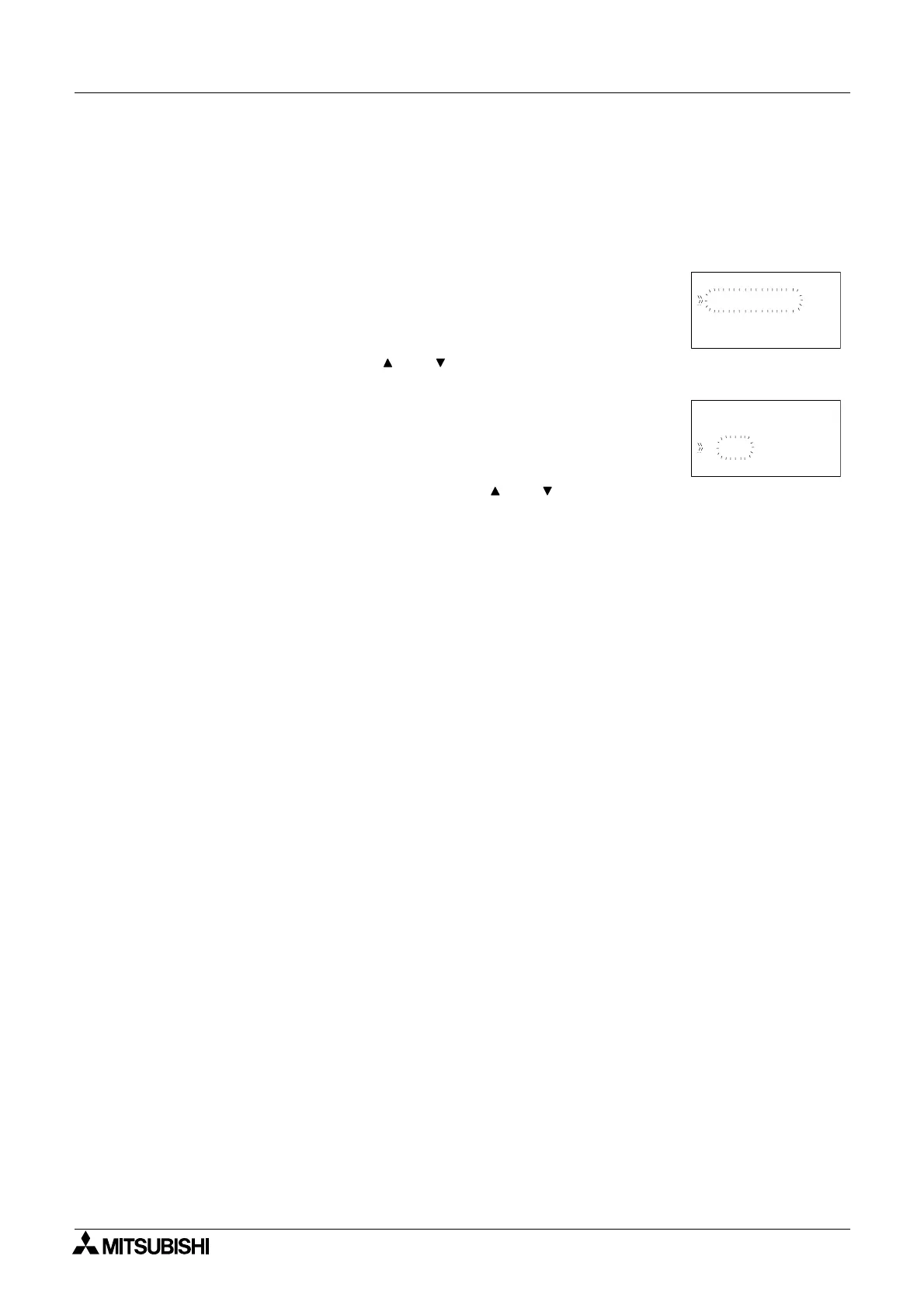α2
Simple Application Controllers
Function Blocks 6
6 - 10
Setup of the Set/Reset Function Block directly from the α2 Series Controller
1 ) Allocate the set and reset pins for the function block.
2 ) Press the “OK” key with the cursor in the function block. The function block edit screen is
displayed as shown.
3 ) Select Setup FB using the “ and ” keys and press the “OK” key. The Set/Reset priority
screen is displayed as shown.
4 ) Select the Set or Reset priority using the “ and ” keys and press the “OK” key to return
to the function block edit screen.
B001 : S
Se t up FB
Change No
De l e t e FB
R
Se t
Re s e t
Pr i or i t y
B001 : SR
