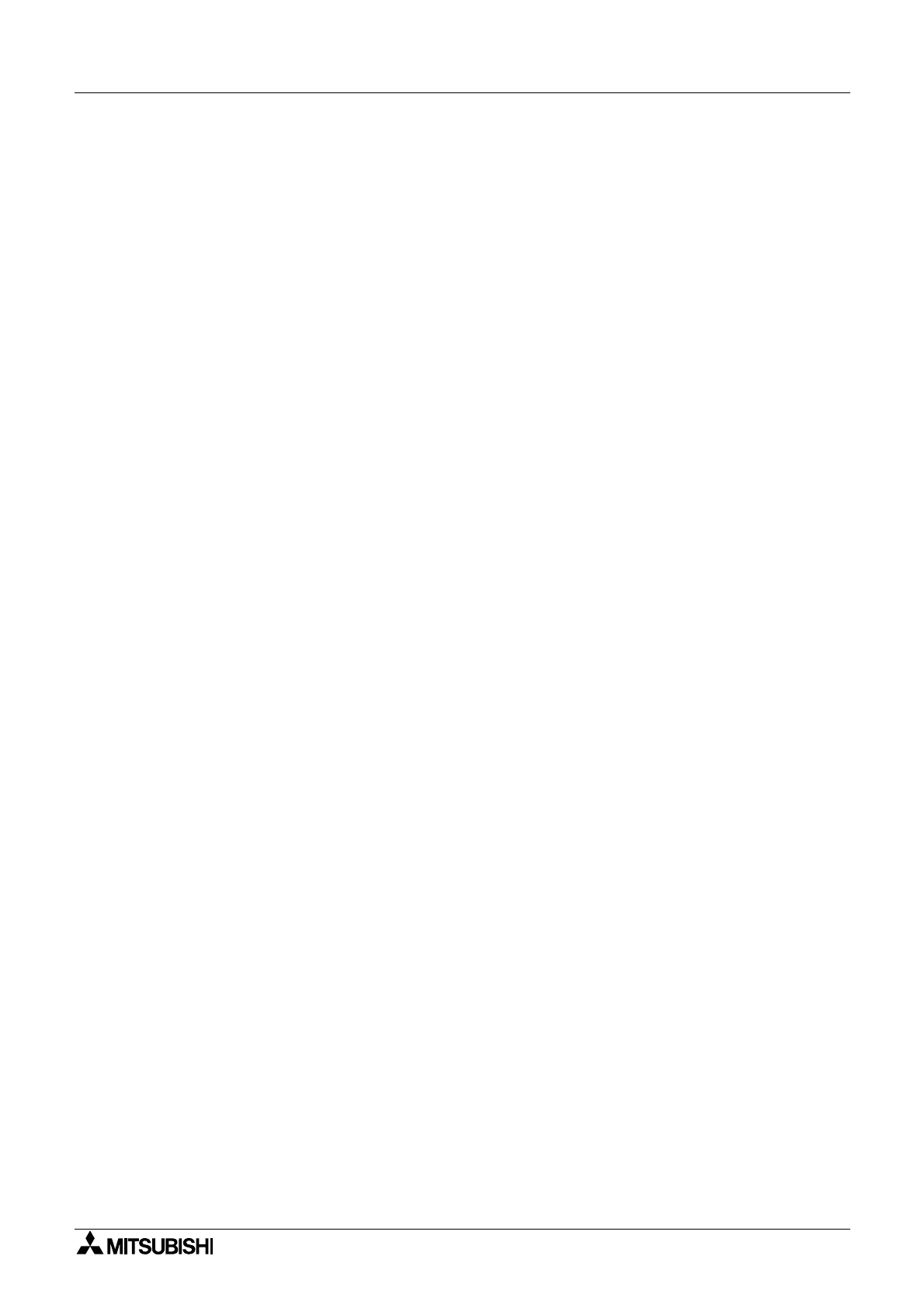α
2 Series Applications Controller
vi
4. Direct Programming ..................................................................4-1
4.1 Block Availability ................................................................................... 4-1
4.2 Connecting Blocks ................................................................................ 4-1
4.2.1 To connect the blocks from the left block to right block. .............. 4-1
4.2.2 To connect the blocks from the right block to left block. .............. 4-2
4.3 Disconnect Two Blocks ......................................................................... 4-2
4.4 Methods to Create a Function Block ..................................................... 4-3
4.4.1 New FB ........................................................................................ 4-3
4.4.2 AddFB .......................................................................................... 4-3
4.5 Function Block Editing .......................................................................... 4-3
4.5.1 Setup Function Block ................................................................... 4-3
4.5.2 Change No. (of a Function Block) ................................................ 4-3
4.5.3 Delete FB ..................................................................................... 4-3
4.6 Movement between Function Blocks .................................................... 4-4
4.6.1 Movement Between Unconnected Blocks .................................... 4-4
4.6.2 Movement Between Connected Blocks ....................................... 4-4
4.6.3 The Jump Command .................................................................... 4-4
4.7 Using Keys as Inputs ............................................................................ 4-4
4.8 The Monitor Mode ................................................................................. 4-5
4.8.1 Monitor/Update Function Block Values ........................................ 4-5
4.8.2 Forcing Outputs ON/OFF ............................................................. 4-6
4.8.3 Add/Delete Function Blocks in the Monitor Mode ........................ 4-6
5. The Logic Function Blocks ........................................................5-1
5.1 The AND Block ..................................................................................... 5-2
5.2 The OR Block ........................................................................................ 5-3
5.3 The NOT Block ..................................................................................... 5-4
5.4 The XOR Block (Exclusive OR) ............................................................ 5-4
5.5 The NAND Block (Not AND) ................................................................. 5-5
5.6 The NOR Block (Not OR) ...................................................................... 5-6
6. Function Blocks ......................................................................... 6-1
6.1 Definitions ............................................................................................. 6-6
6.2 Abbreviations ........................................................................................ 6-6
6.3 Boolean block ....................................................................................... 6-7
6.4 Set/Reset Block .................................................................................... 6-9
6.5 Pulse Block ......................................................................................... 6-11
6.6 Alternate Block .................................................................................... 6-13
6.7 Delay Block ......................................................................................... 6-14
6.8 One Shot Block ................................................................................... 6-16
6.9 Flicker Block ........................................................................................ 6-18
6.10 TimeSW Block .................................................................................. 6-21
6.10.1 Setting the First Time Switch ................................................... 6-21
6.10.2 For the Date operation: ............................................................ 6-22
6.10.3 For the Weekly Operation: ....................................................... 6-22
6.10.4 To Enter New Time Switches ................................................... 6-22
6.10.5 To Edit Time Switches ............................................................. 6-23
6.10.6 To Delete Time Switch Data .................................................... 6-23
