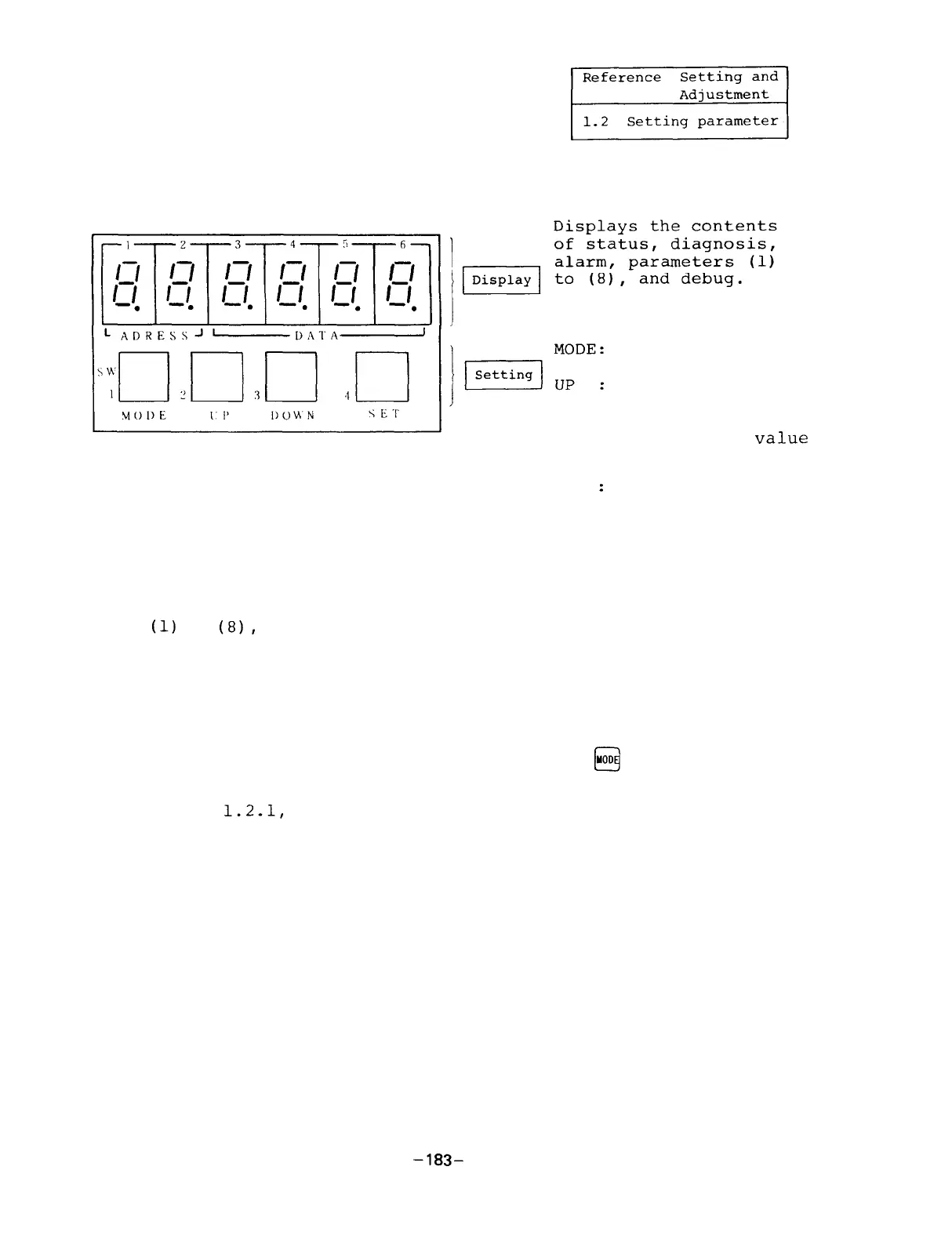1.2.1
Display and set switches (on SF-CA card)
On SF-CA card
DOWN:
SET
:
Changes the dis-
play mode.
Increments a value
on the display
area.
Decrements a
Value
on the display area.
Stores set data of
the parameter.
a) The display modes are roughly categorized as 12 modes
consisting of status display, diagnosis, alarm, parameters
(1)
to
(8),
and debug.
b) After the equipment power is turned on, unless there is an
alarm cause,
the display area on the set panel displays
the speed in the status display mode.
c) When an alarm occurs,
the alarm display mode takes place.
d) To change the current display, press the
@
switch.
e) For the display mode transition and its contents, see
Figure
1.2.1,
"LED Display mode".
-183-
