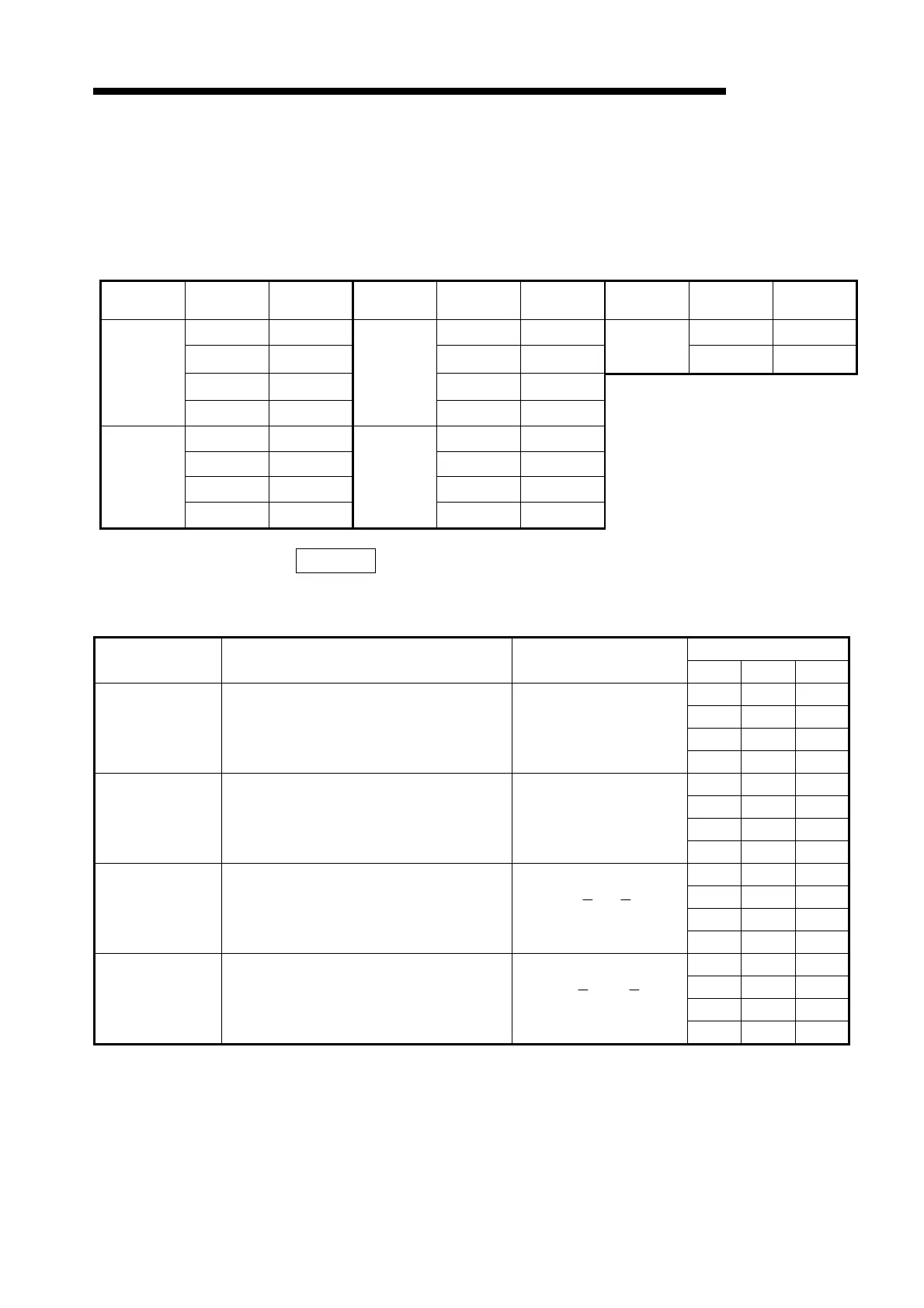7. APPLICATION INSTRUCTIONS
7 − 2
MELSEC-A
7.1 Logical Operation Instructions
(1) The logical operation instructions are instructions which perform the logical
operations such as logical add and logical product.
(2) The logical operation instructions are available in the following 26 types.
Classification
Instruction
Symbol
Ref. Page Classification
Instruction
Symbol
Ref. Page Classification
Instruction
Symbol
Ref. Page
WAND 7-3 WXOR 7-12 NEG 7-20
WANDP 7-3 WXORP 7-12
2’s
complement
(Sign reversal)
NEGP 7-20
DAND 7-3 DXOR 7-12
Logical
product
DANDP 7-3
Exclusive
OR
DXORP 7-12
WOR 7-8 WXNR 7-16
WORP 7-8 WXNRP 7-16
DOR 7-8 DXNR 7-16
Logical
add
DORP 7-8
Exclusive
NOR
DXNRP 7-16
REMARK
The logical operation instructions perform the following processings in units of one bit.
Example
Classification Processing Operation Expression
A B Y
0 0 0
0 1 0
1 0 0
Logical product
Set to 1 only when both inputs A and B are 1. Set
to 0 otherwise.
Y=A⋅B
1 1 1
0 0 0
0 1 1
1 0 1
Logical add
Set to 0 only when both inputs A and B are 0. Set
to 1 to 1 otherwise.
Y=A+B
1 1 1
0 0 0
0 1 1
1 0 1
Exclusive OR
Set to 0 when inputs A and B are equal. Set to 1
when they are different.
Y=A⋅B+A⋅B
1 1 0
0 0 1
0 1 0
1 0 0
Exclusive NOR
Set to 1 when inputs A and B are equal. Set to 0
when they are different.
Y= (A+B) (A+B)
1 1 1
