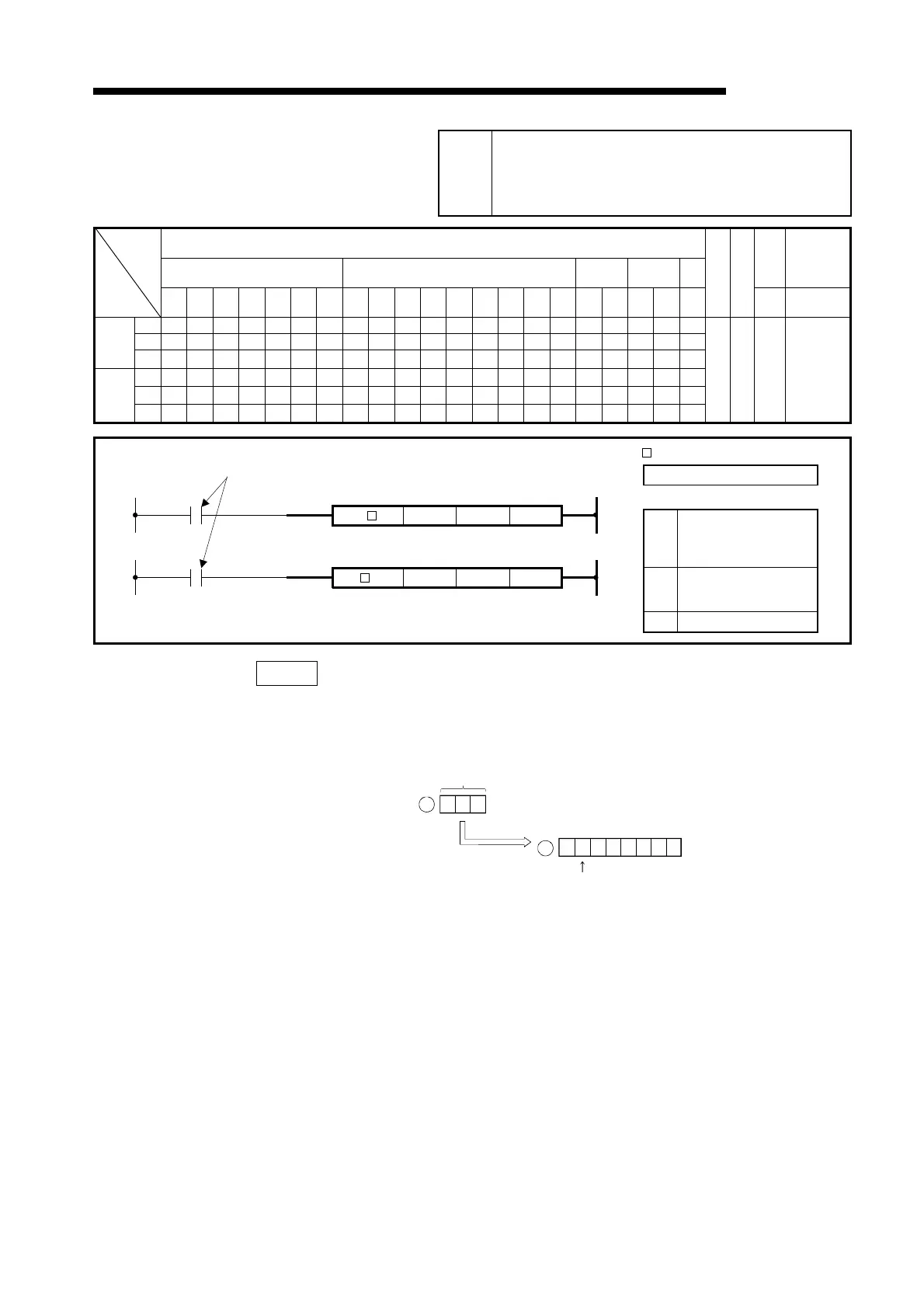7. APPLICATION INSTRUCTIONS
7 − 46
MELSEC-A
7.4.3 8 ↔ 256-bit decode, encode
(DECO, DECOP, ENCO, ENCOP)
Available Device
Bit device Word (16-bit) device Constant Pointer
Level
Carry
flag
Error
flag
X Y M L S B F T C D W R A0 A1 Z V K H P I N
Digit specification
Index
M9012 (M9010, M9011)
(S) O O O O O O O O O O O O O O O O O O
(D) O O O O O O O O O O O
DECO
n O O
(S) O O O O O O O O O O O O O O O O
(D) O O O O O O O O O
ENCO
n O O
O O
Functions DECO
8 → 256 bit decode
(1) Corresponding to the binary value specified with the lower “n” bits in (S), a bit in
(D) turns ON.
7
01
ON
000000
110
6543210
D
n=3
S
(Binary value=6)
(2) For "n", 1 to 8 can be specified.
(3) When "n" is 0, no processing is performed and the contents of 2
n
bits, which
begin with the device specified at (D), do not change.
(4) A bit device is treated as one bit and a word device as 16 bits.
Applicable
CPU
All CPUs
(S)
Decode, encode data or
head device number
stor-ing decode, encode
data
(D)
Head device number
which will store the
op-eration result
n Effective bit length (1 to 8)
Setting data
DECO, ENCO
Indicates the instruction symbol.
P
(S) (D) n
(S) (D) n
Decode, encode commands
