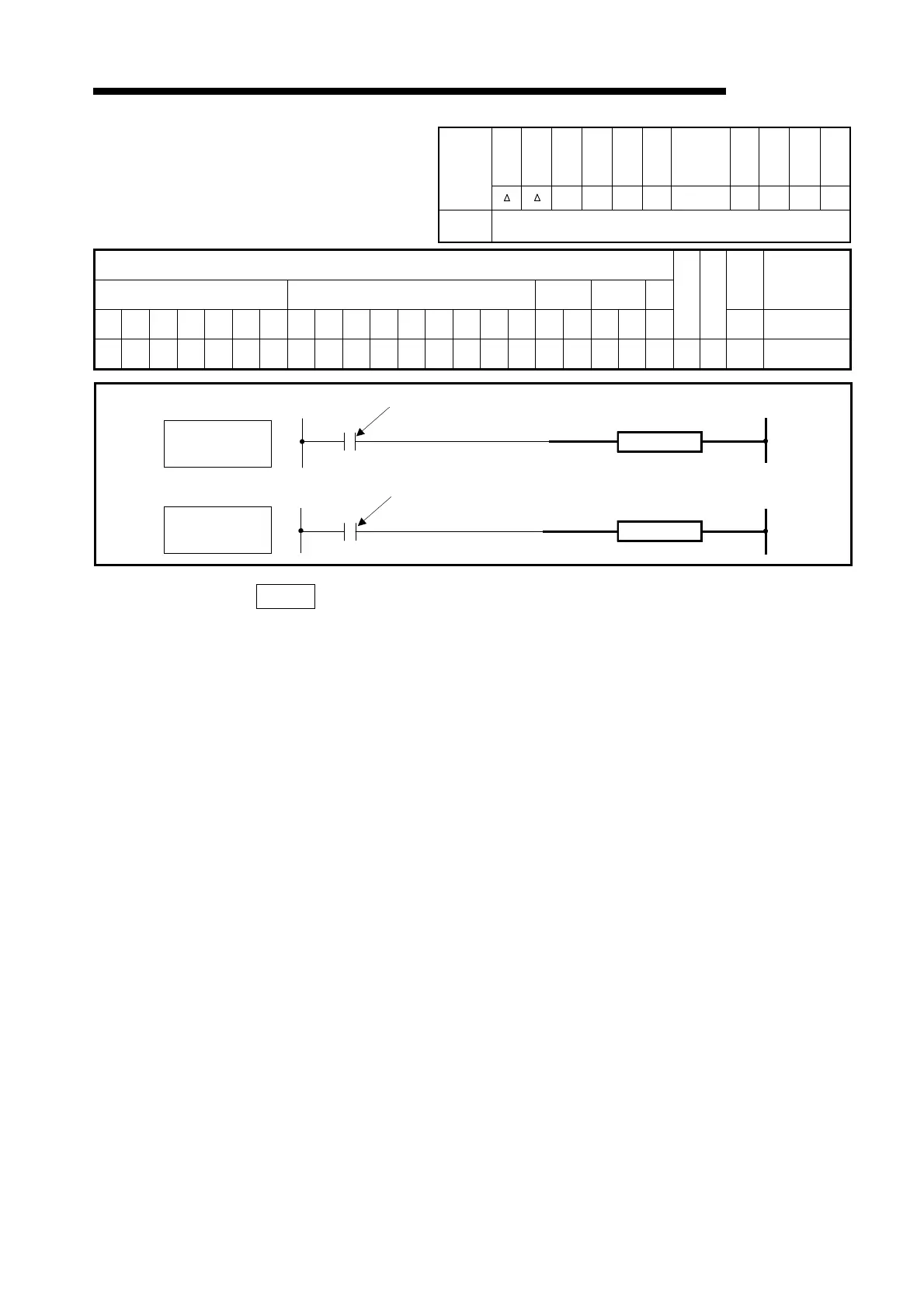7. APPLICATION INSTRUCTIONS
7 − 133
MELSEC-A
7.10.4 Sampling trace set, reset
(STRA, STRAR)
Available Device
Bit device Word (16-bit) device Constant Pointer Level
Carry
flag
Error
flag
X Y M L S B F T C D W R A0 A1 Z V K H P I N
Digit specification
Index
M9012 (M9010, M9011)
Functions STRA
(1) When M9047 is switched on, the sampling trace data specified by the
peripheral device is stored to the dedicated memory area the specified number
of times. After the specified number of times is reached, the data sampled is
latched and the sampling trace is stopped.
(If M9047 turns off during the sampling, the sampling is stopped.
(2) Sampling trace data are as follows:
X, Y, M, L, S, B, F, T/C (coil, contact): Maximum of eight contacts (Maximum of
16contacts with A1A, A2AS and AnU)
T, C, D, W, R, A0, A1, Z, V : Maximum of three points (Maximum of
10 points with AnA, A2AS and AnU)
(3) Upon completion of the sampling trace after the execution of STRA instruction,
M9043 turns on.
(4) The STRA instruction is executed only once.
(5) The sampling trace result can be monitored by the peripheral device.
(6) The STRA and STRAR instructions cannot be executed during ROM operation.
AnS
AnN
AnSH
An A1FX
A3H
A3M
A3V AnA
AnU, A2AS
A2USH-S1
A2USH board
QCPU-A
(A Mode)
A0J2H
A2C
A52G
A73
A3N
board
Applicable
CPU
O O O O O O O O O
Remark
*1: Unusable with A1N.
*2: Unusable with A1.
STRA
STRAR
Execution of
sampling trace
Reset of sam-
pling trace
Sampling trace command
Reset command
*1
*2
