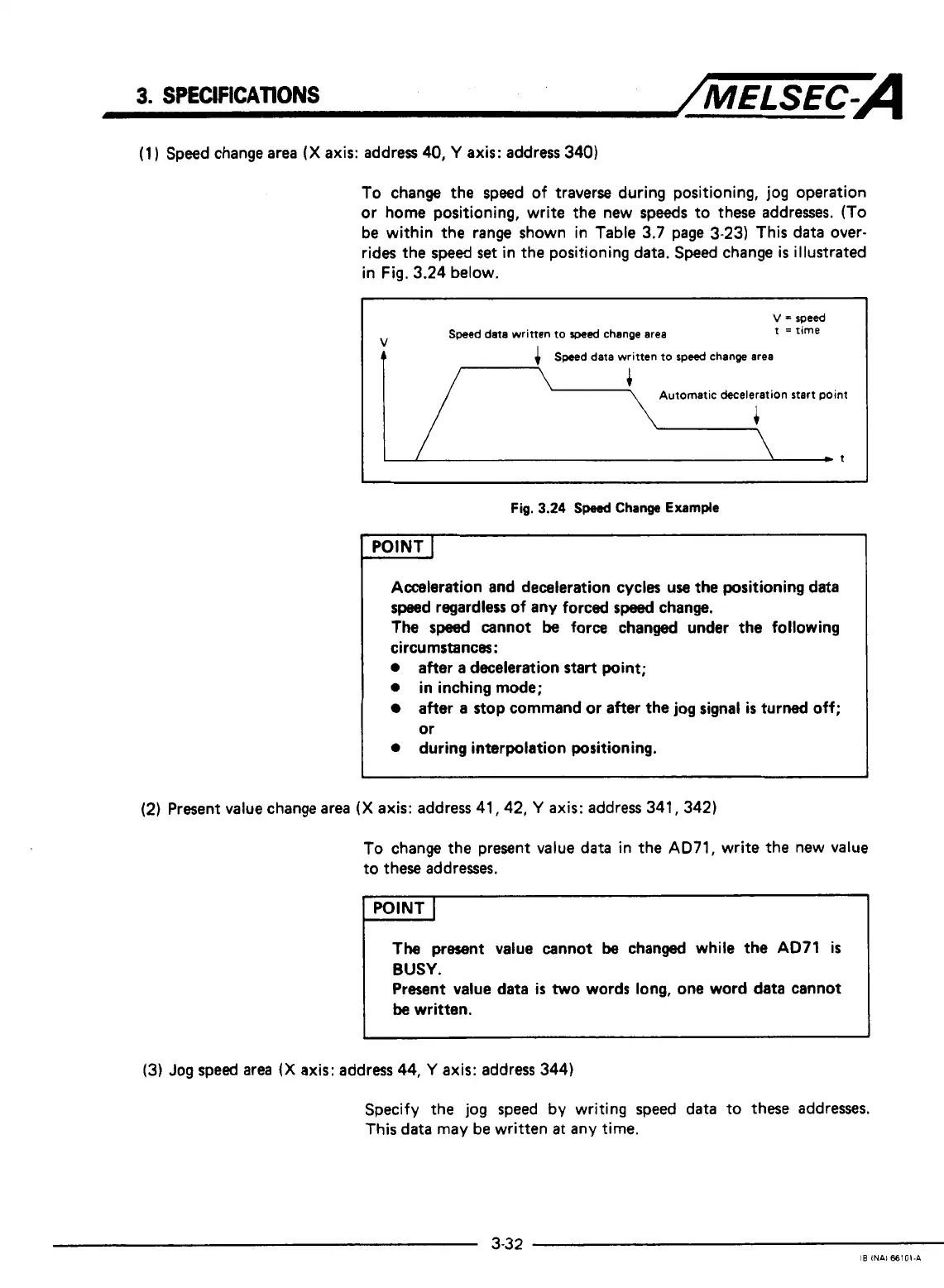3.
SPEWICATIONS
/MELSEC-A
(1
)
Speed change
area
(X
axis:
address 40,
Y
axis: address 340)
To change the speed of traverse during positioning, jog operation
or home positioning, write the new speeds to these addresses.
(To
be within the range shown in Table
3.7
page 3-23) This data over-
rides the
speed
set
in the positioning data. Speed change
is
illustrated
in
Fig.
3.24 below.
IV
Speed
data
written
to
speed
change area
It
V
=
speed
t
=
time
Fig.
3.24
Speed
Change
Example
POINT
j
Acceleration and deceleration cycles use
the
positioning data
speed regardless of any forced
speed
change.
The
speed
cannot
be
force changed under
the
following
circumstances:
0
after
a
deceleration
start
point;
0
in inching mode;
after
a
stop command or after the
jog
signal
is
turned
off;
0
during interpolation positioning.
or
(2)
Present value change area
(X
axis:
address 41,42,
Y
axis: address 341, 342)
To change the present value data in the
AD71,
write the new value
to these addresses.
POINT
I
The
present value cannot
be
changed while
the
AD71
is
BUSY.
Present value data
is
two
words long, one word
data
cannot
be
written.
(3) Jog speed area
(X
axis: address 44,
Y
axis: address 344)
Specify the
jog
speed by writing speed data to these addresses.
This data may be written
at
any time.
3-32
IB
lNAl
66101-A
