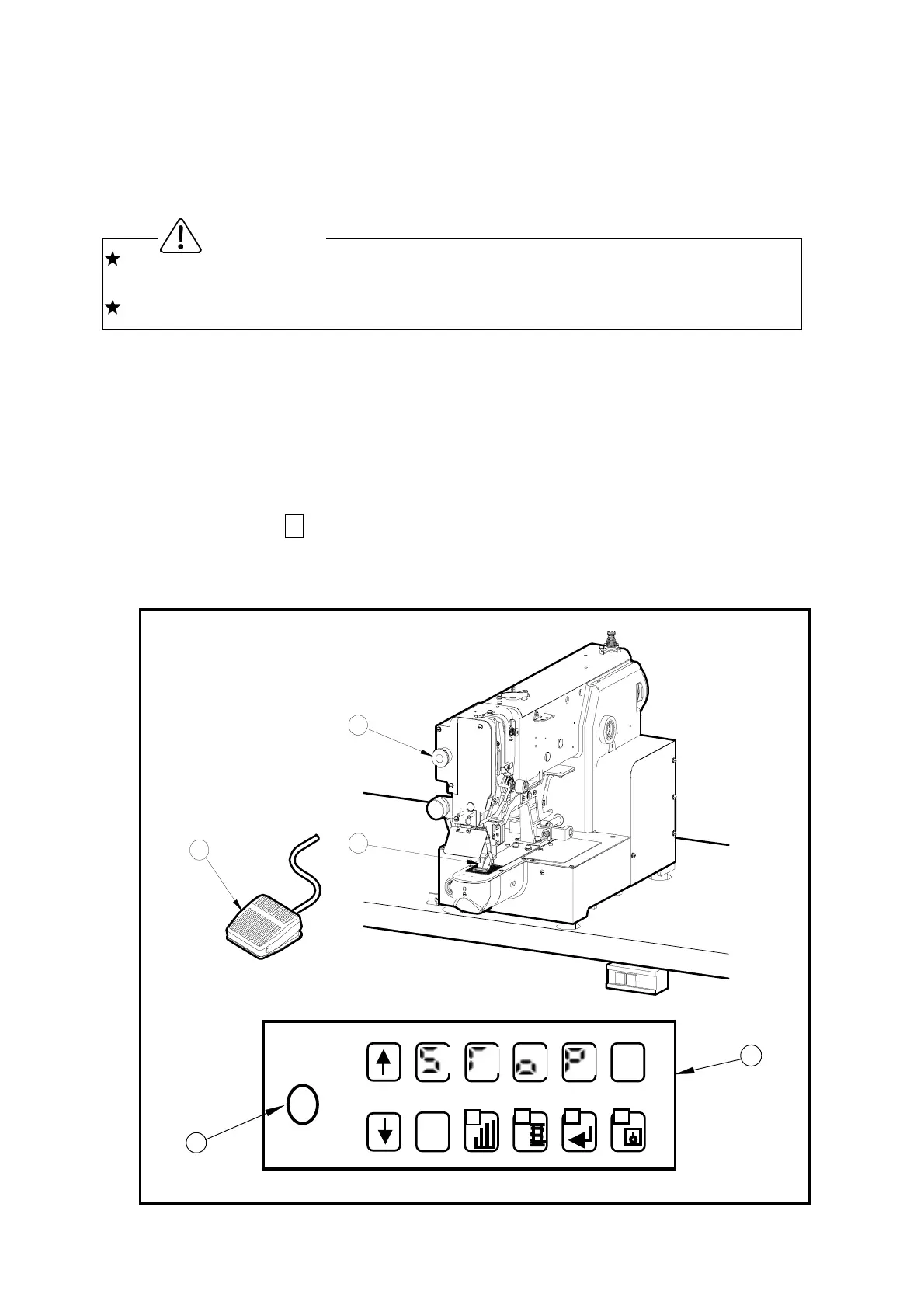-15-
6. PROPER SEWING
6-1. Operation of the halt switch
If an incident such as a thread breakage, needle breakage and any other incidents are
happened during the sewing operation, please hit immediately the halt switch. The sewing
machine running is stopped instantly.
(1) Press the HALT switch (NO.1), All operations will stop, and the sewing machine will stop
at the needle UP state without trimming the thread.
(2) Remove the cause of the abnormality.
(3) To continue sewing, turn the HALT switch to the right. Then the switch will be unlocked.
(4) Next, when the foot switch (NO.4) is pressed again, the operation will resume from the
halted position.
(5) To cancel sewing, turn the HALT switch (NO.1) to the right, and unlock the switch.
Then, press the H key (NO.3) on the setting panel (NO.2).
The work holder (NO.5) will return to the home position from the stopped position and will
stop.
2
3
LED4 LED3
H
LED1 LED2 LED5
A
AA
A
B C D
F
1
5
4
Before start the sewing operation, please make sure the location of the halt switch and
keep it in mind the function and how to use it.
Please keep away the hands and the face from the needle during the sewing operation.
Caution
