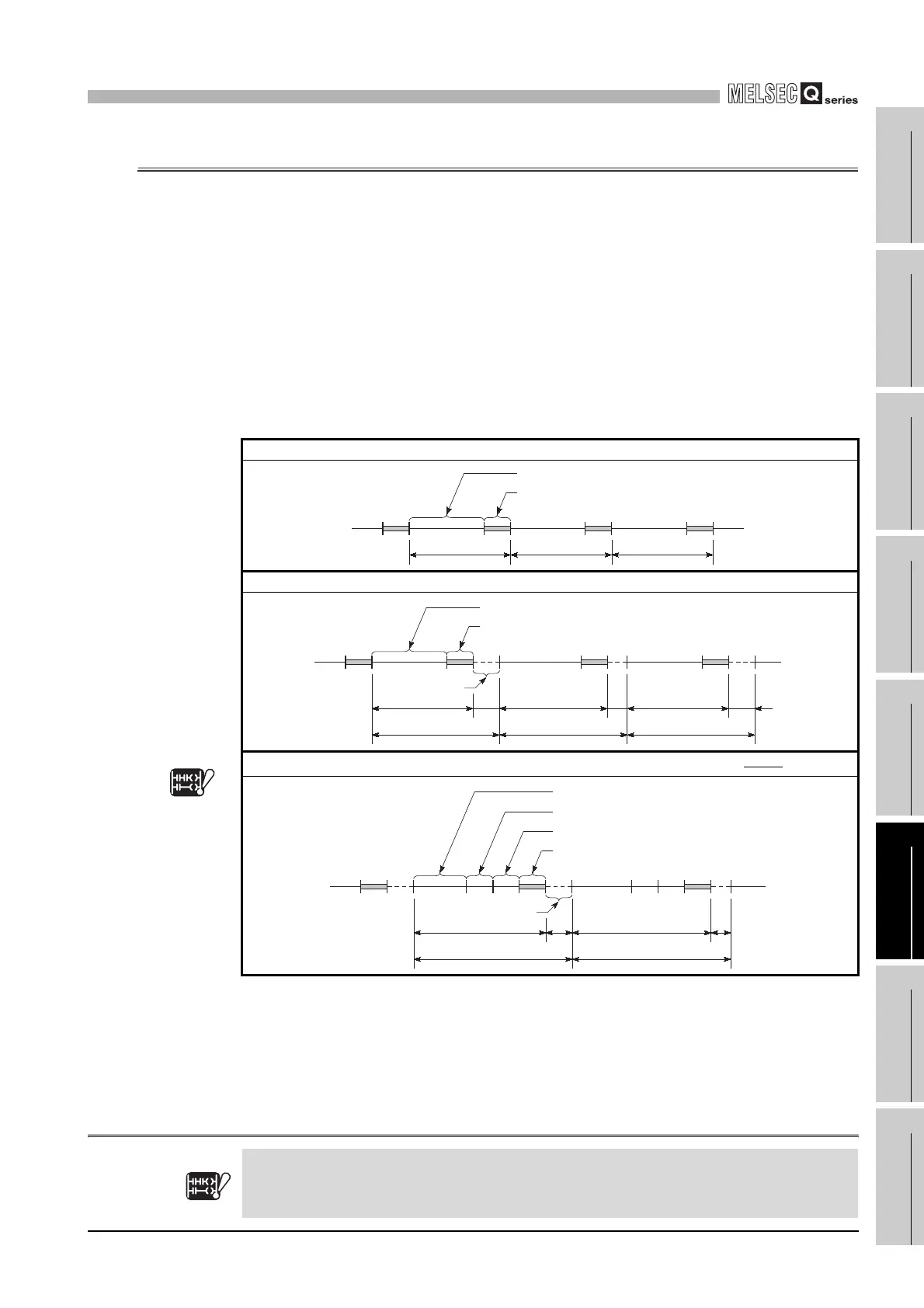6
FUNCTIONS
6.2 Constant scan
6 - 5
1
Overview
2
Performance
Specification
3
Sequence Program
Configuration and
Execution Conditions
4
I/O Nunber Assignment
5
Memories and Files
Handled by CPU Module
6
Functions
7
Communication using
built-in Ethernet ports of
CPU module
8
Communication with
Intelligent Function
Module
6.2 Constant scan
(1) Definition of Constant Scan
The scan time differs because the processing time differs depending on whether the
instruction, which is used in the sequence program, is executed or not.
Constant scan is a function to execute the sequence program repeatedly while
maintaining the scan time at a constant time.
(2) Applications of constant scan
I/O refresh is performed before sequence program execution.
Using the constant scan function, the I/O refresh intervals can be made constant if the
sequence program execution time varies.Note1
Note1
Scan time when constant scan is not used
Scan time when constant scan setting is set to 7 ms
Scan time when constant scan is set to 10 ms during multiple program execution
Note6.1
Figure 6.1 Constant scan operation
Basic
Note6.1
Since the Basic model QCPU cannot execute multiple programs, it is not necessary to be
conscious of the scan time taken for execution of multiple programs.
Basic
Note6.1
END
5ms
0 END 0
END 0 END 0
6ms
5ms
Sequence program
END processing
END
5ms
0
END
0
2ms 6ms
END
0
1ms
5ms
END
0
2ms
7ms7ms 7ms
Sequence program
END processing
Waiting time
8ms 2ms
10ms
9ms 1ms
10ms
Sequence program A
Sequence program B
Sequence program C
END processing
Waiting time
