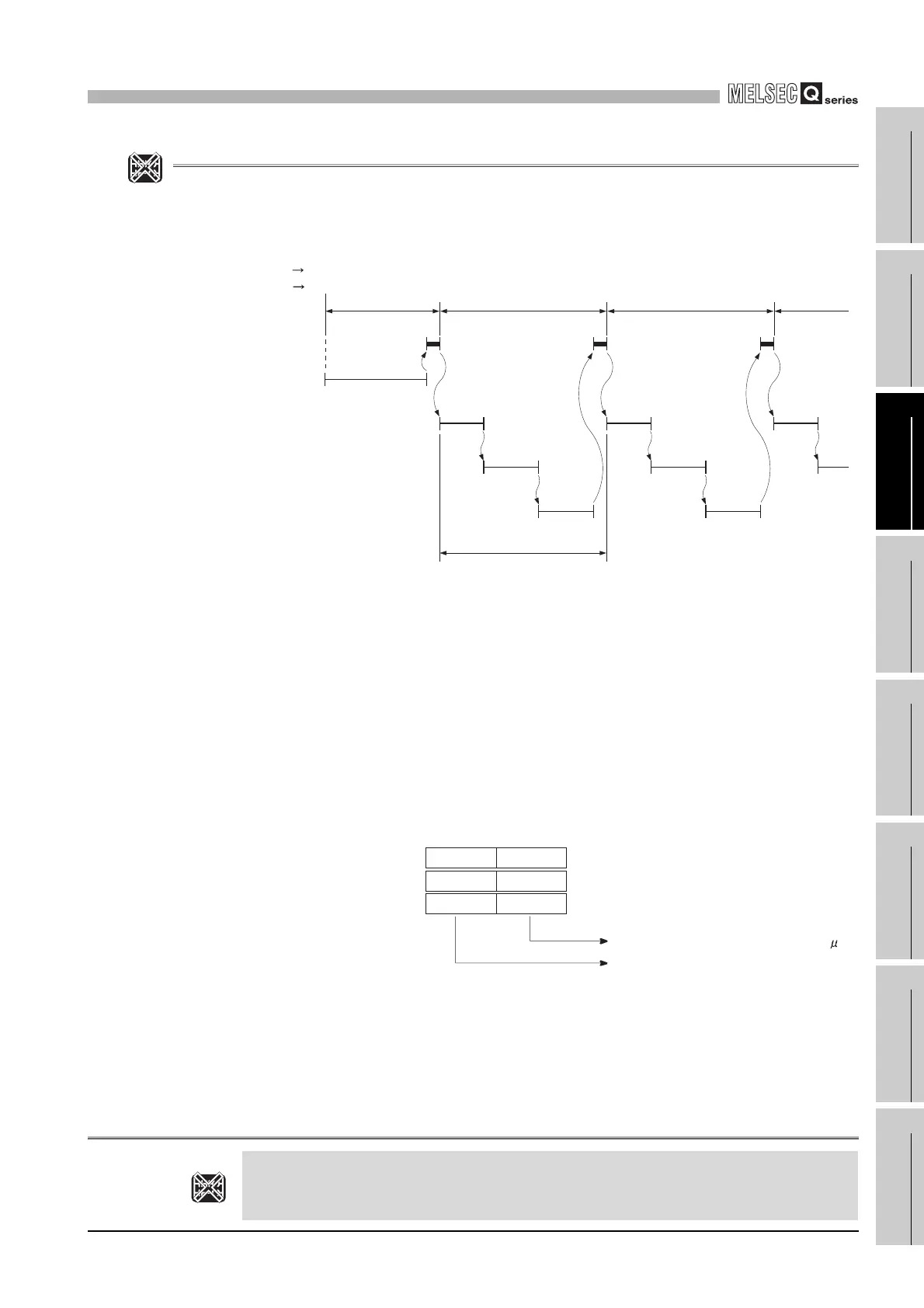3
SEQUENCE PROGRAM CONFIGURATION AND
EXECUTION CONDITIONS
3.3 Settings for Creation and Execution of Multiple Sequence Programs
3.3.2 Scan execution type program
3 - 33
1
Overview
2
Performance
Specification
3
Sequence Program
Configuration and
Execution Conditions
4
I/O Nunber Assignment
5
Memories and Files
Handled by CPU Module
6
Functions
7
Communication using
built-in Ethernet ports of
CPU module
8
Communication with
Intelligent Function
Module
3.3.2 Scan execution type programNote20
(1) Definition of scan execution type program
An scan execution type program is executed once for each scan, starting at the next
scan after execution of the initial execution type program.
(2) Scan execution type program processing
(a) Scan time
Scan time is the sum of the scan execution type program execution time and END
processing time.
1) Scan time storage places
The CPU module measures the current value and minimum and maximum
values of the scan time and stores them into the special registers (SD520,
SD521, SD524 to 527).
The scan time can be checked by monitoring SD520, SD521 and SD524 to
527.
Example : When SD520 is 3 and SD521 is 400, the scan time is 3.4ms.
Note20
Figure 3.26 Execution order of scan execution type programs
Figure 3.27 Scan time storage location
Basic
Note3.21
The Basic model QCPU cannot use multiple scan execution type programs.
Refer to Section 3.2 for details of program execution in the Basic model QCPU.
Note3.21
Basic
1st scan 2nd scan 3rd scan 4th scan
STOP RUN
Power supply ON RUN
END processing
Initial execution type program
Scan execution type program A
Scan execution type program C
Scan execution type program B
Scan time
0 END
0 END
0 END
0 END
0 END
0 END
0 END
0
Stores scan time of 1ms or less (unit s).
Stores scan time in 1ms units.
SD520
SD524
SD526
Current value
Minimum value
Maximum value
SD521
SD525
SD527
