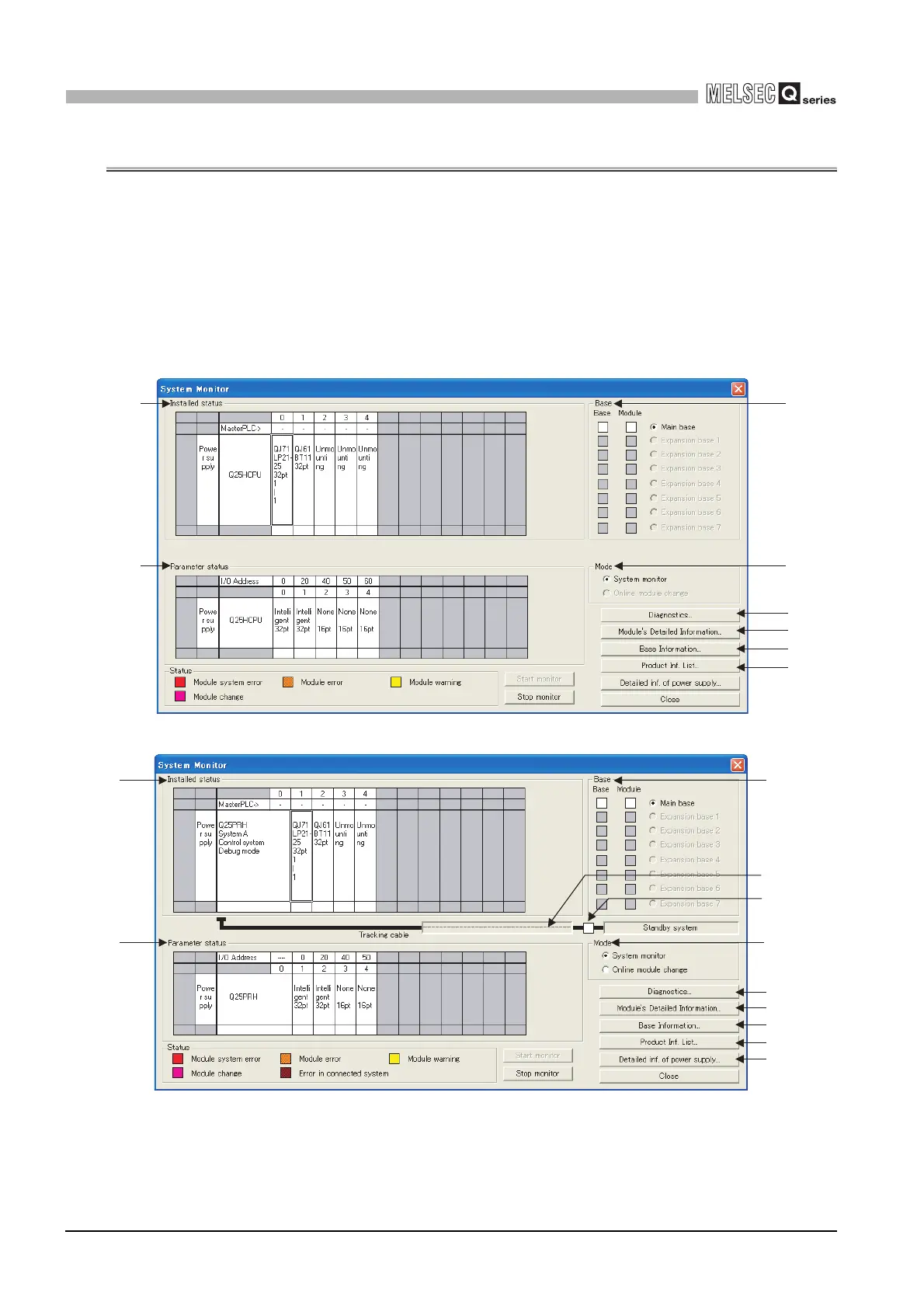6 - 156
6.20 CPU Module System Display by GX Developer
6
FUNCTIONS
6.20 CPU Module System Display by GX Developer
After GX Developer is connected to the CPU module, the following items can be
checked in the system monitor (refer to Figure 6.90 and Figure 6.91).
• Installed status
• Parameter status
• Module' s detailed information
• Product information
This section uses the system monitor screen of GX Developer Version 8.24A or later
for explanation.
Figure 6.90 System monitor screen (except for Redundant CPU)
Figure 6.91 System monitor screen (for Redundant CPU)
(3)
(4)
(5)
(6)
(7)
(8)
(1)
(2)
(3)
(1)
(2)
(10)
(5)
(6)
(7)
(8)
(9)
(11)
(4)
