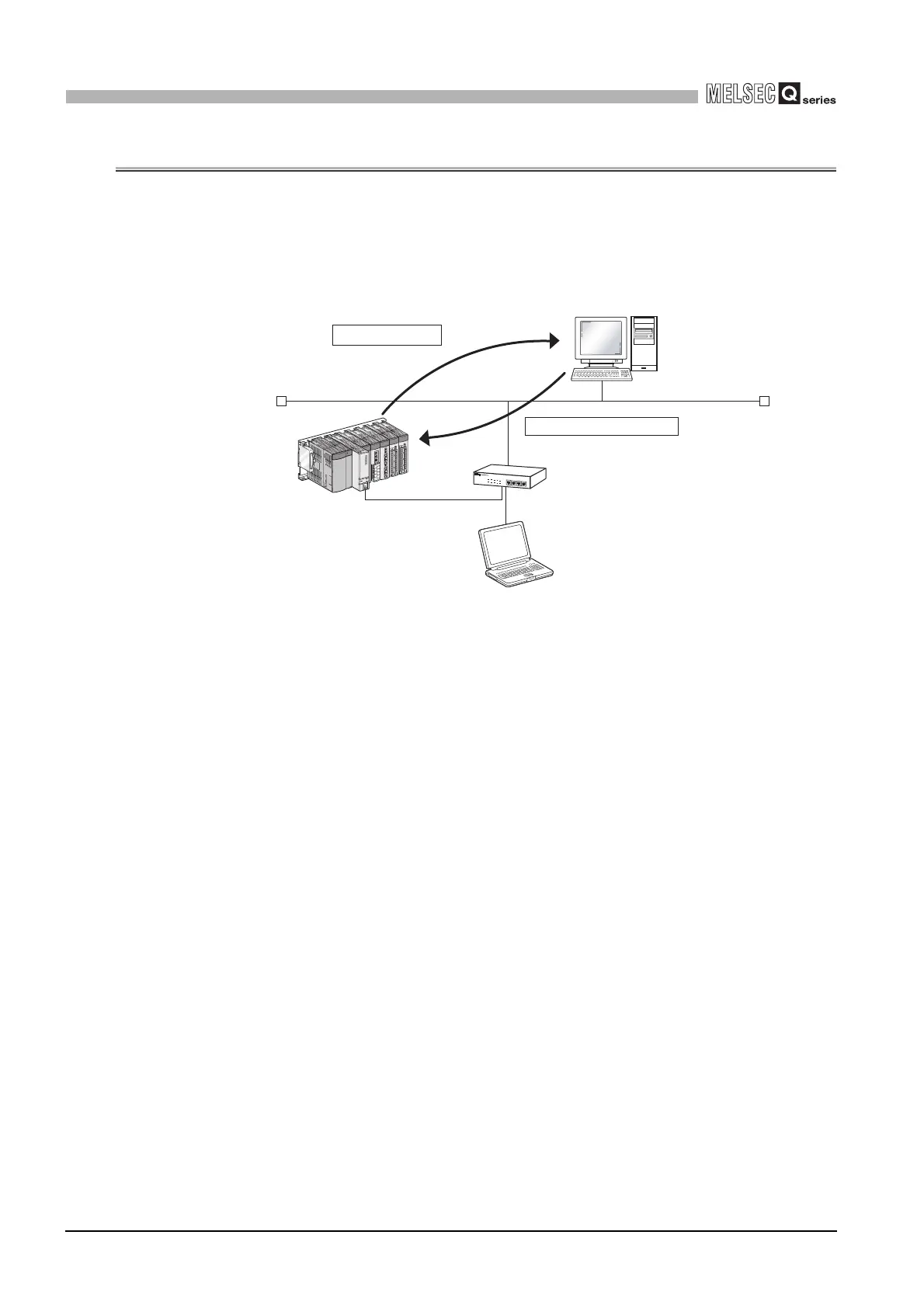7 - 20
7.5 Time Setting Function (SNTP Client)
7
COMMUNICATION USING BUILT-IN ETHERNET
PORTS OF CPU MODULE
7.5 Time Setting Function (SNTP Client)
The Built-in Ethernet port QCPU collects time information from a time information server
connected to LAN, making it possible to set the CPU time automatically.
The Built-in Ethernet port QCPU time setting function queries a time information server to
get the time at the specified timing and sets the time sent from the time information server
as clock data for the CPU module.
(1) Function details
The time setting operation is executed based on the following timing.
• At programmable controller power ON or CPU module reset.
• At a specified time interval or a specified time.
• At special relay ON.
For details on the specified time setting, refer to (2) in this section.
A communication time-out occurs after 20 seconds. When a communication time-out
occurs, the value in SD1270 changes to 0FFFF
H
.
(a) Execution at programmable controller power ON or CPU module reset
Time is set when the programmable controller is powered ON or the CPU module
is reset.
(b) Execution at a specified time interval (Execution interval)
Time is set at a specified time interval.
The settable execution interval range is 1 to 1440 minutes.
(c) Execution at a specified time
Time is set at a specified time.
The settable time range is 00:00 to 23:30.
(d) Execution with a special relay
Time is set when the special relay (SM1270) is turned ON for one scan.
Figure 7.21 Image of time setting function
Querying a time server
to get the time
Ethernet
Personal computer
LAN
Setting the time in a server to the CPU
