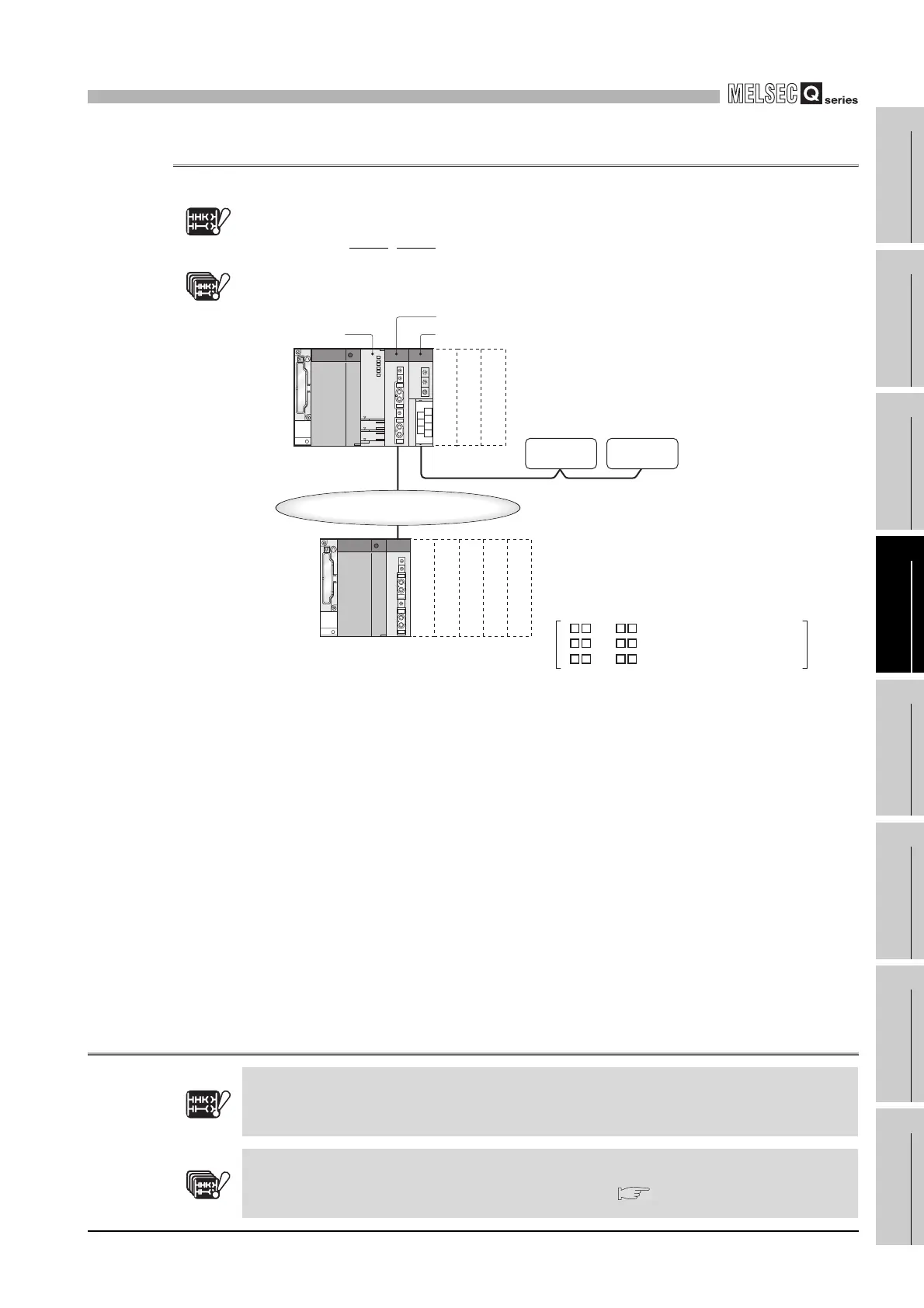4
I/O NUMBER ASSIGNMENT
4.6 Concept of I/O Number Assignment
4.6.2 I/O numbers of remote station
4 - 21
1
Overview
2
Performance
Specification
3
Sequence Program
Configuration and
Execution Conditions
4
I/O Nunber Assignment
5
Memories and Files
Handled by CPU Module
6
Functions
7
Communication using
built-in Ethernet ports of
CPU module
8
Communication with
Intelligent Function
Module
4.6.2 I/O numbers of remote station
It is possible to allocate CPU module device input (X) and output (Y) to remote station I/O
modules and intelligent function modules and control the modules in the MELSECNET/H
remote network
Note4.4
,
Note4.5
, the CC-Link and other remote I/O systems.Note5Note6
Input (X) and output (Y) can be used for the refresh target (CPU module side device) of the
MELSECNET/H link I/O (LX/LY).
(1) CPU module I/O numbers available at remote stations
When using the input (X) and output (Y) of the CPU module for the I/O numbers of
remote stations, assign the I/O numbers later than those used by the CPU module
side I/O modules and intelligent function modules.
Example: When X/Y0 to X/Y3FF (1024 points) are used by the CPU module side I/O
modules and intelligent function modules, X/Y400 and later can be used at the
remote stations.
Note5
Note6
Figure 4.19 Remote station I/O numbers
Basic
Note4.4
High
Performance
Note4.5
The Basic model QCPU does not support the MELSECNET/H remote I/O network.
Basic
Note4.4
When using the MELSECNET/H remote I/O network with the High Performance model QCPU,
check the versions of the CPU module and GX Developer.( Appendix 4.2)
Note4.5
High
Performance
MELSECNET/H remote I/O network
CC-Link moduleCPU module
MELSECNET/H module
X40 to 5F
X60 to 7F
Y80 to 9F
X500 to 51F
0 to F
0
X520 to 53F
X540 to 55F
X560 to 57F
580 to 59F
Remote
station
Remote
station
X to F
Y 0 to F
:
:
:
Inupt module
Output module
Intelligent function module
