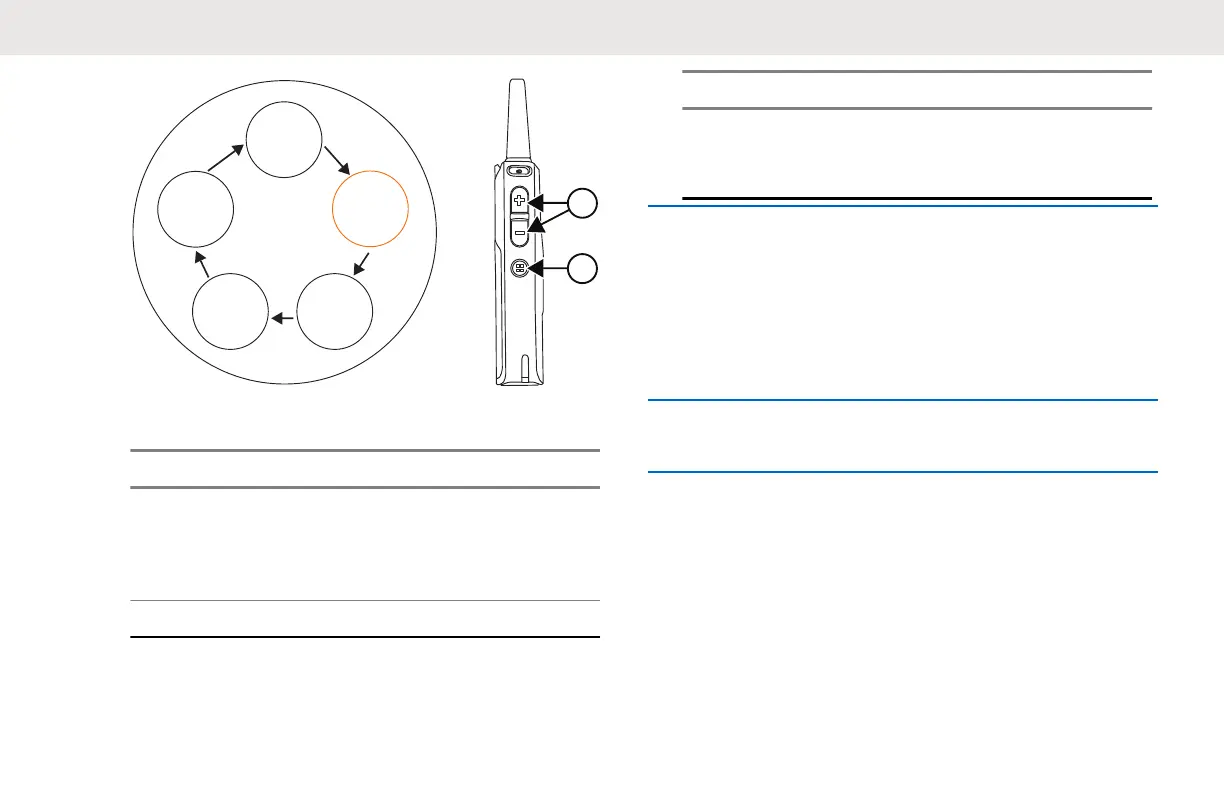PROFILE
ID Number
Maximum
Channel
Top Button
MIC Gain
Home
Channel
2
1
Figure 10: Maximum Channels Setup
Number Description
1 Volume Up button or
Volume Down button.
Press to change the
number of channels.
2 Channel/Menu button.
Number Description
Press to continue to
the next Advanced
Configuration option.
8.2.6
Entering Top Button - Current Feature
1 Press the Channel/Menu button until your radio
announces the current Top button feature and
prompts you to change it.
2 To enter the Top button sub-menu, press the
Volume Up button or Volume Down button.
3 To continue to the next Advanced Configuration
option, press the Channel/Menu button.
English
39
