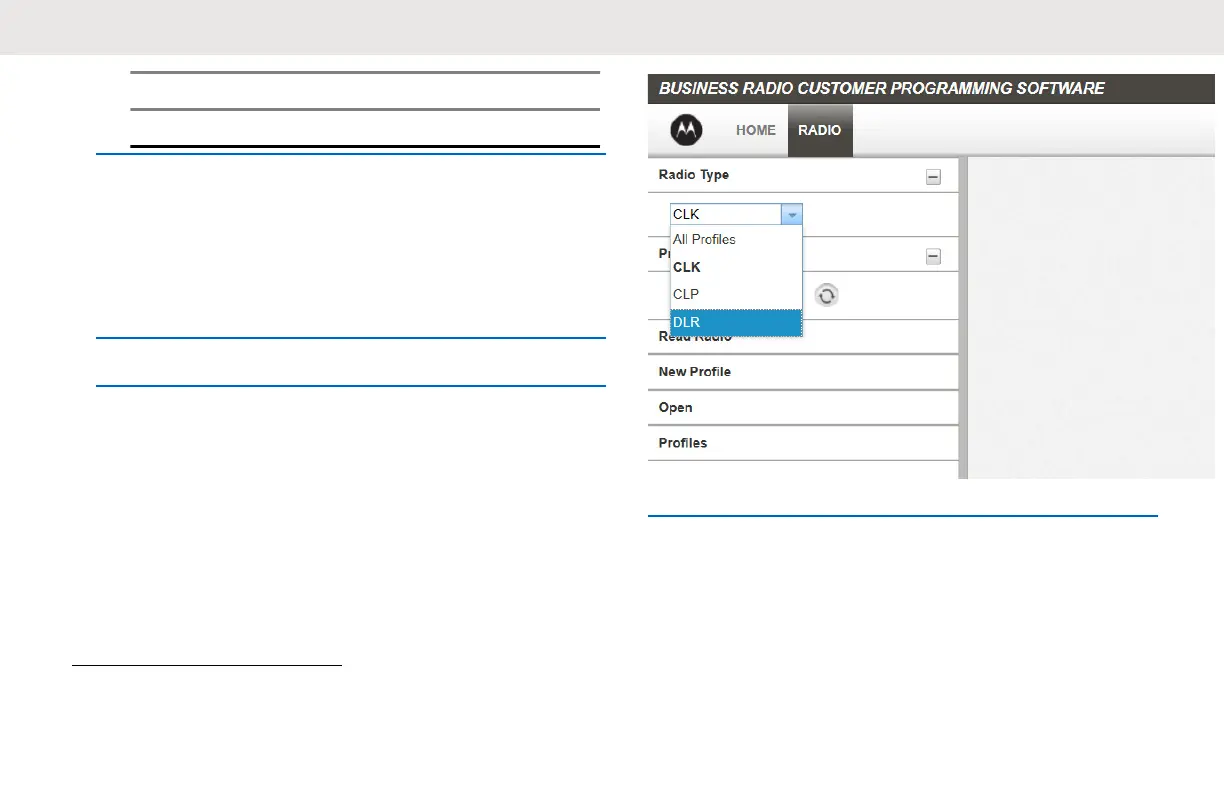Number Description
4 Computer Cable Port
10.2
Customer Programming Software
Basic Menu Instructions
1 Open the Customer Programming Software.
2 Click on the RADIO top tab.
3 Perform one of the following actions:
a Click on the READ tab to read the radio.
10
b If you want to open a new profile or an existing
one, from the drop-down menu Radio Type,
select DLR.
4 Perform one of the following actions:
10
Select the Radio Type to open a new or pre-determined the profile. The CPS is automatically determine the radio
model.
English
70
