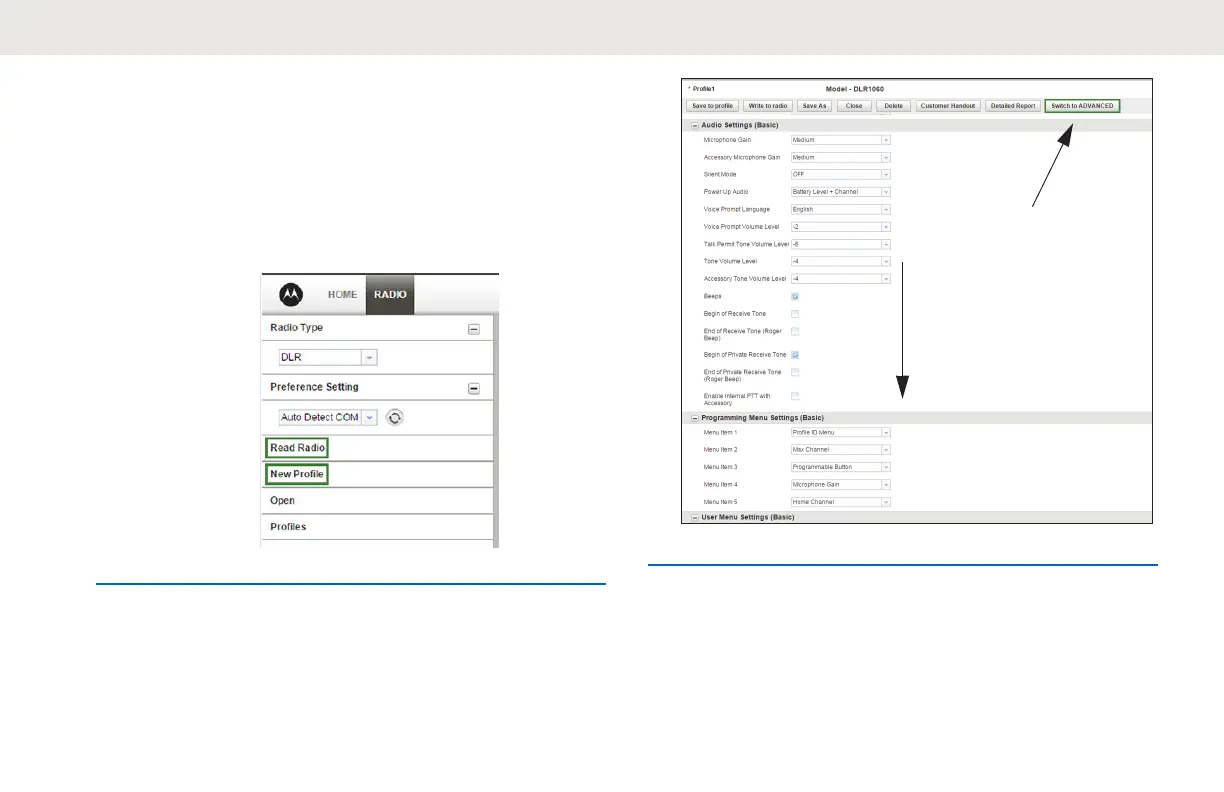a Click Read Radio.
The radio sounds a series of tones to indicate
that reading is in progress and uploads your radio
profile settings.
b To create customized profile based on the default
profile, click New Profile.
5 Scroll down to see more feature options. Customize
as necessary.
Click ONLY if you are going to
upload radios IDs for Direct Call,
Private Groups or interoperability
with DTR radios.
Scroll down for more feature options
6 Choose which options you want available in the
Advanced Configuration Mode. Add any of the
features shown to be accessed by the radio
Channel/Menu button in the Radio Basic Operation
mode.
English
71
