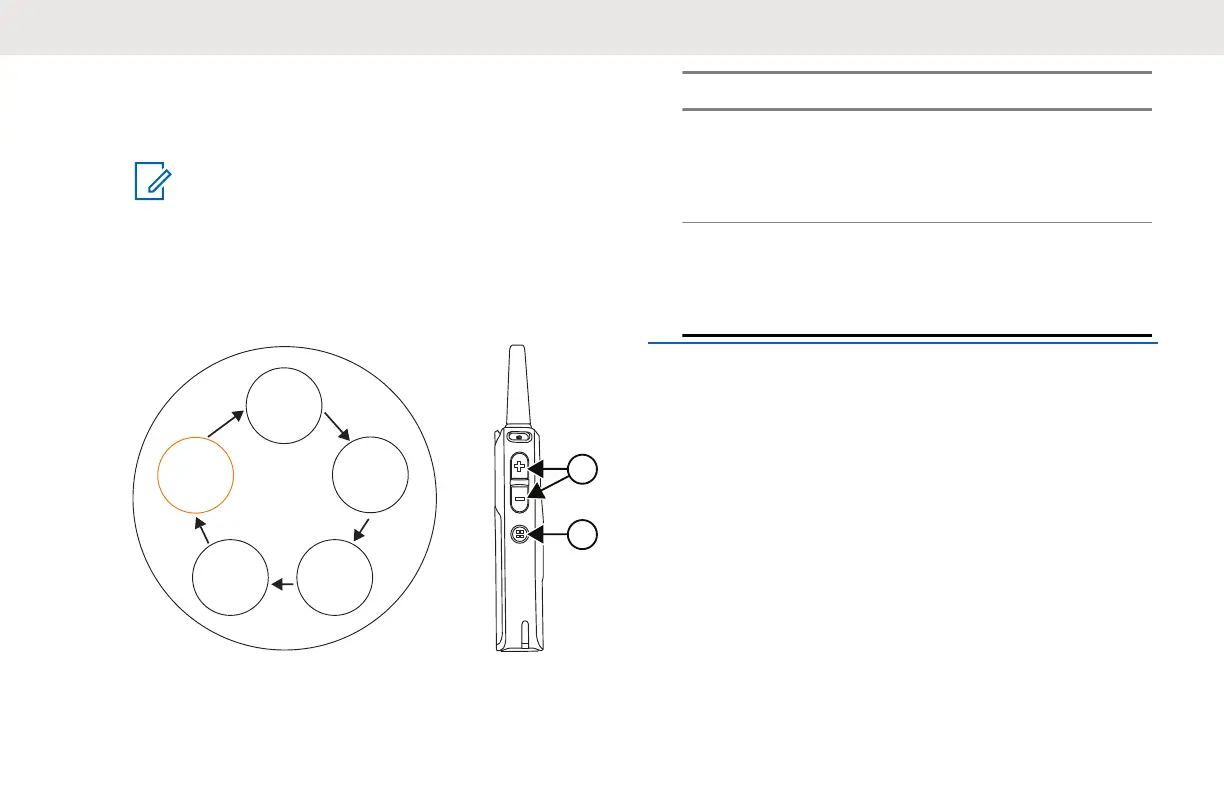3 To go back to the first Advanced Configuration
option – PROFILE ID Number, press the Channel/
Menu button.
NOTICE:
When Home Channel is enabled and there is
no activity detected from a channel for seven
seconds, the radio reverts to Home Channel.
This feature may not be appropriate if you
need to frequently change channels
throughout the day.
PROFILE
ID Number
Maximum
Channel
Top Button
MIC Gain
Home
Channel
2
1
Figure 14: Home Channel Setup
Number Description
1 Volume Up button or
Volume Down button.
Press to change Home
Channel settings.
2 Channel/Menu button.
Press to go back to the
first Advanced Config-
uration option.
8.2.9
Resetting to Factory Defaults
To reset your radio to the original factory defaults,
press Power → PTT → Volume Down → Volume
Up buttons at the same time.
You hear resetting beeps and "Battery Level
<battery level>, Channel <channel name>" voice
prompt from your radio.
English
43
