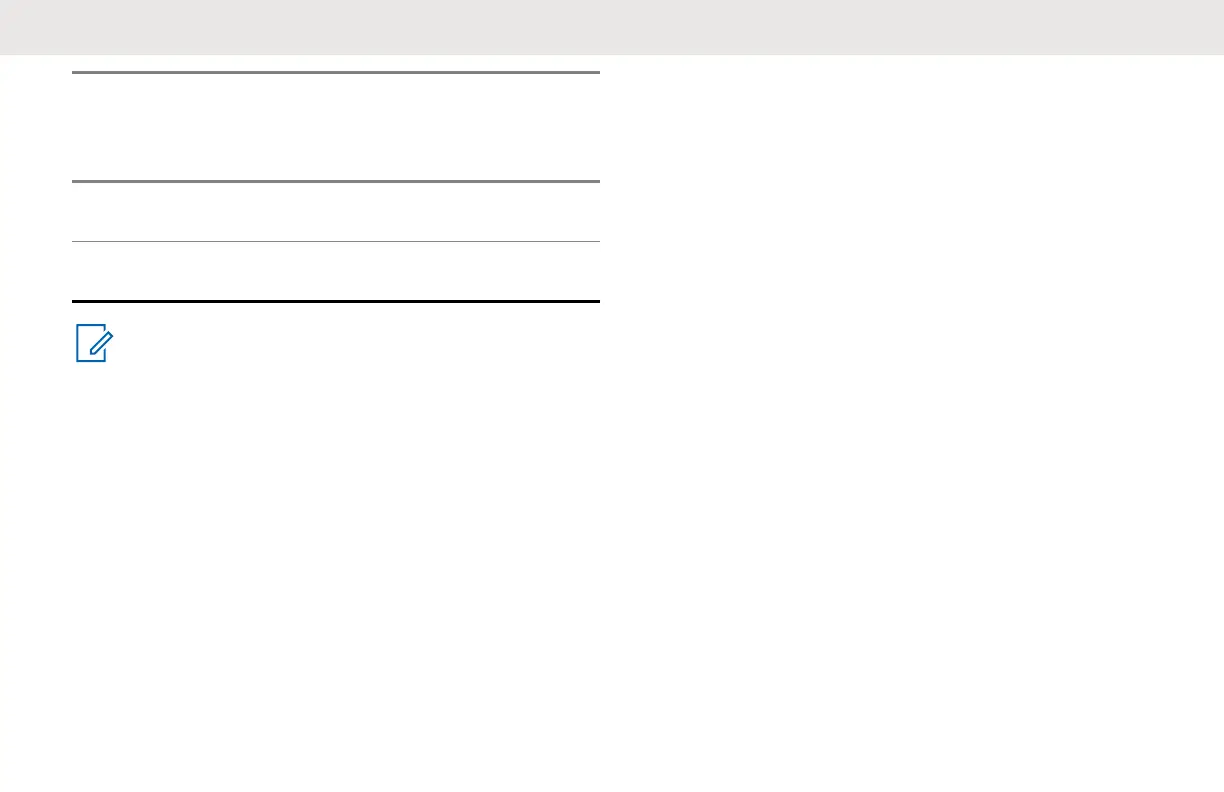Action
Radio Caller/
Recepient
Top
Button
LED In-
dicator
Voice
Prompt
or Tone
conversation
in progress
End of Page
All Available
Caller and
Recepient
Off None
NOTICE:
To initiate Page All Available, press the Top button
or change to a channel that is preset to Page All
Available followed by the PTT button to talk to all
available users in different channels.
Top button must be pre-programmed to Page All
Available via Advanced Configuration or CPS. The
only way to respond to someone doing a Page All
Available call is by Private Reply. Page All Available
can also be programmed to a radio channel.
For more information, refer to Customer
Programming Software on page 69.
English
68
