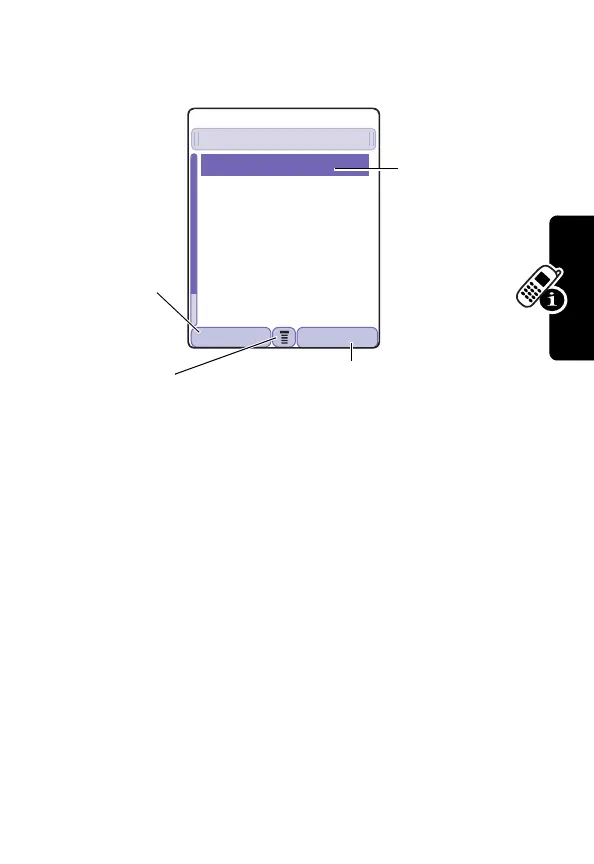29
P
R
E
L
IMI
N
A
RY
Learning to Use Your Phone
Selecting a Feature Option
Some features require you to select an item from a list.
Select an item by highlighting it using one of the following:
•
Press
S
to scroll up or down to highlight an item.
•
In a numbered list, press a key repeatedly to cycle
through the letters on the key and highlight the closest
matching list item.
•
When an item has a list of possible values, press
S
to the left or right to scroll and select a value.
•
When an item has a list of possible numeric values,
press a number key to set the value.
03142
BACK VIEW
Dialed Calls
10) John Smith
9) Lisa Owens
8) Adda Thomas
7) Jack Bradshaw
6) Mary Smith
5) Dave Thompson
4) Dave Thompson
59
Press
BACK
(
+
)
to return to
the previous
screen.
A sub-menu is
available. Press
M
to open
the sub-menu.
Highlighted
item
Press
VIEW
(
+
) to view details
of the highlighted item. If no details are
available,
STORE
(
+
) and
DELETE
(
+
) appear. Press
STORE
to
store the item in your phonebook, or
DELETE
to delete the item from the
list.to delete the item from the list.
