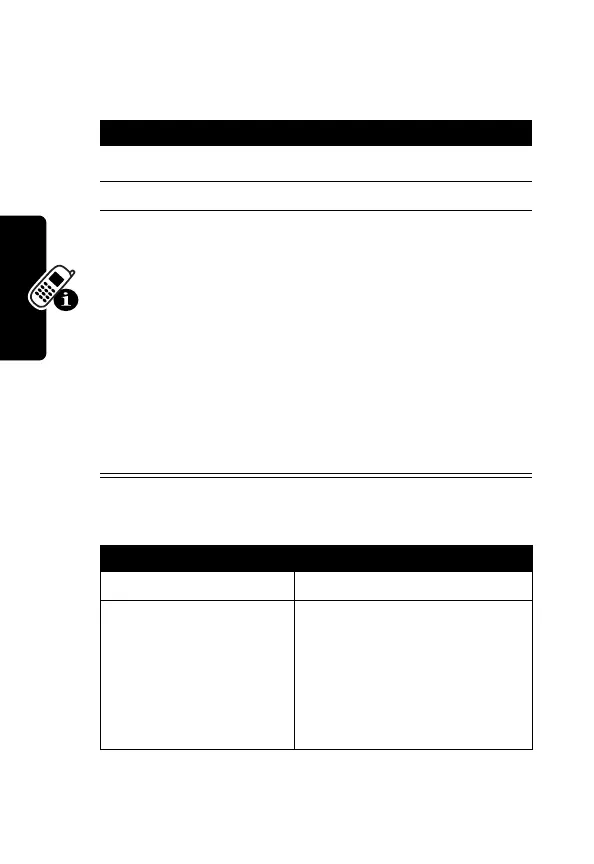50
P
R
E
L
IMI
N
A
R
Y
Learning to Use Your Phone
Watching Videos
The
Video Player
menu includes the following options:
Find the Feature
M
>
Multimedia
>
Videos
Press To
1
S
scroll to the video
2
PLAY
(
+
) view the video
3 S
control the video:
d
pause
bc
rewind or fast forward
e
stop
or
DETAILS
(
+
) view video information
or
M
open the
Video Player
menu to
perform other procedures as
described in the following list
Option Description
Details
View video information.
Setup
Change the settings for
Auto
Repeat
, which tells your
phone to play a video
repeatedly until you stop it,
and
Timer
, which shows a
timer in your phone display.
