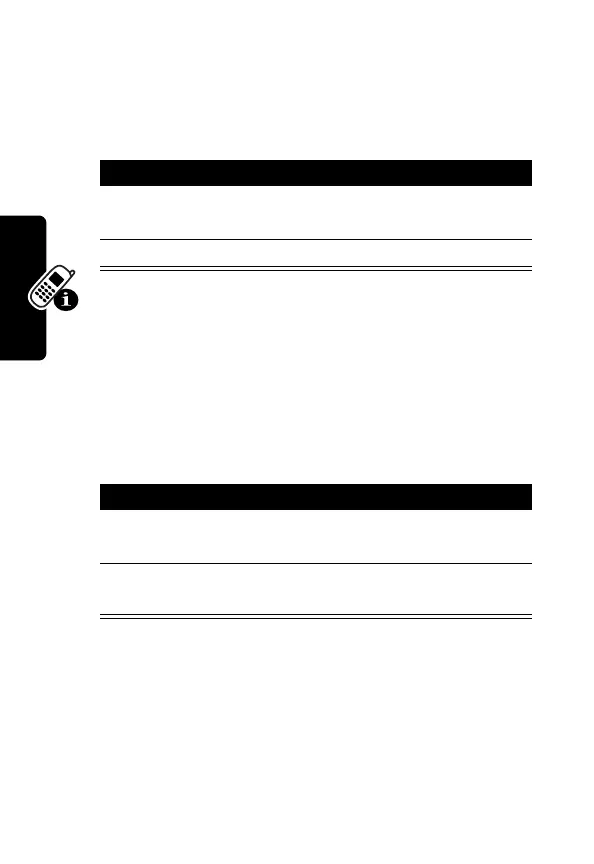42
P
R
E
L
IMI
N
A
R
Y
Learning to Use Your Phone
Locking Your Phone Manually
Setting Your Phone to Lock
Automatically
You can set your phone to lock every time you turn it off:
Find the Feature
M
>
Settings
>
Security
>
Phone Lock
>
Lock Now
Press To
1
keypad keys enter your four-digit unlock
code
2
OK
(
+
) lock the phone
Find the Feature
M
>
Settings
>
Security
>
Phone Lock
>
Automatic Lock
>
On
Press To
1
keypad keys enter your four-digit unlock
code
2
OK
(
+
) set the phone to lock
automatically
