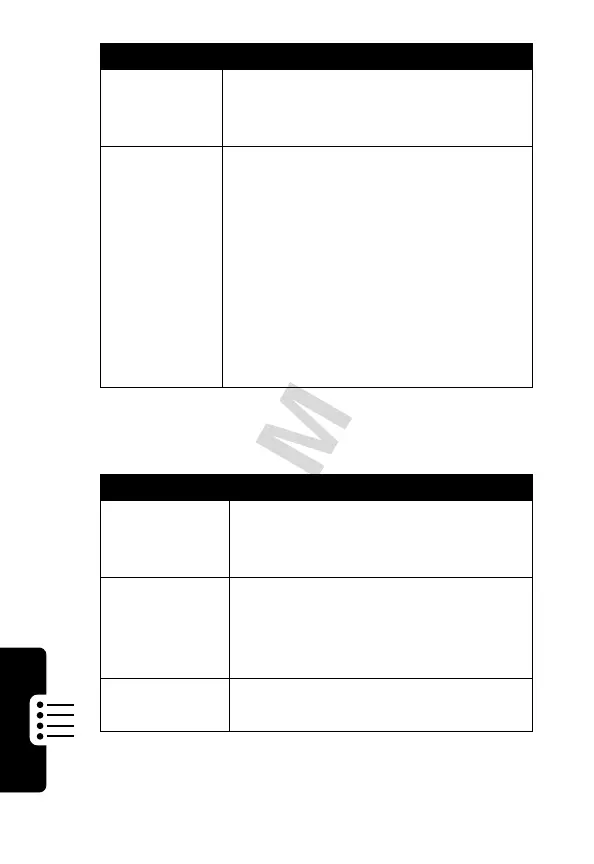84
P
R
E
L
IMI
N
A
RY
Phone Features
News and Entertainment
Lock
Application
Lock phone applications:
M
>
Settings
>
Security
>
Lock Application
Show or
Hide Private
Phonebook
Entries
You can show or hide private
phonebook entries:
M
>
Settings
>
Security
>
Show/Hide Private Entries
To change your private entry code:
M
>
Settings
>
Security
>
New Passwords
>
Private Entries Code
To mark an entry private, open it and
change its
Private
setting to
On
.
Feature Description
Launch
Micro-
Browser
Start a micro-browser session:
M
>
WebAccess
>
Browser
Download
Picture or
Sound
Download a picture, animation, or
sound file from a Web page:
highlight the file, press
SELECT
(
+
), press
STORE
(
+
)
Web
Sessions
Select or create a Web session:
M
>
WebAccess
>
Web Sessions
Feature Description
