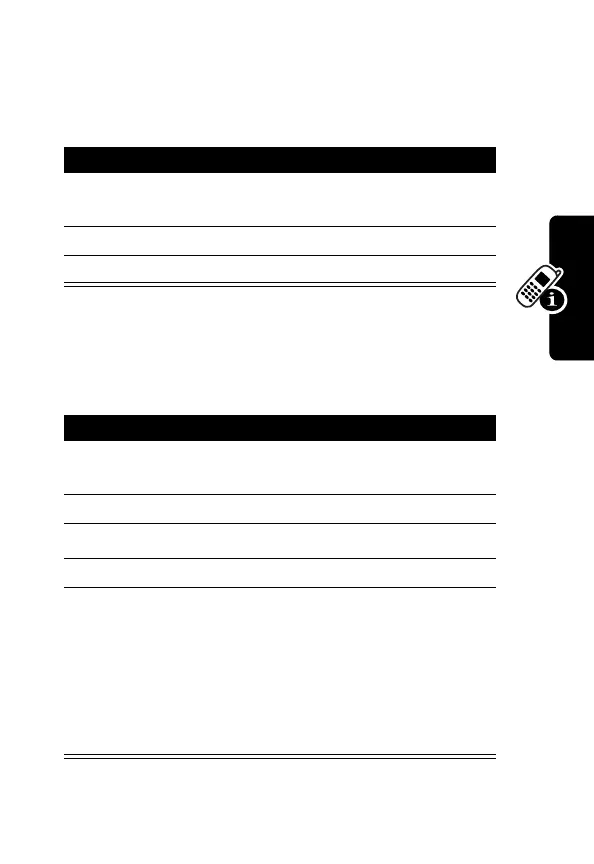51
P
R
E
L
IMI
N
A
RY
Learning to Use Your Phone
Making Video Calls
If you call someone else who has a video phone, you can
see each other while you talk.
Previewing Video Calls
You can preview your phone’s image to see how you look
before you make a video call:
Press To
1
keypad keys dial the phone number (up to
32 digits)
2
K
make the call
3
O
(end key) end the call
Press To
1
keypad keys dial the phone number (up to
32 digits)
2
M
open the dialing menu
3
S
scroll to
Preview Video Call
4
SELECT
(
+
) display your camera’s image
5
CALL
(
+
) place the call
or
M
display the preview menu
This menu lets you turn your
camera off, or to change
camera images.
