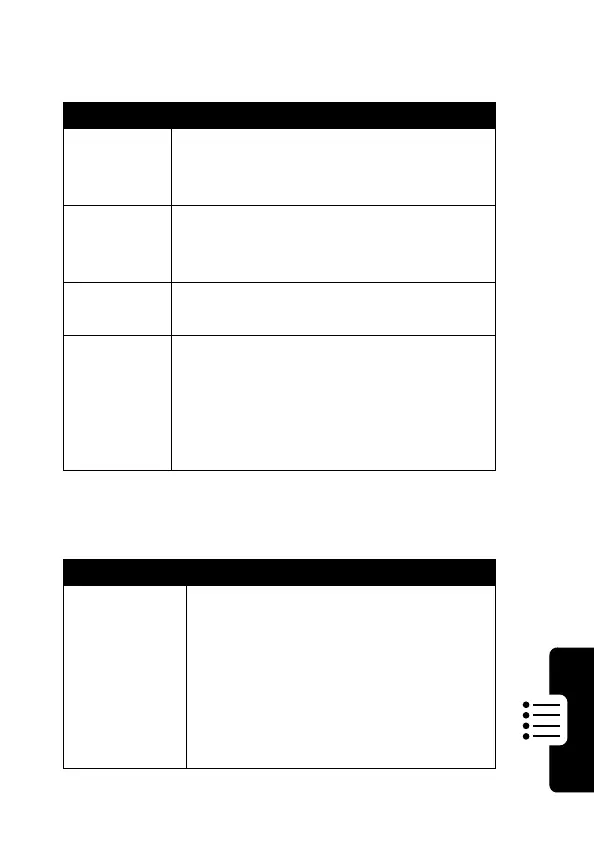83
P
R
E
L
IMI
N
A
RY
Phone Features
Personal Organizer Features
Security
Feature Description
Add
Datebook
Event
Add an event to the datebook:
M
>
Tools
>
Datebook
> day
M
>
New
View
Datebook
Event
View or edit event details:
M
>
Tools
>
Datebook
> day
> event name
Calculator
Calculate numbers:
M
>
Tools
>
Calculator
Currency
Converter
Convert currency:
M
>
Tools
>
Calculator
M
>
Exchange Rate
Enter exchange rate, press
OK
(
+
),
enter amount, select
$
function
Feature Description
SIM PIN
Lock or unlock the SIM card:
M
>
Settings
>
Security
>
SIM PIN
Caution:
If you enter an incorrect
PIN code three times in a row, your
SIM card is disabled and your phone
displays
SIM Blocked
. Contact your
service provider.
