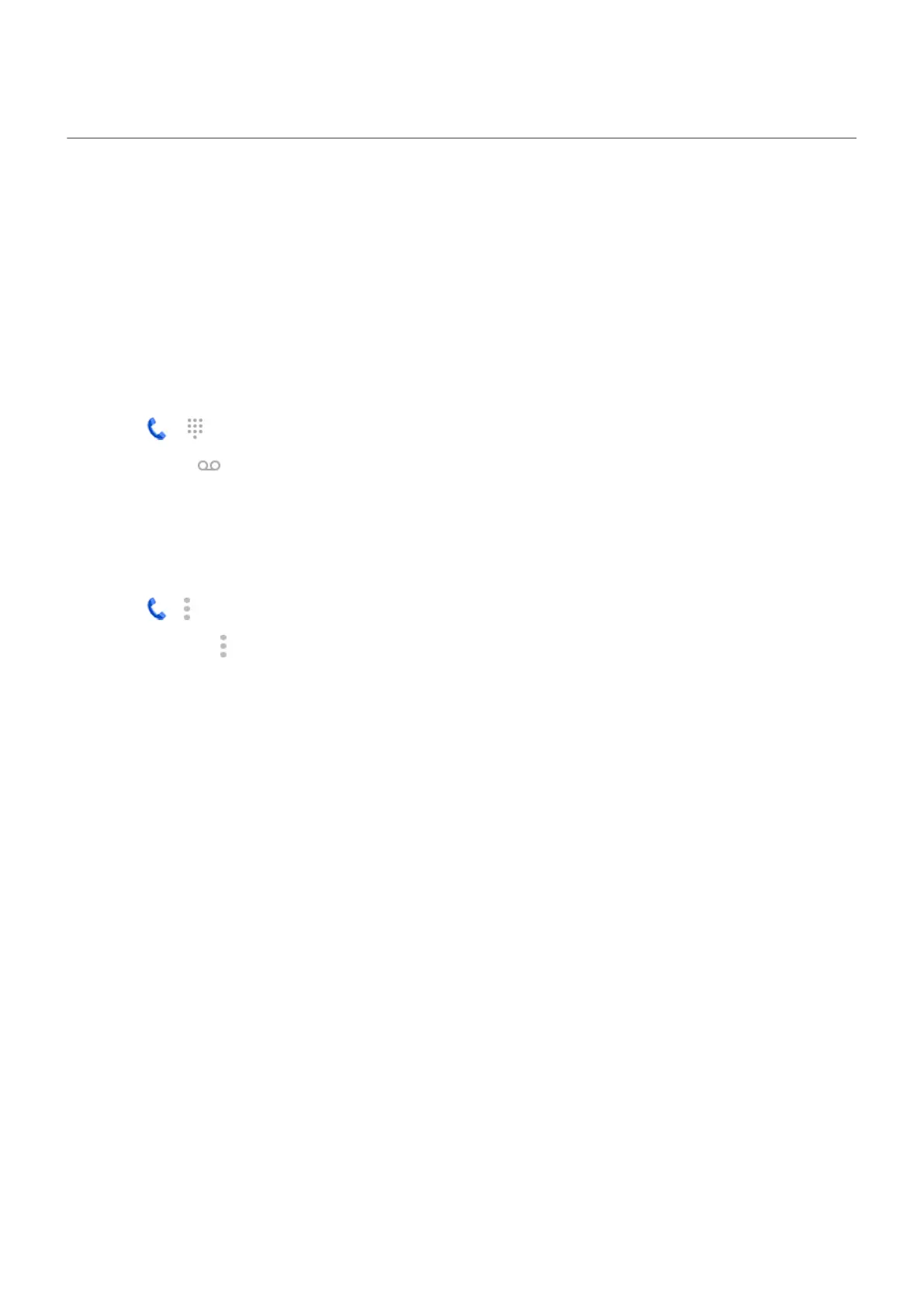Set up voicemail
Set voicemail password
Contact your carrier for help setting or recovering your password/PIN for voicemail.
Set mailbox greeting
Your carrier provides and manages your voicemail.
To set your greeting:
1.
Touch > .
2.
Touch & hold to dial into your mailbox.
3. Follow your carrier’s system prompts. If your voicemail is not set up, contact your carrier for
instructions.
Change voicemail options
1.
Touch > > Settings.
(If you don't see , swipe down on the screen.)
2. Touch Voicemail.
3. Change any of the options:
•
To change voicemail service from your carrier to a different service or app, touch Advanced
Settings > Service.
•
To change the number dialed to access voicemail, touch Advanced Settings > Setup.
•
Your carrier might include additional options here, like notification and visual voicemail settings.
Contact your carrier for help.
Set up phone 8
