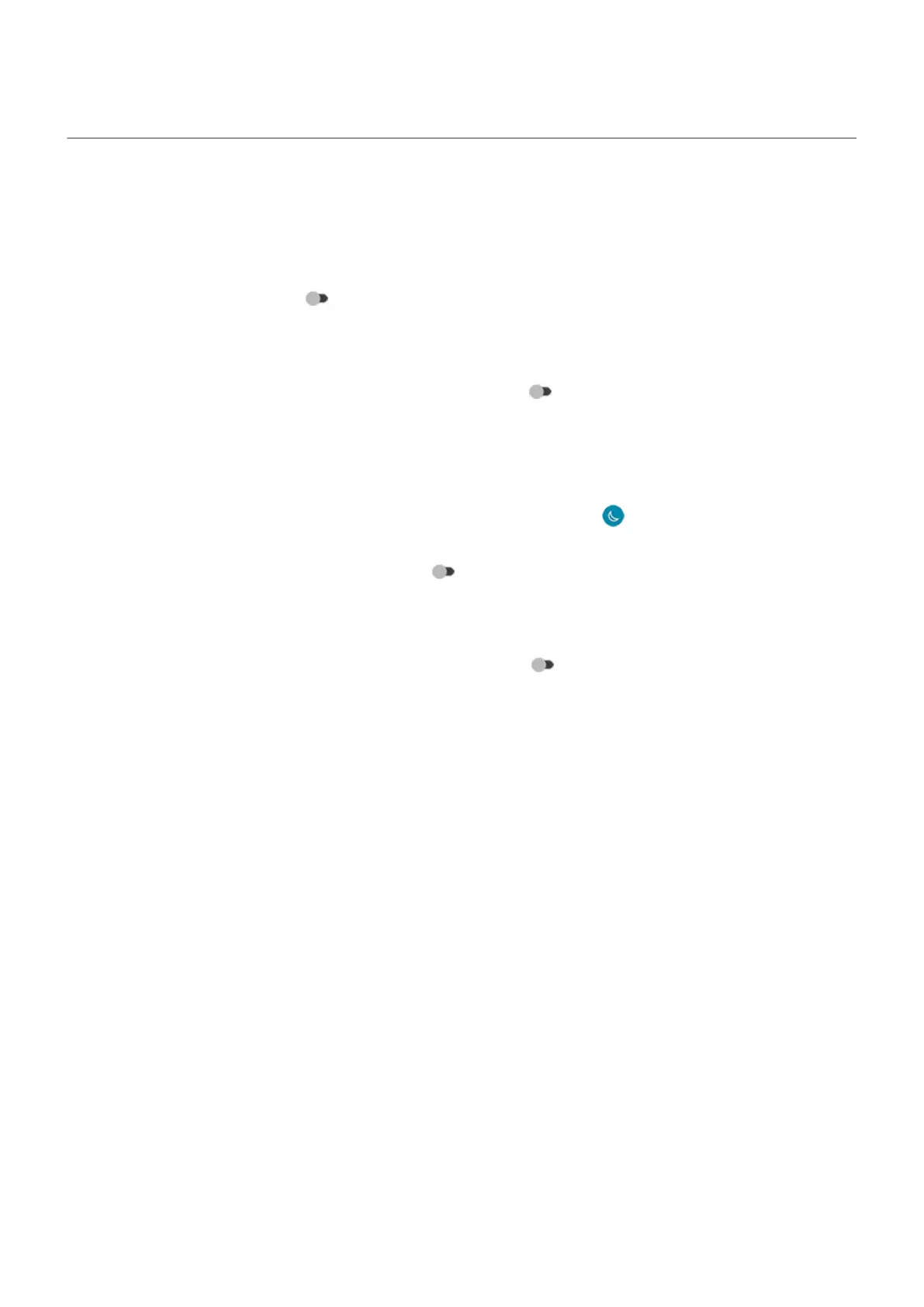Screen displays wrong colors
Everything is grayscale, black and white
Go to Settings > Digital Wellbeing & parental controls > Bedtime mode > Customize > Screen options at
bedtime and turn Grayscale off .
Everything is negative, reversed colors
Go to Settings > Accessibility > Color inversion and turn it off .
Learn more.
Tones, hues are different or missing
•
If the screen shows warmer tones than usual, check quick settings. If Night Light is on, turn it off.
•
If certain colors appear diminished or their hues are different, go to Settings > Accessibility > Color
correction and turn Use color correction off .
Background turned dark/light
Go to Settings > Display > Advanced and turn Dark theme off .
Fix issues : Hardware issues 271
