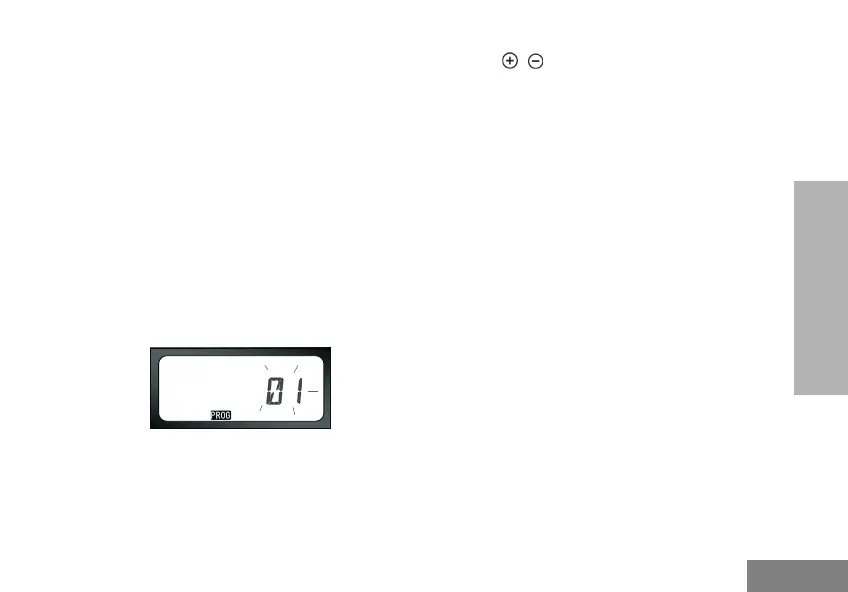PROGRAMMING
FEATURES
English
45
PTT button to move to the next programming
feature without saving.
Note: The values available for scrambling are
dependent upon the values programmed via
the CPS. When the scramble setting is ‘0’ it
means it is disabled.
PROGRAMMING MAXIMUM NUMBER OF
CHANNELS
You can configure the maximum number of
channels for the radio. Once you have entered
’Programming Mode’ scroll up/down by short
pressing the PTT button until you reach the
‘Max Channel Programming Mode’:
The radio display will blink the current
maximum number of channels programmed.
To program the maximum number of channels
use the / buttons until you locate the
desired setting. Long press the PTT button to
save and exit.
Note: The value settings available are dependent
upon the maximum number of channels the
radio supports.
MA
X
CH
BRUS_display.book Page 45 Monday, January 16, 2012 5:28 PM
For Sales Information Please Contact RoadTrucker Inc (www.RoadTrucker.com)
8312 Sidbury Rd.; Wilmington, NC 28411 - (800) 507-0482 / (910) 686-4281
