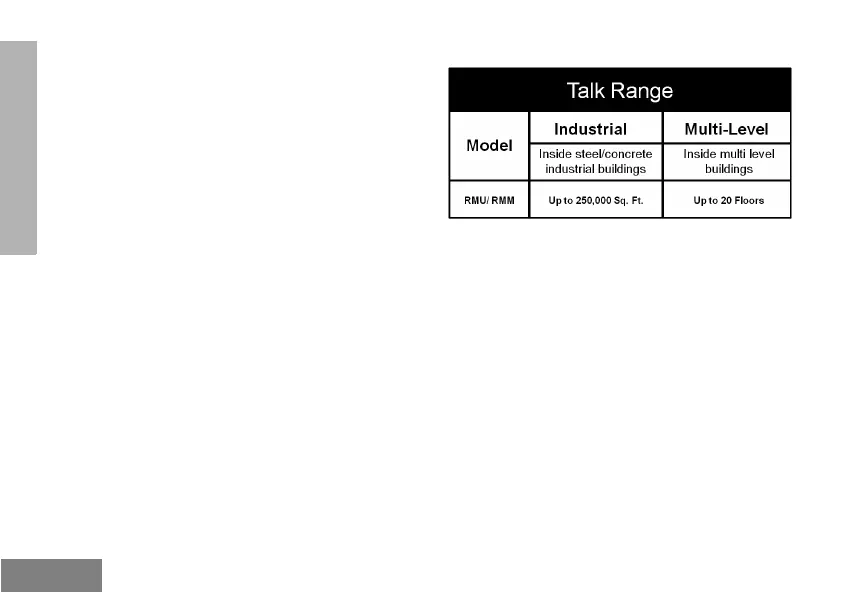GETTING STARTED
English
28
Notes:
• To listen to all activity on a current channel, short
press the SB1 to set the CTCSS/DPL code to 0.
This feature is called ‘CTCSS/DPL Defeat
(Squelch set to SILENT)’.
• (*) This assumes SB1 is not being programmed
for a different mode.
RECEIVING A CALL
1.
To select a channel, press SB2 side button
until you reach the desired channel, Voice
announcement will indicate the channel
selected
2. Make sure the PTT button is released and listen
for voice activity.
3. The LED Indicator will be solid red while the
radio is receiving a call.
4. To respond, hold the radio vertically 1 to 2
inches (2.5 to 5cm) from mouth. Press the PTT
button to talk; release it to listen.
TALK RANGE
