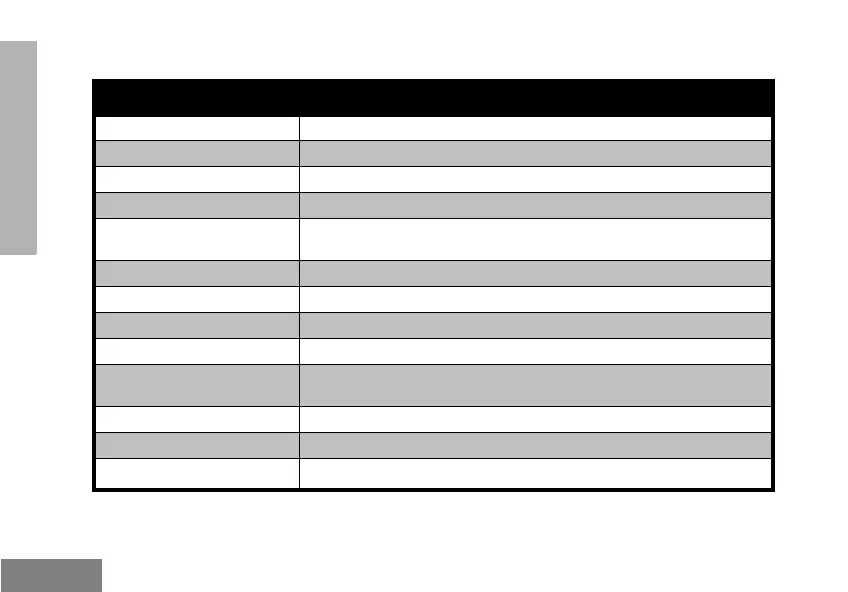GETTING STARTED
English
30
RADIO LED INDICATORS
LED INDICATIONRADIO STATUS
Channel Alias Edit
Channel Busy
Cloning Mode
Cloning In Progress
Fatal Error at Power up
Low Battery
Low Battery Shutdown
Monitor
Power-Up
Red heartbeat
Solid orange
Two orange heartbeats
Solid orange
One green blink, one orange blink, one green blink, then repeat for 4
seconds
Orange blink
Orange heartbeat
LED is OFF
Solid red for 2 seconds
Green heartbeat
‘Idle’ Programming Mode /
Channel Mode
Scan Mode
Red Blink
Transmit (Tx)/Receive (RX) Solid red
Transmit in Low Power Select Solid Orange
Note: Channel Alias Edit only applies to Display Models
