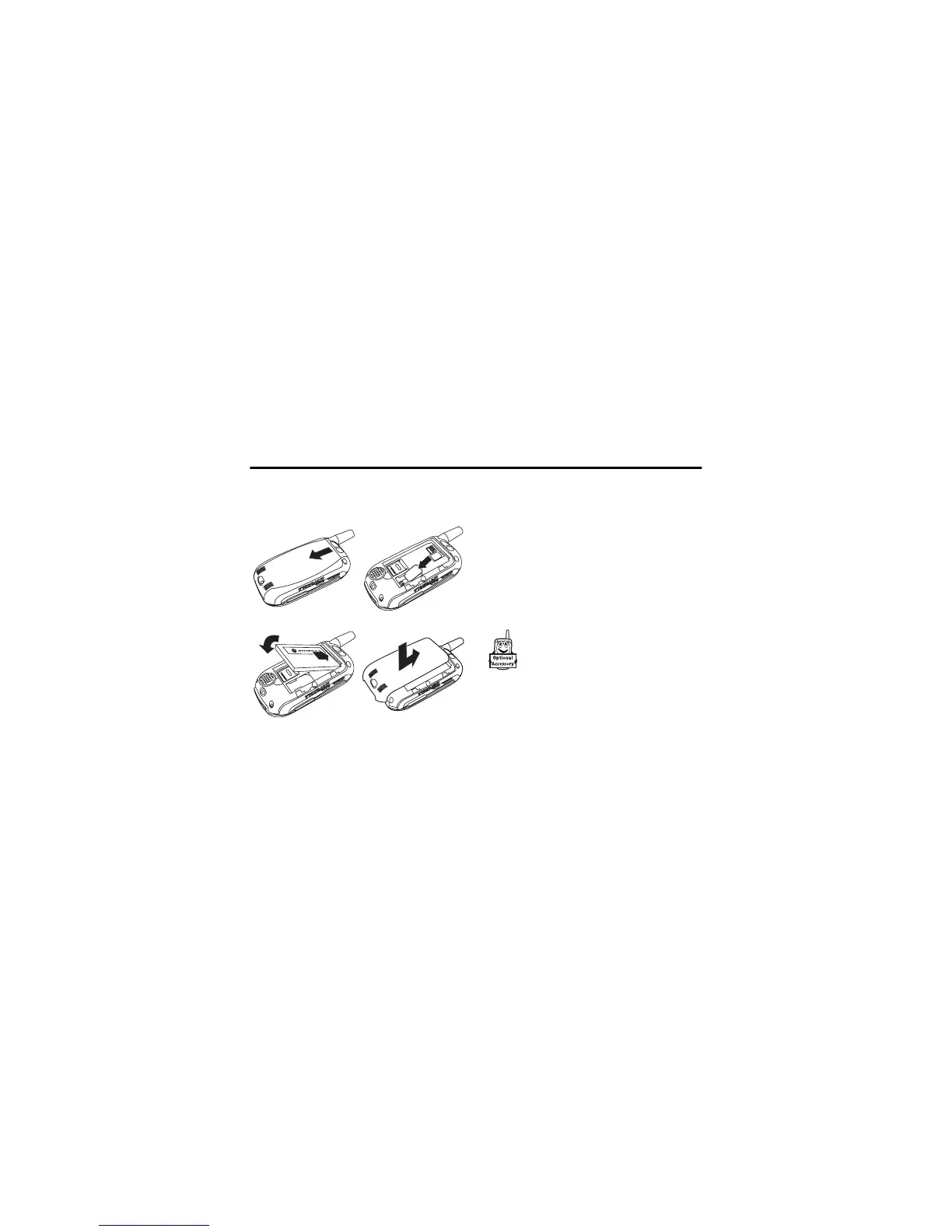4.3 Memory Card
12 Basics
Caution: Do not bend or scratch your card. Avoid exposing
your card to static electricity, water, or dirt.
4.3 Memory Card
Insert the Memory Card next to the SIM card (see above)
underneath the phone battery.
The Memory Card provides you with a larger storage
capacity than the Phone Memory. When you download for
example pictures, sounds, video clips or Java applications,
they will be saved to the Memory Card.
To view a list of what is saved to either the Phone Memory or
the Memory Card, press
M
and select Memory Card/Phone
Memory. See “Viewing and Managing Pictures” on page 28.
IIf you have a TransFlash removable memory
card, the use of an SD adapter allows you to use it
in other devices that are compatible with SD cards
(for example, digital cameras, laptops,
mp3-players).
12
34
