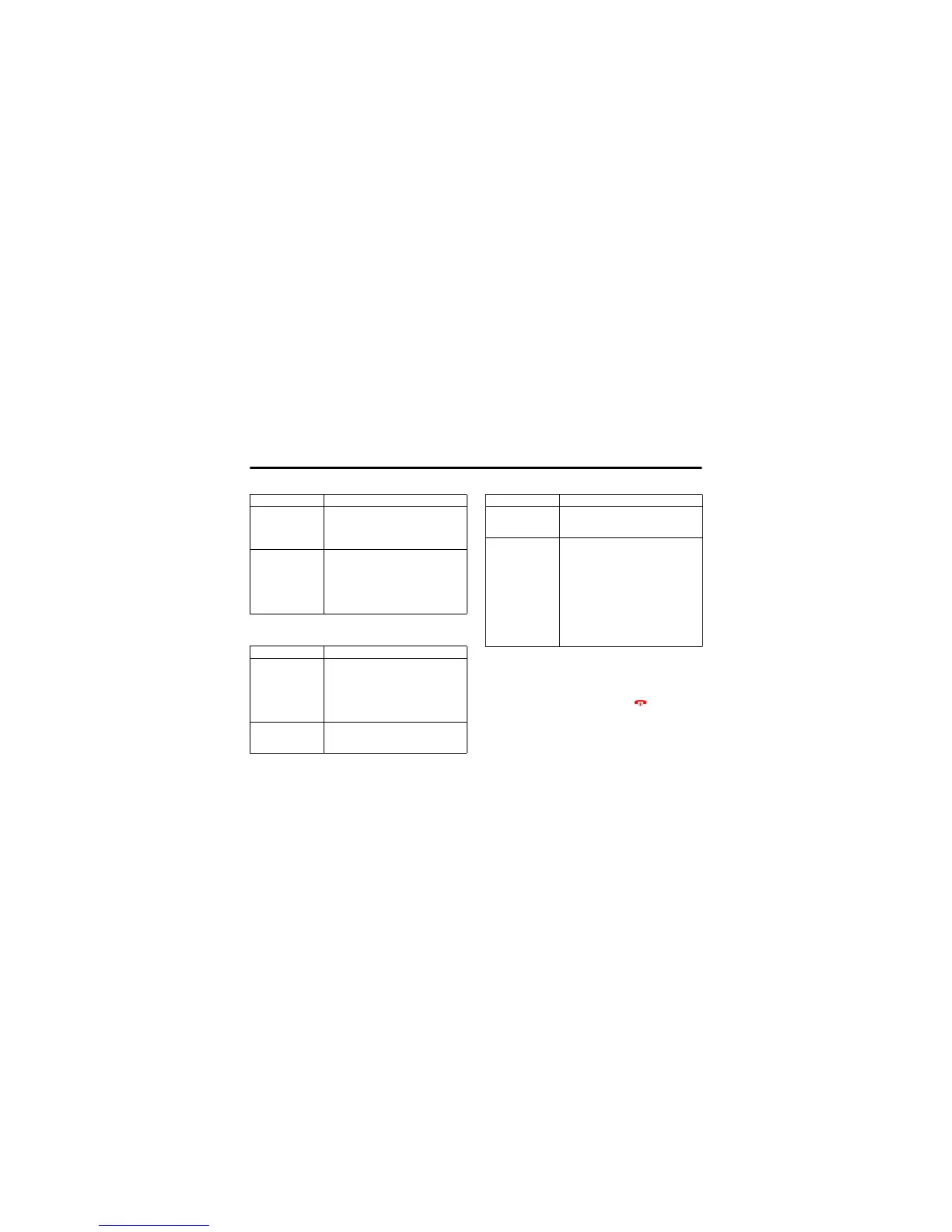10.2.7 Dialling Features
70 Phone Features
10.2.7 Dialling Features
10.2.8 Call Monitoring
Network connection time is the elapsed time from the
moment you connect to your service provider's network to
the moment you end the call by pressing This time
includes busy signals and ringing.
The amount of network connection time you track on your
resettable timer may not equal the amount of time for
Master Reset Reset all options except unlock code,
security code, and lifetime timer:
M
> Settings > Initial Setup > Master Reset
Master Clear Reset all options except unlock code,
security code, and lifetime timer, and
clear all user settings and entries
except SIM card information:
M
> Settings > Initial Setup > Master Clear
Feature Description
Fixed Dial Turn fixed dialling on or off:
M
> Settings > Security > Fixed Dial
Use the fixed dial list:
M
> Tools > Dialling Services > Fixed Dial
Service Dial Dial service phone numbers:
M
> Tools > Dialling Services > Service Dial
Feature Description
Quick Dial Dial preprogrammed phone numbers:
M
> Tools > Dialling Services > Quick Dial
DTMF Tones Activate DTMF tones:
M
> Settings > Initial Setup > DTMF
To send DTMF tones during a call,
just press the number keys.
To send stored numbers as DTMF
tones during a call: Highlight a
number in the phonebook or recent
calls lists, then press
M
> Send Tones.
Feature Description
