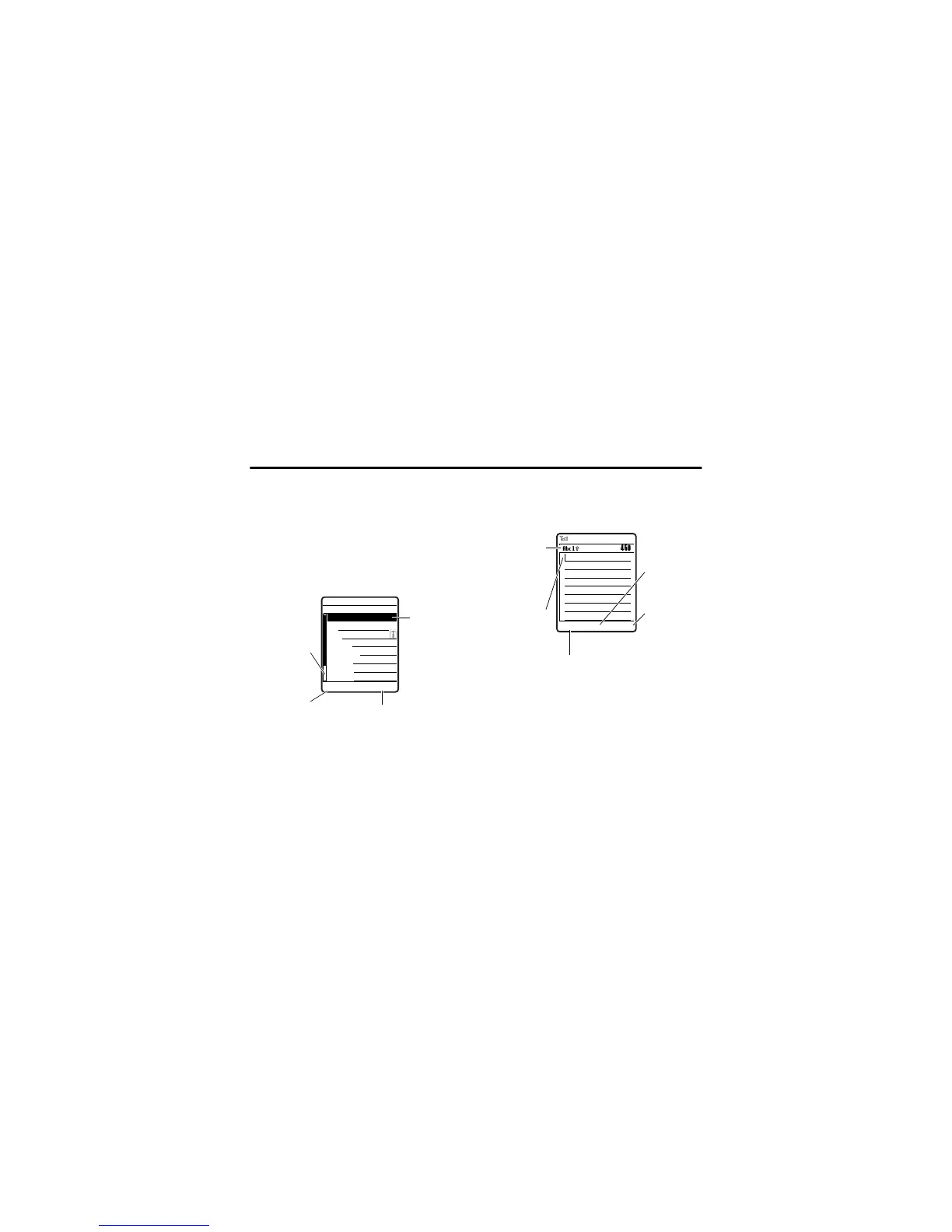Entering Text 4.13
Basics 17
Note: Your phone number must be stored on your SIM card
to use this feature. To store your phone number on the SIM
card, see page 50. If you do not know your phone number,
contact your service provider.
4.13 Entering Text
Some features require you to enter information.
The message centre lets you compose and send text
messages.
4.13.1 Choosing a Text Entry Mode
Multiple text entry modes make it easy for you to enter
names, numbers, and messages. The mode you select
remains active until you select another mode.
$
6 Y õì
Entry Details
CHANGE CANCEL
Name: John Smith
No.: 2125551212
Type: Work
Store To: Phone
Voice Name:
Speed #: 2
Category: General
Ringer ID: Continental
Press
S
to
scroll down to
other options.
Press
CHANGE
key to enter
or edit
information.
Press
CANCEL
key to exit without making
changes.
DONE
displays when you enter or
edit information.
Highlighted
Option
M
450
Vh
6 Y õì
SEND TO INSERT
Msg
For indicator
descriptions,
see following
section.
Flashing
cursor
indicates
insertion point.
Press SEND TO to enter the
recipient.
Press
INSERT
to insert a
quick note,
picture, or
sound.
Press
M
to
open sub-
menu.
