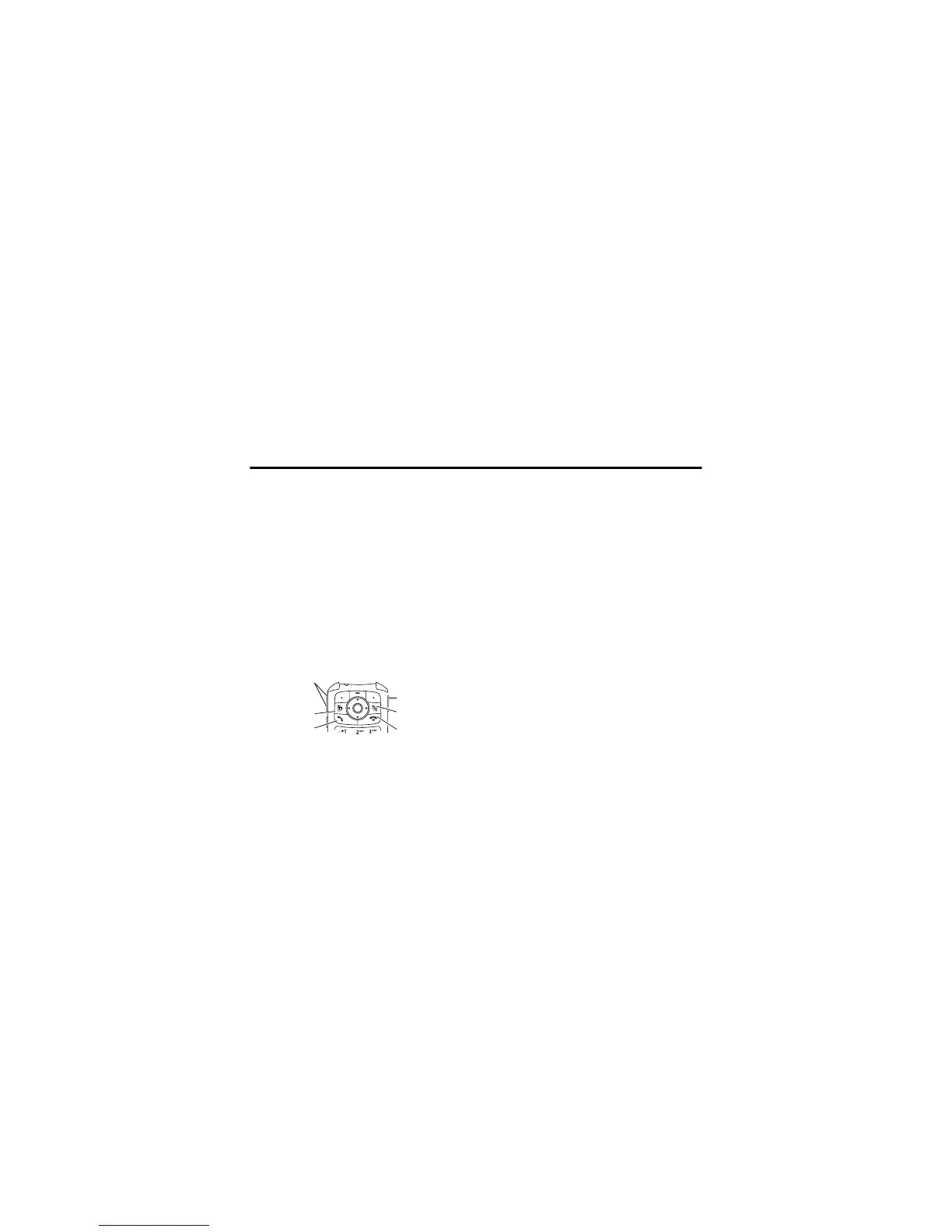7.4 Using Special Keys
46 Learning to Use Your Phone
• In a numbered list, press a number key to highlight the
option.
• In an alphabetised list, press a key repeatedly to cycle
through the letters on the key and highlight the closest
matching list option.
• When an option has a list of possible values, press
S
left or right to scroll through and select a value.
• When an option has a list of possible numeric values,
press a number key to set the value.
7.4 Using Special Keys
Your phone has special keys that give you quick access to
common tasks.
• Volume Keys: Adjust earpiece volume during a call, or
ringer volume from the home screen (see page 15).
•Smart Key: Perform the most likely action in any
display.
• Video Call Key: Make a video call to a number you
entered (see page 34).
• Voice Call Key: Make a voice call to a number you
entered (see page 15).
• Camera Key: Display the camera viewfinder (see
page 26).
• Clear Key: Delete one character or move back one
screen in the browser.
• Power & End Key: Turn phone on and off, end calls or
exit the menu system (see page 15).
7.5 Using the External Display
When the flip is closed, the external display shows time and
phone status information. It also displays messages to notify
you of incoming calls and other events. See page 41 for
Volume
Video Call
Voice Call
Camera
Clear
Power & End
