
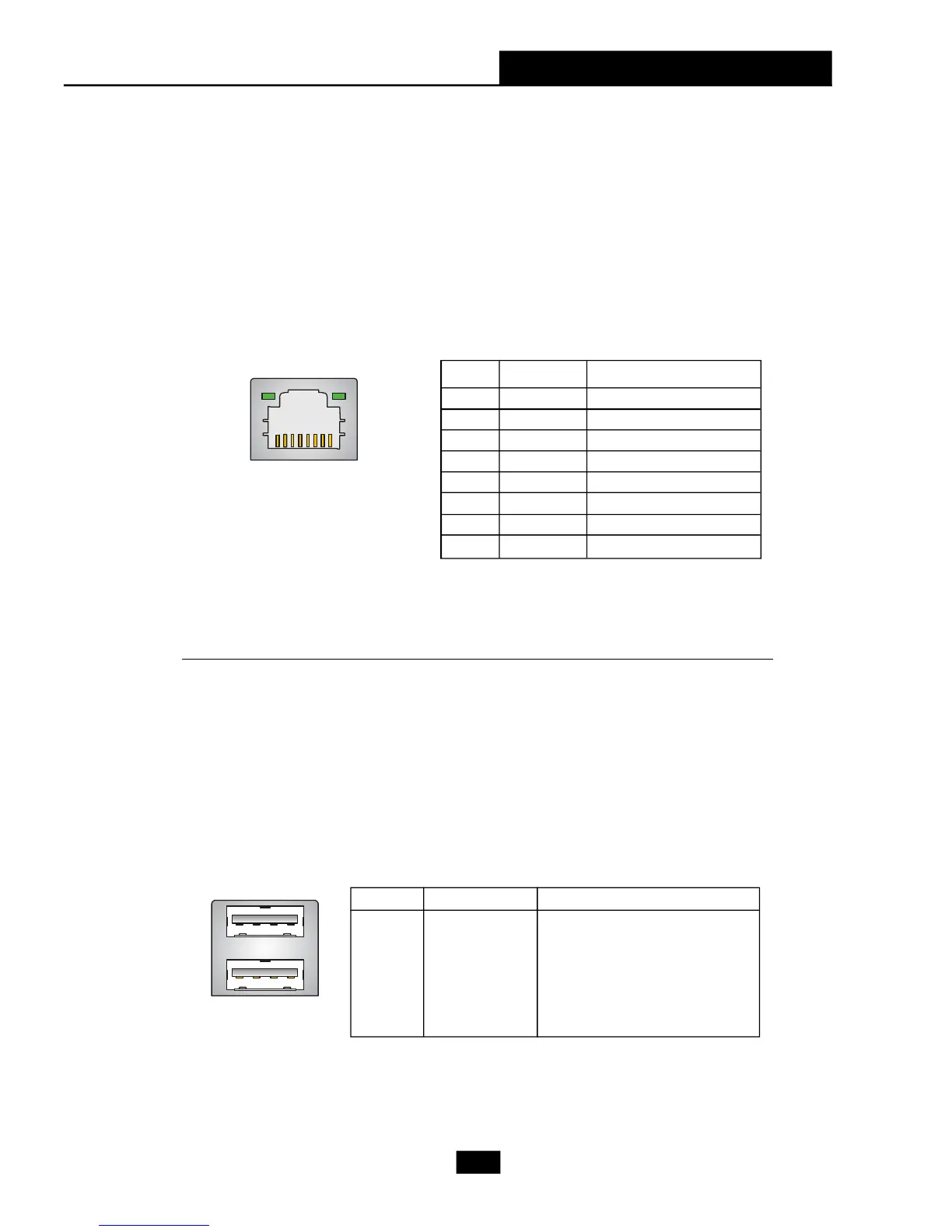 Loading...
Loading...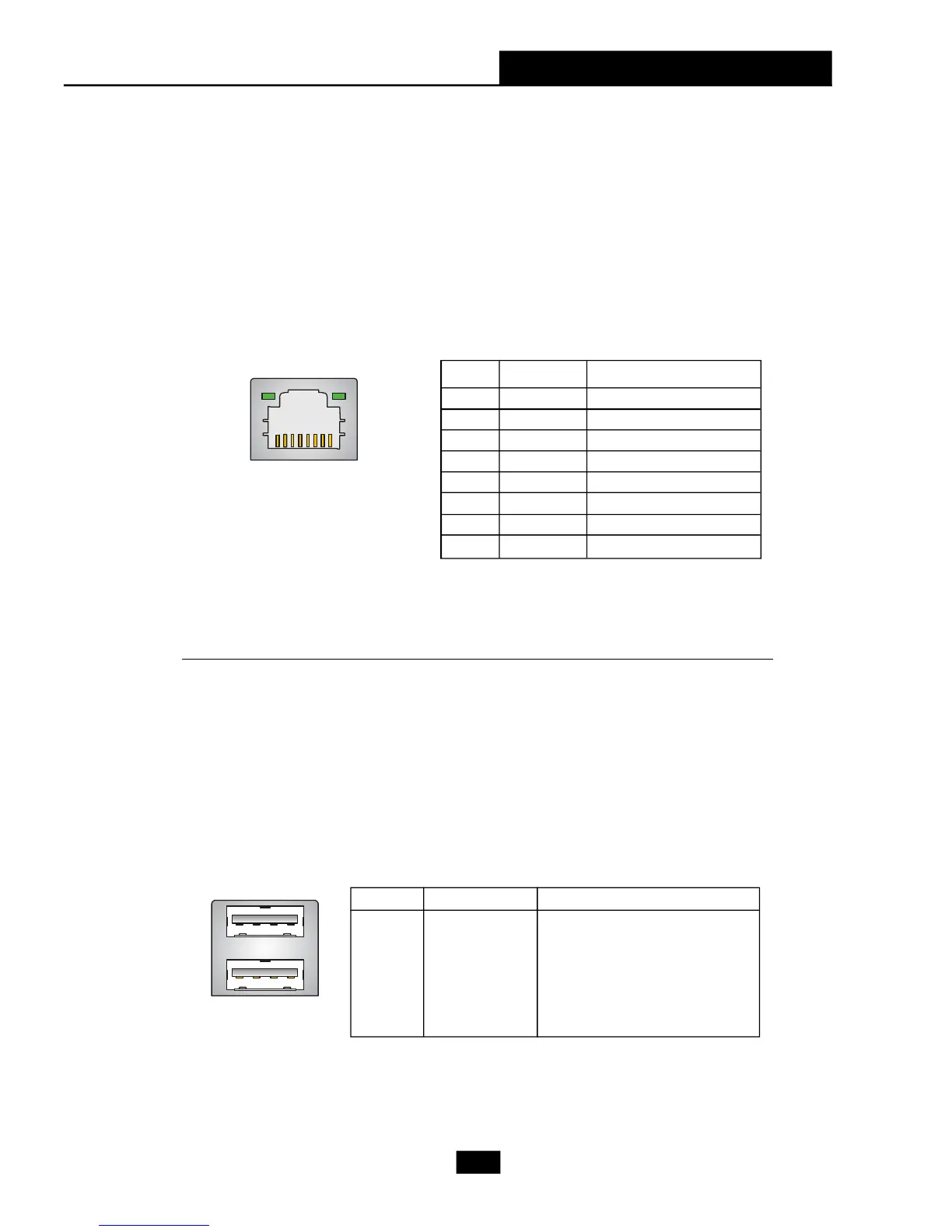
Do you have a question about the MSI 800 and is the answer not in the manual?
Details the hardware specifications of the mainboard, including CPU, chipset, memory, slots, and peripherals.
Illustrates front and rear panel connectors like USB, audio, VGA, LAN, PS/2, and their functions.
Provides a visual diagram identifying motherboard components and connector locations.
Information on CPU socket, installation process, and precautions for preventing overheating.
Details DDR SDRAM types, installation steps, and compatibility matrices.
Step-by-step guide for installing cover, memory modules, CPU, cooler, and drives.
Instructions on accessing BIOS setup and lists keyboard shortcuts for navigation.
Overview of the main BIOS setup menu options and their functions.