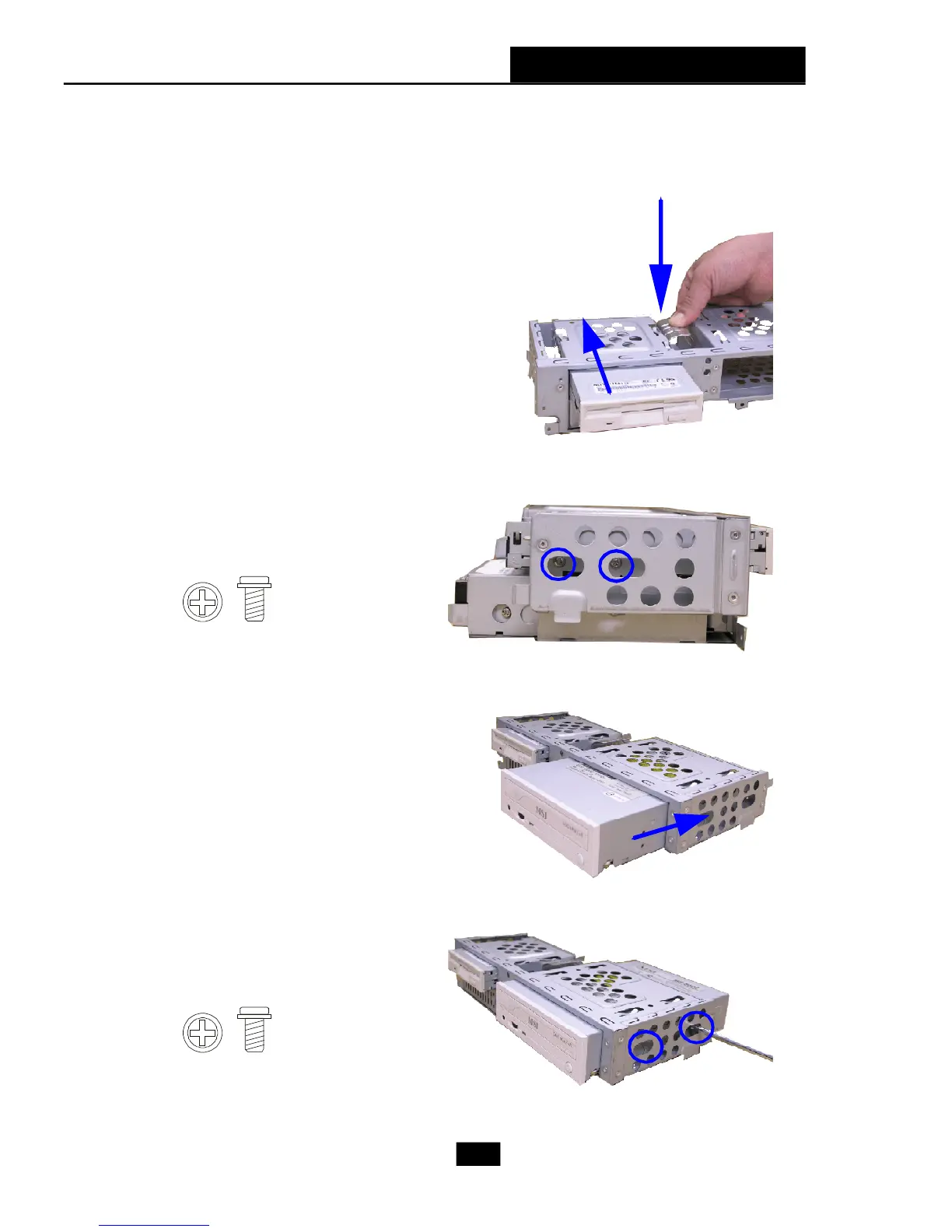Chapter 3 - System Assembly
3-9
6. Installing FDD and Optical Drive
Press the FDD tray lever to release the
FDD lock and push the FDD inwards to
fix it.
Use 2 screws to secure the FDD in the
FDD tray.
Use 2 screws to secure the optical
drive in the tray.
Insert the optical drive into the drive
cage.
