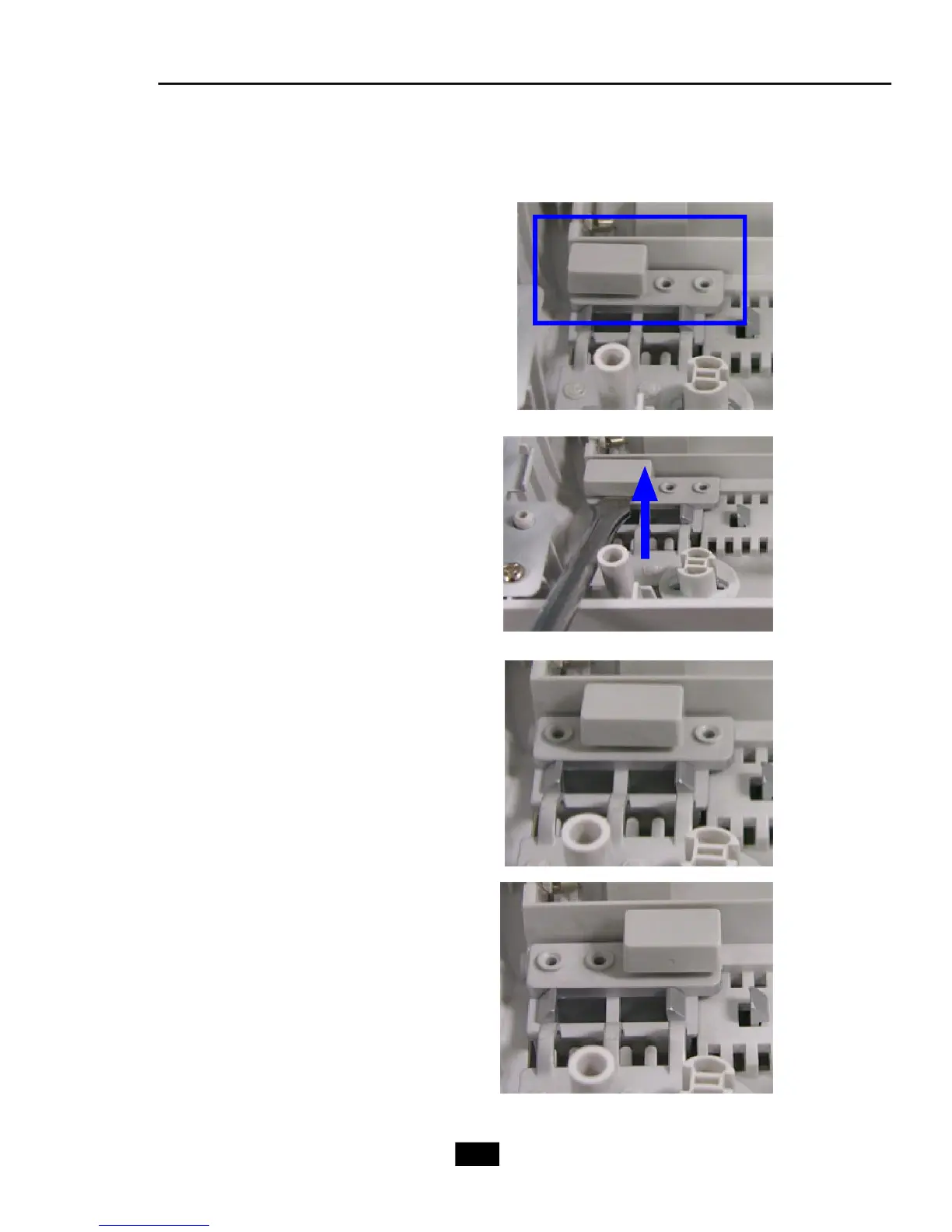3-12
8. Adjust the ODD Button Key
If you found the Optical Drive’s eject button
doesn’t work after completing the assem-
bly of the system, you can adjust the ODD
button key inside the front panel. The instal-
lation procedures are as follows:
Remove the front panel and find the ODD
button key inside.
Lift up the key with a tack screwdriver.
Depends on your optical drive, you can
1. change the position to the middle, or
2. Change the position to the right.
