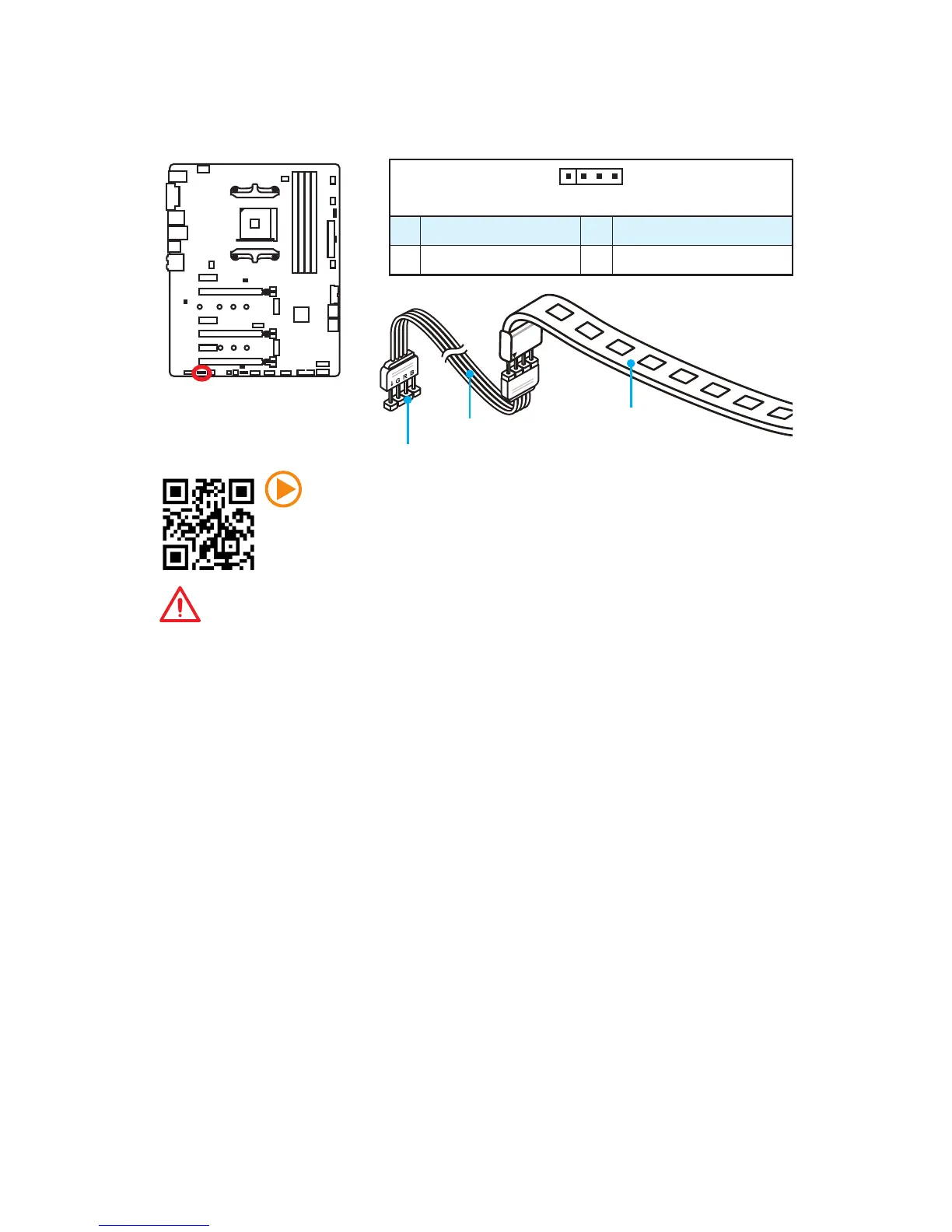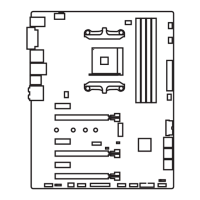39
Overview of Components
1
JLED1
Extension cable
5050 LED strip
JLED1: RGB LED strip connector
This connector allows you to connect the extended 5050 RGB LED strips.
Important
y
This connector supports 5050 RGB multi-color LED strips (12V/G/R/B) with the
maximum power rating of 3A (12V). Please keeping the LED strip shorter than 2
meters to prevent dimming.
y
Always turn off the power supply and unplug the power cord from the power outlet
before installing or removing the RGB LED strip.
y
Please use GAMING APP to control the extended LED strip
1
1 +12V 2 G
3 R 4 B
Video Demonstration
Watch the video to learn how to install 5050 RGB LED strips to RGB LED
connector.
https://youtu.be/CqNHyADzd2Q
