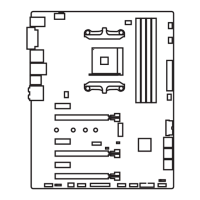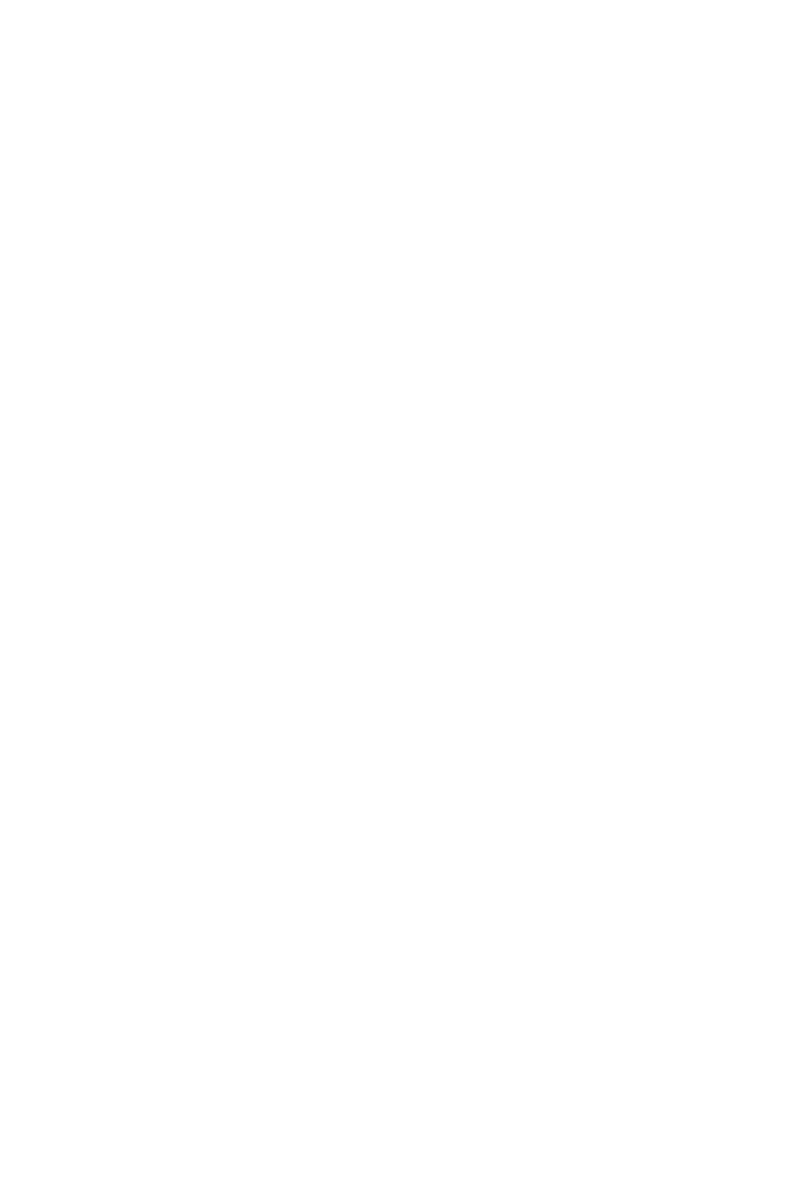 Loading...
Loading...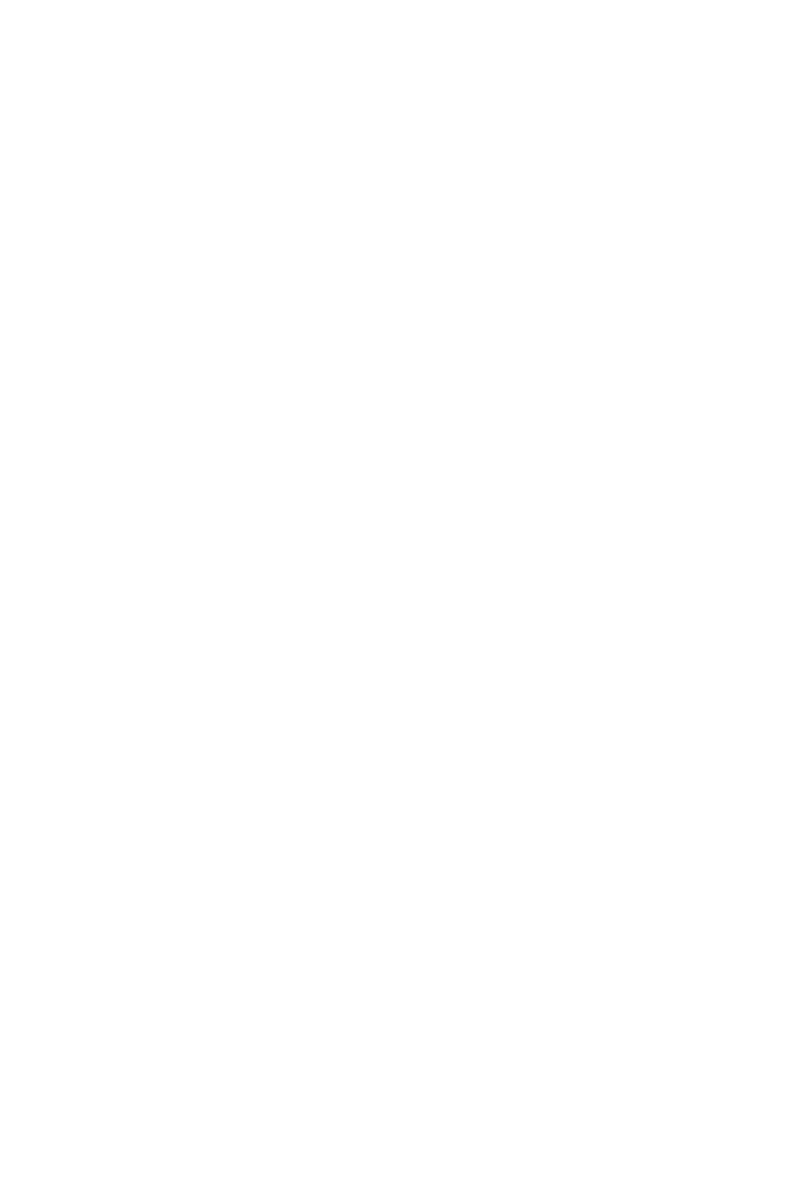
Do you have a question about the MSI Z170A SLI PLUS and is the answer not in the manual?
| Chipset | Intel Z170 |
|---|---|
| CPU Socket | LGA 1151 |
| Memory Slots | 4 x DDR4 |
| Maximum Memory | 64 GB |
| Form Factor | ATX |
| Storage Interface | 6 x SATA 6Gb/s, 1 x M.2 |
| LAN | Intel I219-V Gigabit LAN |
| RAID Support | RAID 0, 1, 5, 10 |
| USB Ports | 6 x USB 3.1 Gen1, 6 x USB 2.0 |
| Audio | Realtek ALC892 |
| Memory Speed | DDR4 2133 MHz |
| Multi-GPU Support | NVIDIA 2-Way SLI, AMD 3-Way CrossFireX |
Details the status and meaning of LAN port LEDs for connectivity.
Explains the connection of audio ports to specific channels for surround sound.
Details the LGA 1151 CPU socket, including alignment features and important installation notes.
Explains the memory module slots, installation recommendations, and capacity limitations.
Details the PCIe slots, their configurations (x1, x16, x8), and multi-graphics card installation.
Describes the front panel audio connector and its pinout for connecting audio jacks.
Details the SATA connectors for connecting storage devices and important cable handling tips.
Explains the M.2 slots, compatibility with NVMe SSDs, and installation steps.
Details the ATX power supply connectors (24-pin and 8-pin) and their pin assignments.
Explains the front panel USB 2.0 connectors and pinout, with important connection notes.
Details the front panel USB 3.1 Gen1 connectors and pinout, emphasizing correct power/ground connection.
Describes connectors for front panel switches (power, reset) and LEDs (HDD, Power).
Explains the connector for a Trusted Platform Module and refers to a separate manual.
Details the connector for a chassis intrusion switch and how to configure it in BIOS.
Describes the connector for an optional parallel port and its pinout.
Details the connector for an optional serial port and its pinout.
Explains PWM and Voltage Mode fan connectors, their differences, and fan speed control methods.
Describes the jumper for clearing CMOS settings and resetting BIOS to default values.
Explains the function of the EZ Debug LEDs for indicating system status and potential issues.
Provides methods to access the BIOS setup utility, including keyboard shortcuts and software.
Explains different methods to restore BIOS settings to their default values for troubleshooting.
Details procedures for updating the BIOS using M-FLASH and MSI Live Update 6.
Allows switching between normal and expert versions of OC settings for BIOS configuration.
Sets the CPU ratio mode, allowing per-core or all-core ratio adjustments.
Configures the CPU ratio to determine the CPU clock speed, dependent on CPU support.
Allows setting CPU ratios for different numbers of active cores for performance tuning.
Sets the ring ratio, which depends on the installed CPU for performance tuning.
Configures the integrated graphics ratio, which varies based on the installed CPU.
Enables or disables EIST to dynamically adjust CPU voltage and frequency for power saving.
Enables or disables Intel Turbo Boost for enhanced CPU performance when needed.
Enables or disables enhanced turbo function for all CPU cores to boost performance.
Sets the CPU Base clock, allowing overclocking. Stability is not guaranteed.
Sets how the adjusted CPU base clock is applied (Auto, Next Boot, Immediate, During Boot).
Enables or disables XMP for overclocking memory modules using predefined profiles.
Sets the DRAM reference clock, which depends on the installed CPU.
Sets the DRAM frequency, noting that overclocking behavior is not guaranteed.
Improves memory compatibility or performance by selecting optimized memory presets.
Selects memory timing configuration mode (Link or UnLink) for all or respective memory channels.
Enables or disables memory initiation and training for faster system booting.
Selects control mode for CPU Core/ GT voltages (Auto, Adaptive, Override, Offset).
Allows manual setting of CPU voltages or relies on BIOS Auto settings.
Allows manual setting of DRAM voltages or relies on BIOS Auto settings.
Allows manual setting of PCH voltage or relies on BIOS Auto settings.
Issues a warning during boot if CPU or memory is replaced, prompting default settings load.
Sets time to display variations of CPU clock, ratio, and DRAM ratio in BIOS.
Displays detailed information about the installed CPU and its supported technologies.
Shows key features supported by the installed CPU.
Displays all settings and timings of installed memory, accessible via F5.
Displays information about the installed memory modules' SPD data.
Enables or disables Intel Hyper-Threading technology for improved multitasking performance.
Allows selection of the number of active CPU cores for performance tuning.
Enables or disables extended CPUID value to circumvent compatibility issues with older OS.
Enables or disables protection against buffer overflow attacks by preventing code execution.
Enables or disables Intel Virtualization technology for running multiple OS independently.
Enables or disables Intel VT-D technology for directed I/O virtualization.
Enables or disables the hardware prefetcher for optimizing CPU performance by pre-fetching data.
Enables prefetching for cache latency reduction and performance tuning.
Enables or disables CPU AES instruction support for enhanced security and performance.
Protects CPU from overheating by throttling clock speed when adaptive temperature is exceeded.
Enables or disables Intel C-state for power management by detecting idle states.
Enables or disables C1E function for power saving in halt state.
Selects CPU C-state level for power saving when the system is idle.
Locks or unlocks the MSR 0xE2[15] CFG lock bit for security.
Enables or disables EIST to dynamically adjust CPU voltage and frequency for power saving.
Enables or disables Intel Turbo Boost for enhanced CPU performance when needed.
Sets the long duration TDP power limit for the CPU in Turbo Boost mode.
Sets the maintaining time for the Long duration power limit in Turbo Boost mode.
Sets the short duration TDP power limit for the CPU in Turbo Boost mode.
Sets the maximum current limit for the CPU package in Turbo Boost mode.
Sets the FCLK frequency; lower values may help set a higher base clock frequency.
Sets the DMI (Direct Media Interface) speed for system communication.
Step-by-step guide for installing Windows operating systems on the motherboard.
Instructions for installing necessary hardware drivers from the MSI driver disc.
Guide for installing motherboard utilities for enhanced functionality and management.
Details compliance with FCC rules for digital devices and guidelines for potential interference.
Provides information on battery disposal and handling according to EU and California regulations.
Refers to MSI's website for information on chemical substances in products per REACH regulations.
States the product's compliance with India's E-waste rules and restrictions on hazardous substances.
Outlines the product's design for reuse and recycling, and how to dispose of it properly.
Provides version information for the document, including release date.
Offers resources for troubleshooting and obtaining further assistance with the product.
Acknowledges product names as properties of their respective owners.