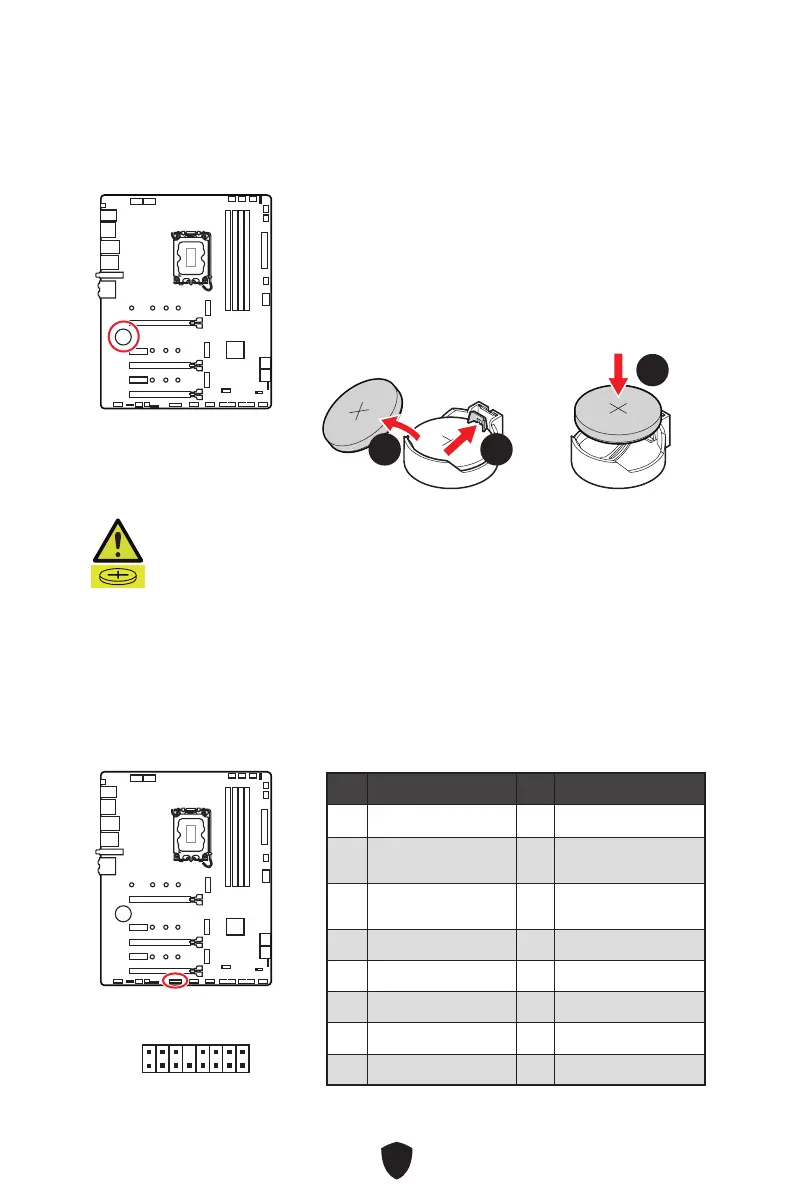44
If the CMOS battery is out of charge, the time in the BIOS will be reset and the data of
system configuration will be lost. In this case, you need to replace the CMOS battery.
WARNING
KEEP OUT OF REACH OF CHILDREN
Swallowing can lead to chemical burns, perforation of soft tissue, can death.
Severe burns can occur within 2 hours of ingestion.
If you think batteries might have been swallowed or placed inside any part of
the body, seek immediate medical attention.
Replacing CMOS battery
1. Push the retainer clip to free the battery.
2. Remove the battery from the socket.
3. Install the new CR2032 coin-cell battery with the +
sign facing up. Ensure that the retainer holds the
battery securely.
1122
33
JTBT1: Thunderbolt Add-on Card Connector
This connector allows you to connect the add-on Thunderbolt I/O card.
1
2 16
15
Pin Signal Name Pin Signal Name
1 TBT_FORCE_PWR 2 TBT_S0IX_ENTRY_REQ
3
TBT_CIO_PLUG_
EVENT#
4 TBT_S0IX_ENTRY_ACK
5 SLP_S3#_TBT 6
TBT_PSON_
OVERRIDE_N
7 SLP_S5#_TBT 8 No Pin
9 Ground 10 SMBCLK_VSB
11 DG_PEWAKE# 12 SMBDATA_VSB
13 TBT_RTD3_PWR_EN 14 Ground
15 TBT_CARD_DET_R# 16 PD_IRQ#
