
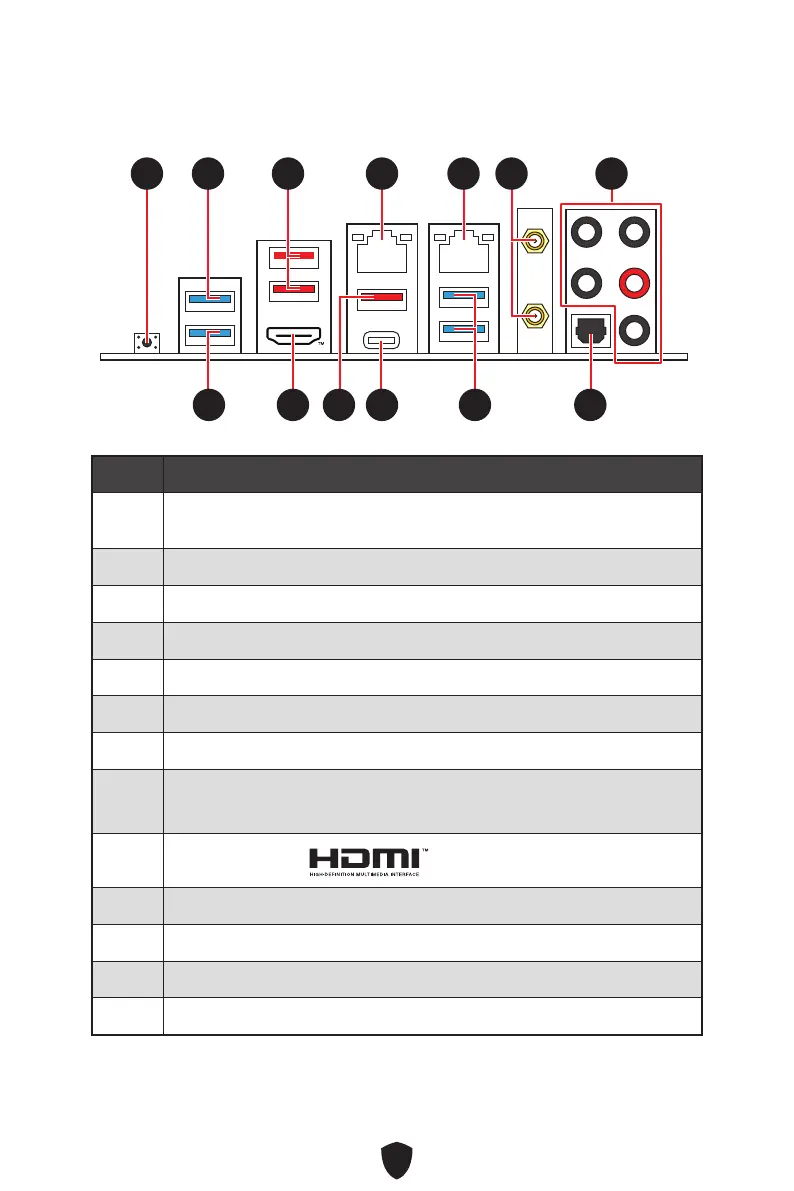 Loading...
Loading...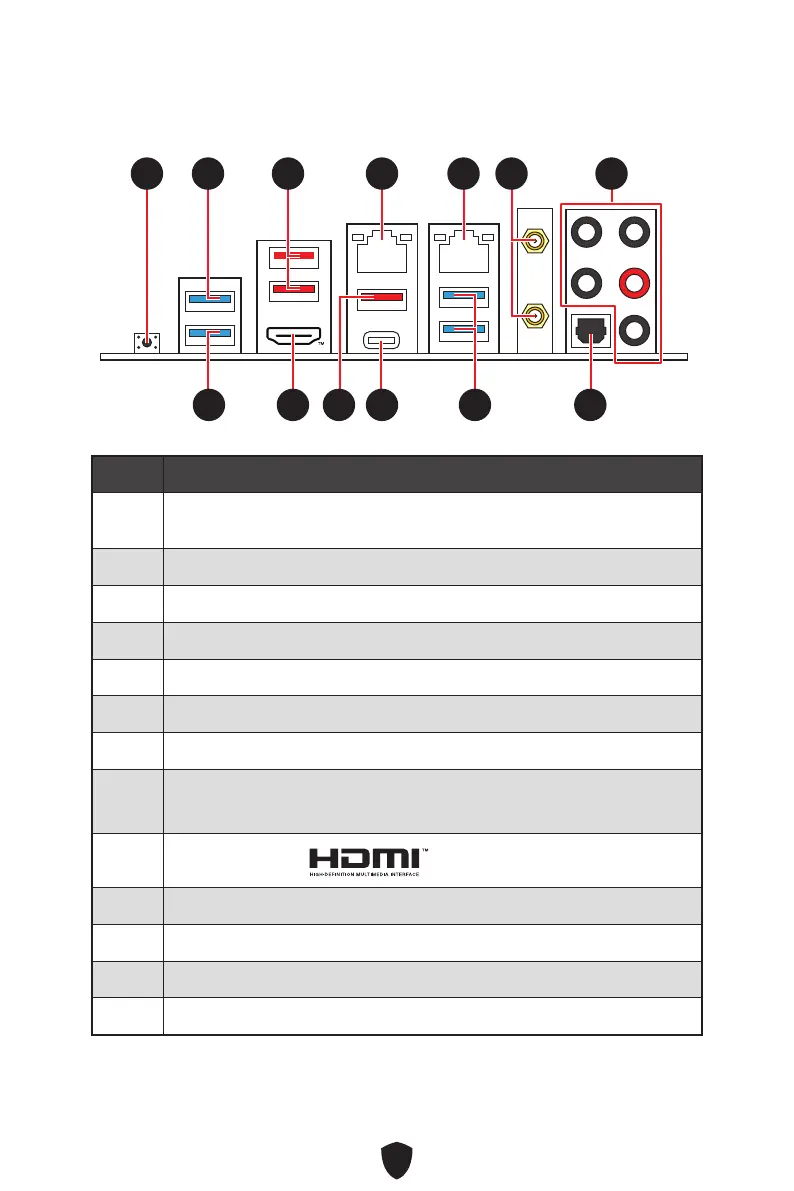
Do you have a question about the MSI Z790 GAMING PRO WIFI and is the answer not in the manual?
| Chipset | Intel Z790 |
|---|---|
| CPU Socket | LGA 1700 |
| Memory Slots | 4 |
| Max Memory | 128GB |
| Storage Interface | 4x M.2, 6x SATA 6Gb/s |
| Form Factor | ATX |
| Network | Wi-Fi 6E, 2.5G LAN |
| Audio | Realtek ALC4080 |
| RGB Support | Mystic Light |
| Memory Support | DDR5 |
| USB Ports | 1 x USB 3.2 Gen 2x2 Type-C port (rear) 6 x USB 3.2 Gen 2 Type-A ports (rear) 2 x USB 3.2 Gen 1 ports (rear) 1 x USB 3.2 Gen 2 Type-C port (front) 2 x USB 3.2 Gen 1 ports (front) 4 x USB 2.0 ports (front) |
Essential safety instructions for handling motherboard and components.
Step-by-step guide for installing CPU and DDR5 memory modules.
Instructions for mounting the motherboard and connecting power connectors.
Guide for installing the operating system, drivers, and MSI Center software.
Instructions for accessing, setting up, resetting, and updating the BIOS.











