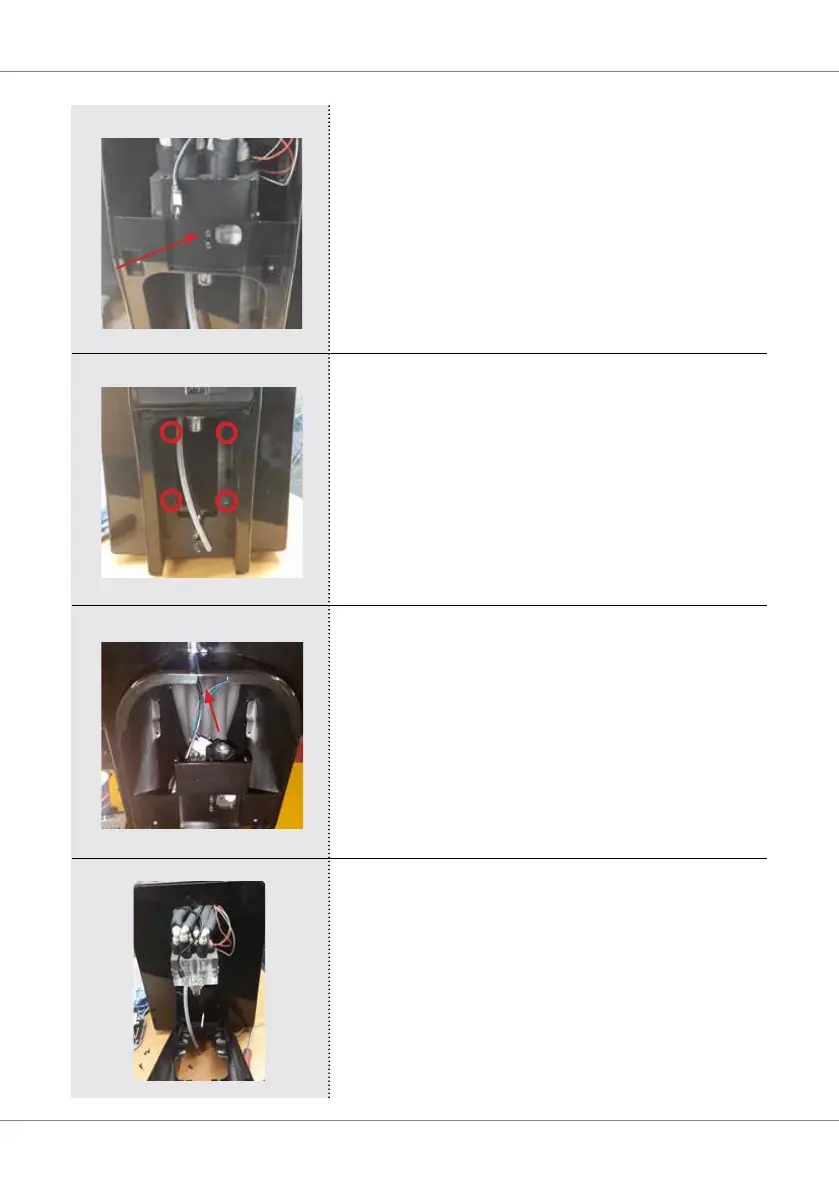40
Section 4
Remove the two screws securing the dispense
valve in place.
Remove the 4 screws securing the bottom of the
font to the front panel of the appliance.
Remove the screw securing the top of the font
to the front panel of the appliance.
Take hold of the bottom of the font assembly
and lift upwards until the font comes free of the
front of the unit.
Clean behind the font and the rear of the font
assemblywithadampcloth,thendryowitha
separate clean cloth.