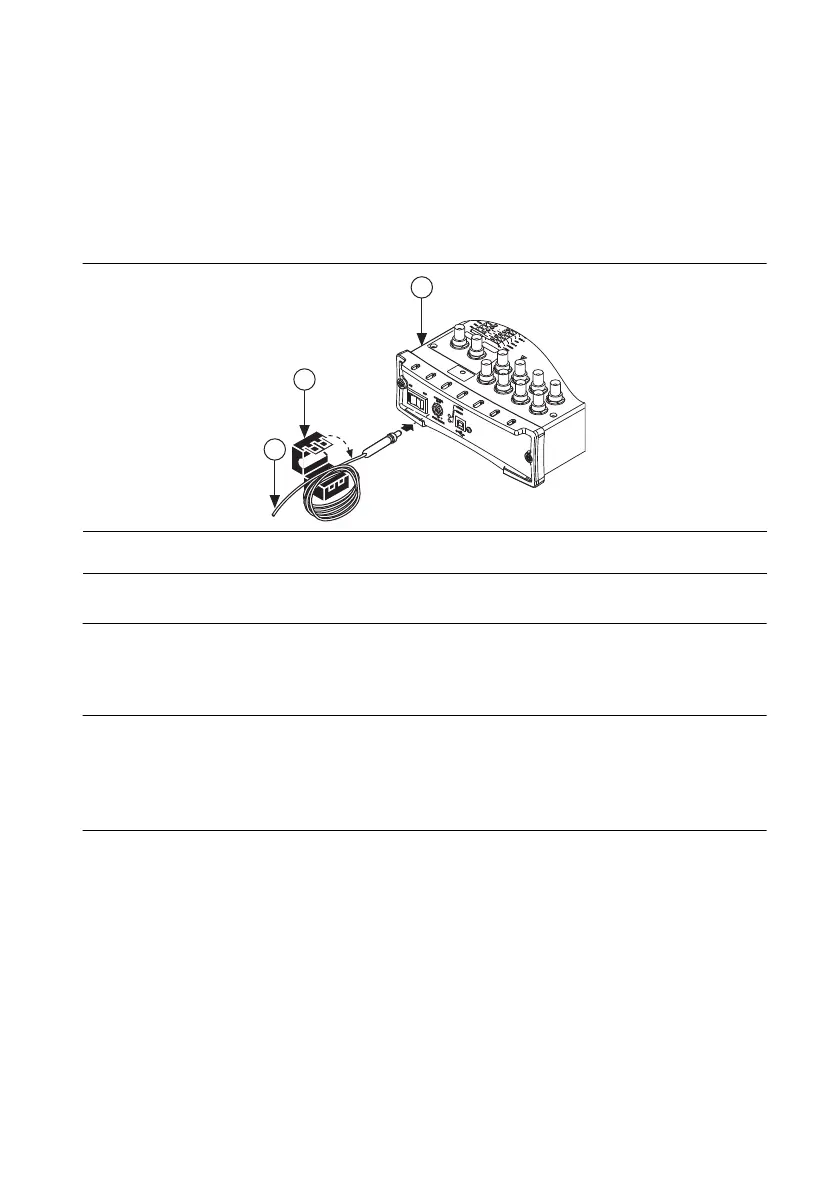© National Instruments | 1-13
M Series User Manual
Installing a Ferrite
(USB-62221/6229 BNC Devices) To ensure EMC compliance, you must install the ferrite
shipped with the USB-6221/6229 BNC.
Loop the power cabling through the ferrite at least five times. Install the ferrite as close as
possible to the end of the power cable, as shown in Figure 1-11.
Figure 1-11. Installing the Ferrite on the Power Cable
Pinouts
Refer to Appendix A, Module/Device-Specific Information, for M Series device pinouts.
Specifications
Refer to the device specifications document for your device. M Series device documentation is
available on ni.com/manuals.
Accessories and Cables
NI offers a variety of accessories and cables to use with your multifunction I/O DAQ module
device. Refer to the Cables and Accessories section of Chapter 2, DAQ System Overview, for
more information.
1 Power Cable
2 Ferrite
3 NI USB-6221/6229 BNC Device
3
1
2
