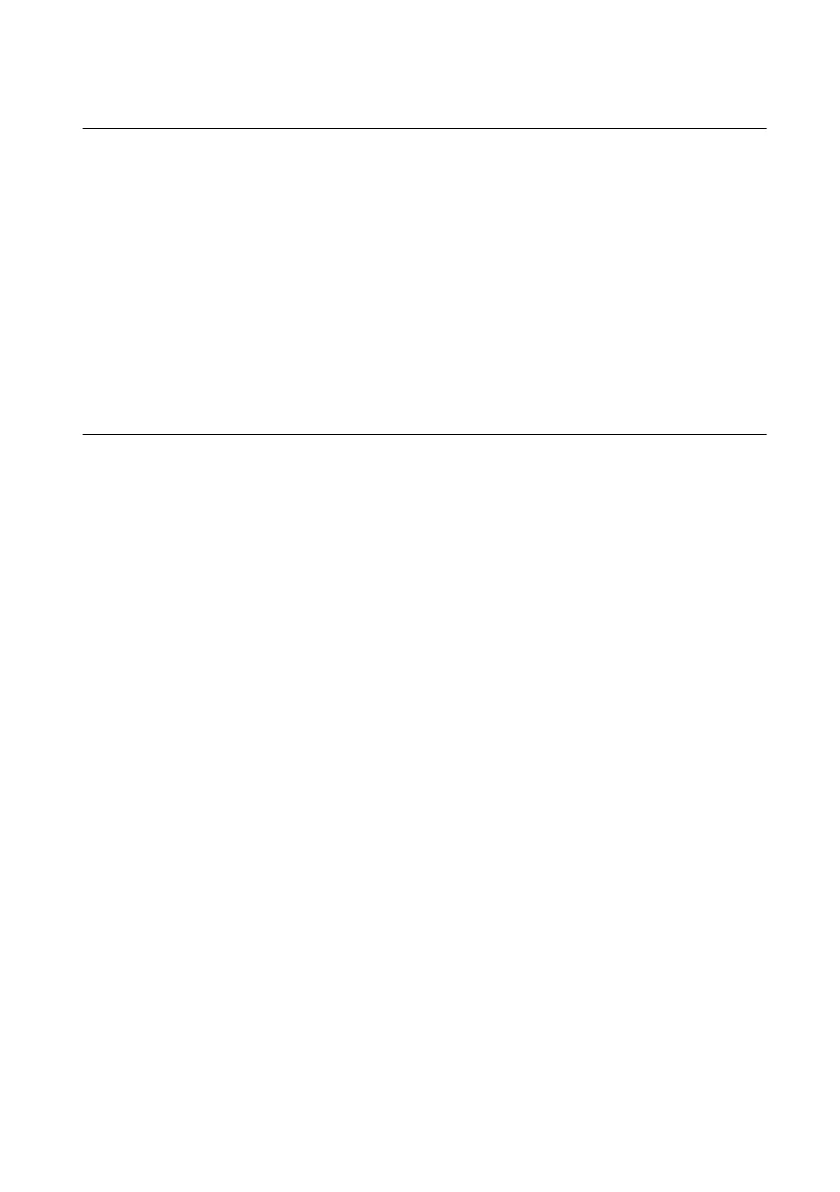© National Instruments | C-3
M Series User Manual
Counters
When multiple sample clocks on my buffered counter measurement occur before
consecutive edges on my source, I see weird behavior. Why?
Duplicate count prevention ensures that the counter returns correct data for counter
measurement in some applications where a slow or non-periodic external source is used.
Refer to the Duplicate Count Prevention section of Chapter 7, Counters, for more information.
How do I connect counter signals to my M Series device?
The Default Counter/Timer Pinouts section of Chapter 7, Counters, has information about
counter signal connections.
M Series Installation Issues
My M Series device is not detected by Measurement & Automation Explorer (MAX) or the
Windows 2000/NT/XP operating system. When using other devices (such as E Series
devices) on the same PC, they work fine. What is the problem?
Appendix D, Upgrading from E Series to M Series, lists issues encountered when upgrading
from E Series to M Series devices.
Customers also can refer to NI’s KnowledgeBase at
ni.com/kb for more updated
troubleshooting tips and answers to frequently asked questions about M Series devices.
