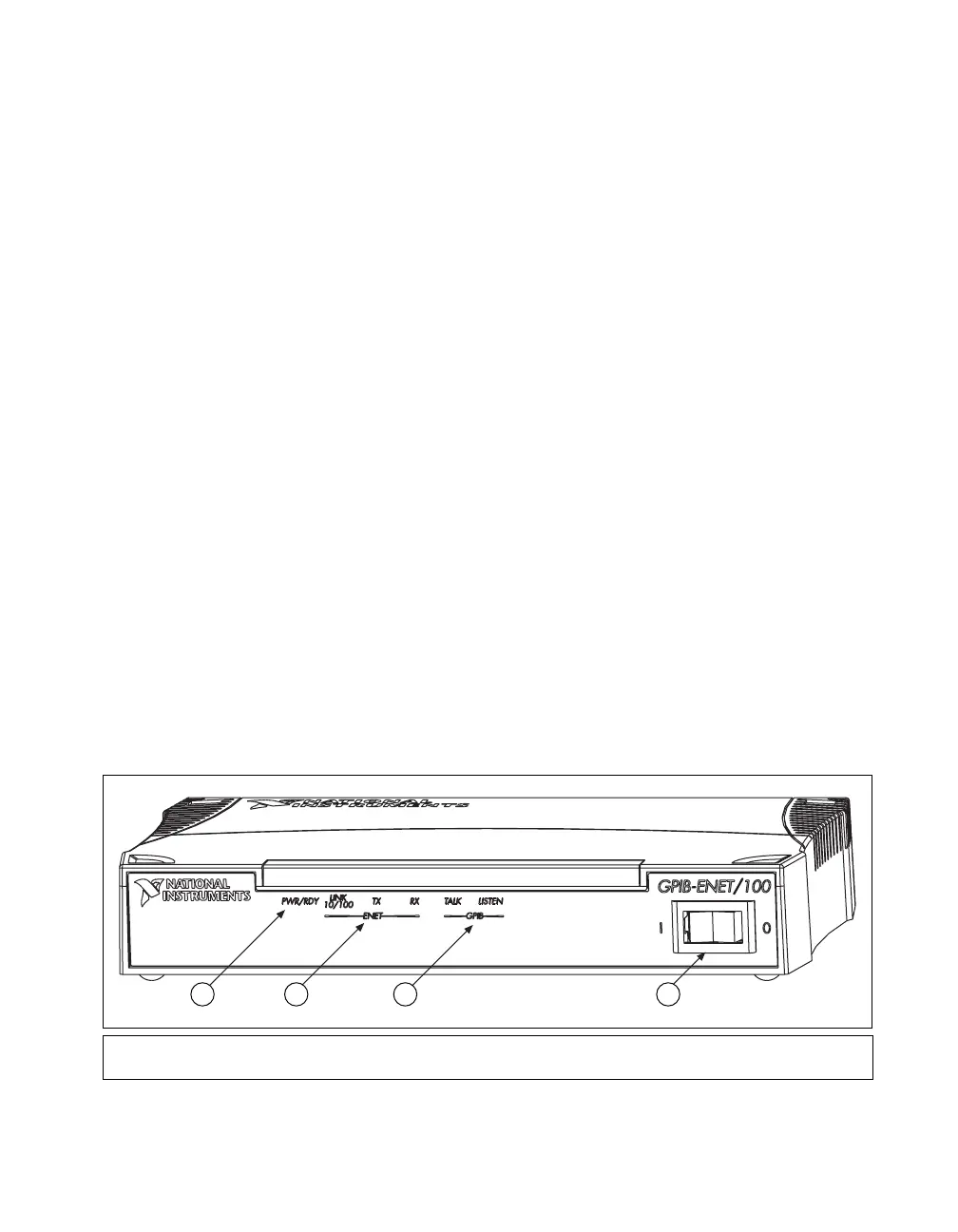Chapter 1 Introduction
© National Instruments Corporation 1-3 GPIB-ENET/100 for Windows Me/98/95
You can use either the Dynamic Host Configuration Protocol (DHCP) or a
simple Ethernet configuration utility to configure the GPIB-ENET/100
without the need for any dip switches or jumpers. Installation options
include rack mounting, DIN rail mounting, wall mounting, and stackable
stand-alone use. You can stack the unit with other GPIB-ENET/100 units
and additional National Instruments products including the ENET-232
Series and ENET-485 Series serial controllers.
For more information about hardware specifications, refer to Appendix C,
Specifications.
Feature Overview
With the GPIB-ENET/100, you gain all the features inherent in a
networked device: fewer cabling distance restrictions, device sharing,
and communication with devices throughout the Internet.
In a GPIB application, you are restricted to the distance limitations of the
GPIB specification. However, you can overcome these restrictions because
the GPIB-ENET/100 uses Ethernet, and can add an unlimited distance to
your application simply by utilizing the distances available to you by using
a networked device. Because the GPIB-ENET/100 uses standard Internet
protocols, you can exploit the Internet to communicate with your GPIB
instruments throughout the world.
LED Overview
Figure 1-1 shows the six light-emitting diodes (LEDs) on the
GPIB-ENET/100. The LEDs are visible from the top and front of the unit.
Figure 1-1.
GPIB-ENET/100 Front Panel
1 Power/Ready LED
2 Ethernet LEDs
3 GPIB Port LEDs
4Power Switch
1
2 3 4
